If you’re a computer science student, the right laptop can make all the difference in your studies. Whether you’re coding, designing, or multitasking, your laptop needs to keep up with demanding applications and long hours of use.
Here, we explore some of the best laptops for computer science students. These options combine performance, portability, and durability to support you throughout your academic journey.
At a glance:
- Best Overall: ASUS Zenbook 14 OLED
- Best for Portability: Apple MacBook Air (M3 Chip)
- Best for Durability: Lenovo ThinkPad X1 Carbon (9th Gen)
- Best Budget Option: HP 255 G10 Laptop
- Best for Gaming & Power: ASUS TUF Gaming F15
The 10 Best Laptops for Computer Science Students
When choosing the perfect laptop for your computer science journey, it’s important to consider factors like processing power, battery life, build quality, and budget. We’ve carefully selected a range of laptops to meet different needs—whether you prefer lightweight designs, high-performance machines, or cost-effective options.
Here are the top 10 laptops designed to handle the demands of your coursework and projects with ease.
1. ASUS Zenbook 14 OLED
| Pros | Cons |
| Lightweight and portable, ideal for students on the go | The price may be on the higher side for budget-conscious students |
| Powerful 16-core Intel Ultra processor for seamless multitasking | Limited upgrade options for RAM and storage |
| Long-lasting 12-hour battery life ensures uninterrupted productivity |
The ASUS Zenbook 14 OLED strikes a balance between power and portability, making it a smart choice for computer science students. With its 14-inch WUXGA touchscreen and 16-core Intel Ultra processor, it’s built to handle multitasking and demanding projects with ease.
The Intel ARC graphics card and Thunderbolt 4 support mean you can smoothly run coding tools, test virtual environments, and work on assignments without interruptions.
Its lightweight design adds to its practicality, especially for students on the go between classes and study sessions.
Key Features:
- 14-inch WUXGA OLED touchscreen with 100% DCI-P3 color gamut
- 16GB DDR5 RAM and 1TB SSD for fast, efficient performance
- Intel ARC graphics for enhanced visual tasks
- Long-lasting 12-hour battery life
Specifications:
- Processor: Intel Core Ultra 7 155H (16-Core, up to 4.8 GHz)
- Memory: 16GB LPDDR5
- Storage: 1TB NVMe SSD
- Display: 14-inch WUXGA (1920 x 1200) OLED, 500 nits brightness
- Weight: 2.82 lbs
- Battery: Up to 12 hours
- OS: Windows 11 Home
2. Apple MacBook Air (M3 Chip)
| Pros | Cons |
| Ultra-portable with a sleek design, under half an inch thick | Limited storage options, starting at 256GB SSD |
| M3 chip with 8-core CPU and 10-core GPU for smooth performance | Integrated graphics may not be sufficient for extremely graphics-intensive tasks |
| Up to 18 hours of battery life, perfect for long study sessions |
MacBook Air is another top contender for computer science students, thanks to its M3 chip and superb portability. Its 13.6-inch Liquid Retina display ensures excellent visual clarity, and the laptop’s 8-core CPU and 10-core GPU allow for a seamless experience when running multiple programs, making it a solid choice for coding and other technical tasks.
Key Features:
- M3 chip with 8-core CPU and 10-core GPU for powerful performance
- 13.6-inch Liquid Retina display with 1 billion colors
- Up to 18 hours of battery life—ideal for long study sessions
- Super lightweight and ultra-portable at under half an inch thick
Specifications:
- Processor: Apple M3 chip
- Memory: 8GB Unified Memory
- Storage: 256GB SSD
- Display: 13.6-inch Liquid Retina display
- Weight: 2.7 lbs
- Battery: Up to 18 hours
- OS: macOS
3. Lenovo ThinkPad X1 Carbon (9th Gen)
| Pros | Cons |
| Durable and lightweight design, perfect for on-the-go students | Expensive compared to other options with similar specs |
| Powerful 11th Gen Intel Core i7 processor for smooth multitasking | Battery life could be shorter compared to other laptops in this category |
| FHD anti-glare display for comfortable viewing in various environments |
The Lenovo ThinkPad X1 Carbon (9th Gen) is an excellent laptop for computer science students. Popular for its durability and powerful performance, this laptop is designed to handle demanding coding tasks and complex applications.
Its 14-inch FHD display, coupled with Intel’s 11th Gen Core i7 processor, ensures smooth multitasking, while the fingerprint reader and advanced security features provide peace of mind for students working on sensitive projects.
Key Features:
- 11th Gen Intel Core i7 processor for superior speed and multitasking
- FHD non-touch display with anti-glare technology for comfortable viewing
- Lightweight and ultra-durable, it is perfect for students on the go
- Fingerprint reader and TPM 2.0 for enhanced security
Specifications:
- Processor: Intel Core i7-1165G7 (up to 4.2 GHz, 4 Cores, 8 Threads)
- Memory: 16GB RAM
- Storage: 512GB NVMe SSD
- Display: 14-inch FHD (1920 x 1080), anti-glare
- Weight: 2.49 lbs
- Battery Life: Up to 15 hours
- OS: Windows 10 Pro
4. HP 255 G10 Laptop
| Pros | Cons |
| Affordable with strong performance for everyday tasks | Heavier than other options at 3.75 lbs |
| 16GB of RAM and 1TB SSD for ample storage and fast boot times | Battery life is shorter than some higher-end models |
| Full HD display with clear visuals for studying and working on projects |
The HP 255 G10 is a highly affordable yet capable laptop for computer science students, providing ample power for daily computing tasks.
With its Ryzen 3 processor, 16GB RAM, and 1TB SSD storage, this laptop offers solid performance for coding, running simulations, and handling multiple applications simultaneously.
The 15.6-inch Full HD display and integrated Radeon Graphics also make it ideal for those who need clear visuals while studying or working on visual-heavy projects.
Key Features:
- Ryzen 3 processor for reliable multitasking performance
- 15.6-inch Full HD display with crisp, clear visuals
- Large 1TB SSD for ample storage and fast boot times
- Lightweight design for portability
Specifications:
- Processor: AMD Ryzen 3 7330U (4 cores)
- Memory: 16GB RAM
- Storage: 1TB SSD
- Display: 15.6-inch Full HD (1920×1080) LED-backlit
- Weight: 3.75 lbs
- Battery Life: Up to 10 hours
- OS: Windows 11 Pro
5. Dell Inspiron 15 3000 (3520)
| Pros | Cons |
| Budget-friendly option with solid performance for everyday tasks | Battery life is shorter, offering only up to 8 hours |
| 16GB of RAM and 1TB SSD for good multitasking and storage | Heavier than some competitors at 3.91 lbs |
| 15.6-inch Full HD touchscreen for an improved viewing experience |
The Dell Inspiron 15 3000 (3520) is a budget-friendly laptop for students and professionals. It offers solid performance for everyday tasks.
Its 11th-generation Intel Core i5 processor and 16GB of RAM can easily handle programming assignments, multitasking, and more.
The large 15.6-inch FHD touchscreen provides a great visual experience, while the numeric keypad makes data entry smooth and efficient.
Key Features:
- 15.6-inch Full HD touchscreen with IPS technology for vivid colors and wide viewing angles
- 16GB DDR4 RAM and 1TB PCIe SSD for fast performance and ample storage
- Numeric keypad for efficient data entry
- Express Charge technology, recharging the battery up to 80% in 60 minutes
Specifications:
- Processor: Intel Core i5-1135G7 (Quad-core, up to 4.2 GHz)
- Memory: 16GB DDR4 RAM
- Storage: 1TB PCIe SSD
- Display: 15.6-inch Full HD (1920×1080) touchscreen
- Weight: 3.91 lbs
- Battery Life: Up to 8 hours
- OS: Windows 11 Pro
6. ASUS TUF Gaming F15
| Pros | Cons |
| High-performance Intel Core i5-11400H processor and NVIDIA GeForce RTX 2050 graphics | Heavier, at 5.07 lbs, which can be less portable for students on the go |
| 144Hz 15.6-inch Full HD display for smooth visuals during coding and gaming | Battery life is relatively short, lasting up to 6 hours |
| Military-grade durability for reliability in harsh environments |
The ASUS TUF Gaming F15 is a powerful gaming laptop that’s also an excellent choice for computer science students who need a device that can handle heavy workloads.
Powered by an Intel Core i5-11400H processor and NVIDIA GeForce RTX 2050 graphics, this laptop is built for performance.
Its 144Hz FHD display ensures smooth visuals, making it ideal for gaming and resource-heavy tasks like coding, compiling, and running virtual machines.
Key Features:
- 144Hz 15.6-inch Full HD display for ultra-smooth visuals
- NVIDIA GeForce RTX 2050 dedicated graphics for enhanced gaming and programming experiences
- Military-grade durability tested to ensure reliability in harsh environments
- Ample 512GB PCIe SSD for fast storage and quick game or app load times
Specifications:
- Processor: Intel Core i5-11400H (up to 4.5 GHz, six cores)
- Memory: 8GB DDR4 RAM (3200MHz)
- Storage: 512GB PCIe NVMe SSD
- Display: 15.6-inch Full HD (1920×1080), 144Hz IPS
- Weight: 5.07 lbs
- Battery Life: Up to 6 hours
- OS: Windows 11 Home
7. Acer Swift Go 14 (SFG14-63T-R1F4)
| Pros | Cons |
| Powerful AMD Ryzen 7 8845HS processor with AI capabilities for enhanced performance | 16GB of RAM may be overkill for students with lighter multitasking needs |
| 14-inch WUXGA touchscreen with 100% sRGB color accuracy for immersive visuals | Battery life could be longer, lasting up to 10 hours |
| Ultra-portable design at 3.08 lbs, perfect for students on the move |
The Acer Swift Go 14 is a sleek, high-performance laptop designed for productivity and portability, making it a top choice for computer science students.
Powered by the AMD Ryzen 7 8845HS processor, this laptop comes with Ryzen AI, offering superior multitasking capabilities and optimized power performance.
Its 14-inch WUXGA touchscreen display delivers vivid colors and crisp visuals, perfect for coding, studying, and even multimedia tasks.
Key Features:
- AMD Ryzen 7 8845HS processor with AI capabilities for advanced performance
- 14-inch WUXGA touchscreen with 100% sRGB color accuracy for immersive visuals
- 16GB LPDDR5X RAM and 1TB PCIe Gen 4 SSD for fast data processing and ample storage
- Windows 11 with Copilot AI assistant for enhanced productivity
Specifications:
- Processor: AMD Ryzen 7 8845HS (Octa-core, AI capable)
- Memory: 16GB LPDDR5X
- Storage: 1TB PCIe Gen 4 SSD
- Display: 14-inch WUXGA (1920 x 1200) touchscreen, 100% sRGB
- Weight: 3.08 lbs
- Battery Life: Up to 10 hours
- OS: Windows 11 Home
8. Acer Nitro V Gaming Laptop (ANV15-51-51H9)
| Pros | Cons |
| Powerful Intel Core i5-13420H processor and NVIDIA RTX 4050 graphics | Heavier at 5.51 lbs, making it less portable for students on the go |
| 144Hz 15.6-inch Full HD display for fluid visuals during gaming and coding | Battery life is only up to 8 hours, which may not last through long study sessions |
| Dual fan cooling system for sustained performance during heavy tasks |
The Acer Nitro V is a powerful gaming laptop that also serves well for computer science students who need a machine capable of handling intensive computing tasks.
This laptop features an Intel Core i5-13420H processor and NVIDIA GeForce RTX 4050 graphics, which makes it perfect for students who want a device that can effortlessly handle gaming and complex programming tasks.
The 144Hz Full HD display ensures smooth visuals, making it an ideal choice for coding, gaming, or multimedia projects.
Key Features:
- 15.6-inch Full HD display with a 144Hz refresh rate for fluid visuals
- 13th Gen Intel Core i5 processor and NVIDIA RTX 4050 graphics for powerful performance
- Backlit keyboard for easier use in low-light environments
- Dual fan cooling system for extended gaming sessions without overheating
Specifications:
- Processor: Intel Core i5-13420H (6 cores, up to 4.6 GHz)
- Memory: 8GB DDR5 RAM
- Storage: 512GB PCIe Gen 4 SSD
- Display: 15.6-inch Full HD (1920 x 1080), 144Hz IPS
- Weight: 5.51 lbs
- Battery Life: Up to 8 hours
- OS: Windows 11 Home
9. Dell XPS 13 (9315)
| Pros | Cons |
| Ultra-lightweight design at just 2.59 lbs, perfect for portability | The 13.4-inch display may feel small for students who prefer larger screens |
| High-performance Intel Core i7 processor for handling demanding tasks | 512GB SSD may not offer enough storage for students with large file needs |
| Long battery life, offering up to 12 hours of streaming |
The Dell XPS 13 (9315) is an ultra-thin and lightweight business laptop, making it an excellent choice for computer science students who need portability without sacrificing power.
With a 12th Gen Intel Core i7 processor, 16GB of RAM, and a 512GB SSD, it effortlessly manages demanding tasks such as coding, simulations, and multitasking.
Its 13.4-inch FHD+ display offers crystal-clear visuals, while the long battery life and fast charging make it perfect for students on the go.
Key Features:
- Ultra-lightweight at just 2.59 lbs with a 0.55” thin body
- 13.4-inch FHD+ display with 500 nits brightness and InfinityEdge technology for immersive visuals
- Long battery life, offering up to 12 hours of streaming on Netflix
- Fingerprint reader and IR camera for enhanced security
Specifications:
- Processor: Intel Core i7-1250U (10-core, up to 4.70 GHz)
- Memory: 16GB LPDDR5 5200MHz
- Storage: 512GB PCIe NVMe M.2 SSD
- Display: 13.4-inch FHD+ (1920×1200), Anti-glare, 500 nits
- Weight: 2.59 lbs
- Battery Life: Up to 12 hours
- OS: Windows 11 Home
10. ASUS ROG Strix G16
| Pros | Cons |
| Powerful Intel Core i7-13650HX processor and NVIDIA RTX 4060 GPU for heavy workloads | Heavier at 5.73 lbs, making it less portable for students who are always on the move |
| 16-inch FHD display with 165Hz refresh rate for smooth visuals | Battery life is limited to up to 8 hours, which may not last through full study sessions |
| 1TB PCIe Gen4 SSD for fast storage and data access |
The ASUS ROG Strix G16 is a powerful gaming laptop that doubles as a high-performance machine for computer science students who need serious computing power.
Featuring a 13th Gen Intel Core i7 processor and an NVIDIA GeForce RTX 4060 GPU, this laptop is built to handle intensive tasks like gaming, coding, and running heavy applications.
The 16-inch FHD 165Hz display offers smooth, crisp visuals, making it ideal for gaming and multitasking.
Key Features:
- 16-inch FHD display with a 165Hz refresh rate and 100% sRGB color accuracy for smooth, vibrant visuals
- Intel Core i7-13650HX processor and NVIDIA RTX 4060 GPU for powerful performance
- ROG Intelligent Cooling with liquid metal and three fans for sustained performance during long sessions
- 1TB PCIe Gen4 SSD for fast storage and data access
Specifications:
- Processor: Intel Core i7-13650HX (13th Gen, 10-core)
- Memory: 16GB DDR5 4800MHz
- Storage: 1TB PCIe Gen4 SSD
- Display: 16-inch FHD (1920×1080), 165Hz, 100% sRGB
- Weight: 5.73 lbs
- Battery Life: Up to 8 hours
- OS: Windows 11 Home
Conclusion
Different key features can make all the difference when getting the best laptop for computer science students. Look for a device with a powerful processor, such as the latest Intel or AMD options, to handle coding, multi-tasking, and running complex programs efficiently.
Memory is essential; having at least 16GB of RAM guarantees smooth performance, especially when using multiple applications or virtual environments.
Sufficient storage and fast SSD are essential for quick data access and for storing large files. A high-resolution display, ideally with FHD or better, enhances visibility for long coding sessions.
Features like a backlit keyboard, long battery life, and advanced connectivity options like Thunderbolt or Wi-Fi 6E contribute to a seamless and productive experience.
Related:
- The Best Micro ATX Computer Case: Top 10 Picks
- 10 Best Computer Mouse For Those With Carpal Tunnel Syndrome
- Best Budget Desktop Computer Picks For 2024
We empower people to succeed through practical business information and essential services. If you’re looking for help with SEO, copywriting, or getting your online presence set up properly, you’re in the right place. If this piece helped, feel free to share it with someone who’d get value from it. Do you need help with something? Contact Us
Want a heads-up once a week whenever a new article drops?






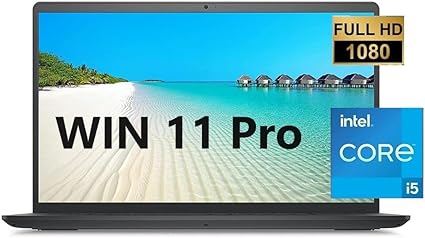
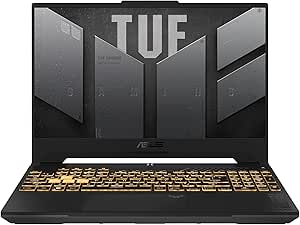
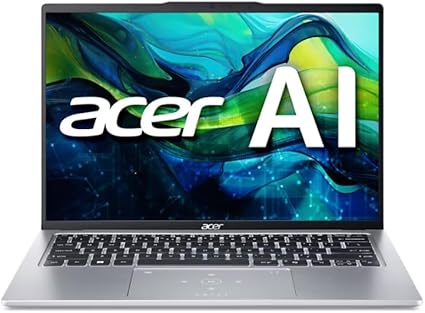
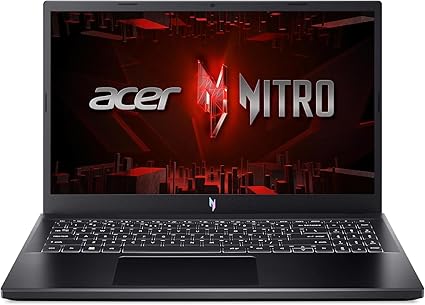






![Best Budget Desktop Computer Picks For [year] Best Budget Desktop Computer Picks For [year]](https://techhelp.ca/wp-content/uploads/2023/04/budget-desktop-computer-min-300x150.jpg)
