The rapid advancement of artificial intelligence (AI) has unlocked unprecedented opportunities for businesses of all sizes, with tools like the GPT-4 API leading the way.
By integrating GPT 4 API, entrepreneurs can streamline traditionally labor-intensive processes and focus more on growth and innovation rather than routine tasks.
This article will walk you through how to get started with GPT-4 API, explore its high-impact use cases, offer practical strategies for leveraging the API, and outline best practices to maximize your success.
How to Get Started with GPT-4 API
Implementing GPT-4 API in your business can be transformative, but it requires a few key steps to set up properly. Here’s a detailed guide to get you started, complete with tips and suggested visuals to make the process as smooth as possible.
Step 1: Create an OpenAI Account
To access the GPT-4 API, you’ll need an OpenAI account.
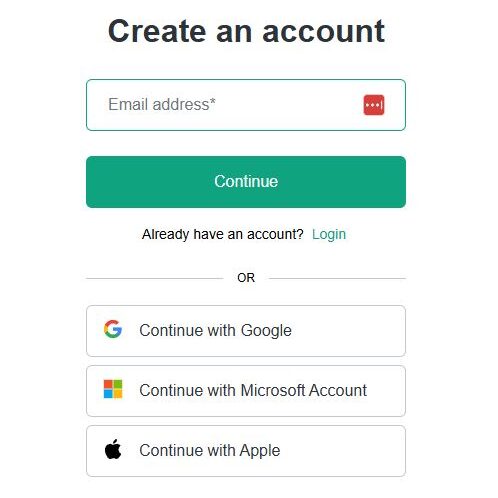
- Visit the OpenAI website and click on Sign Up. You can register using an email address or a supported social login.
- Verify your email to activate the account.
- Once logged in, you can access your dashboard to manage API usage, billing, and settings.
Step 2: Obtain Your API Key
After setting up your account, an API key is essential to authenticate your requests and integrate GPT-4 into your applications.
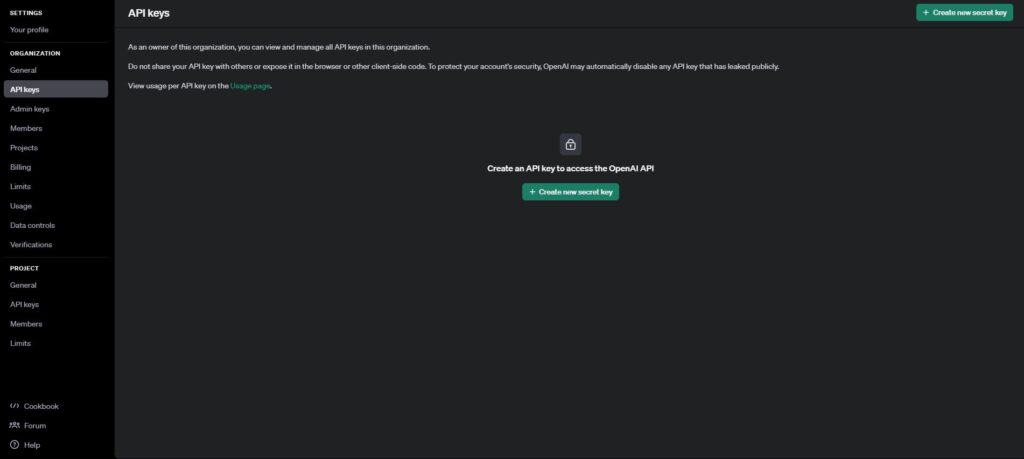
- Go to the API keys section of your OpenAI dashboard.
- Generate a new API key. Copy it immediately, as you may not be able to view it again. You can generate multiple keys for different projects or integrations if needed.
- Store this key securely; treat it like a password as it grants access to your OpenAI account’s capabilities.
Step 3: Familiarize Yourself with API Pricing and Usage Limits
OpenAI’s API operates on a pay-as-you-go model, charging per token (or text chunk) processed. Understanding pricing helps you manage costs, especially as usage scales up.
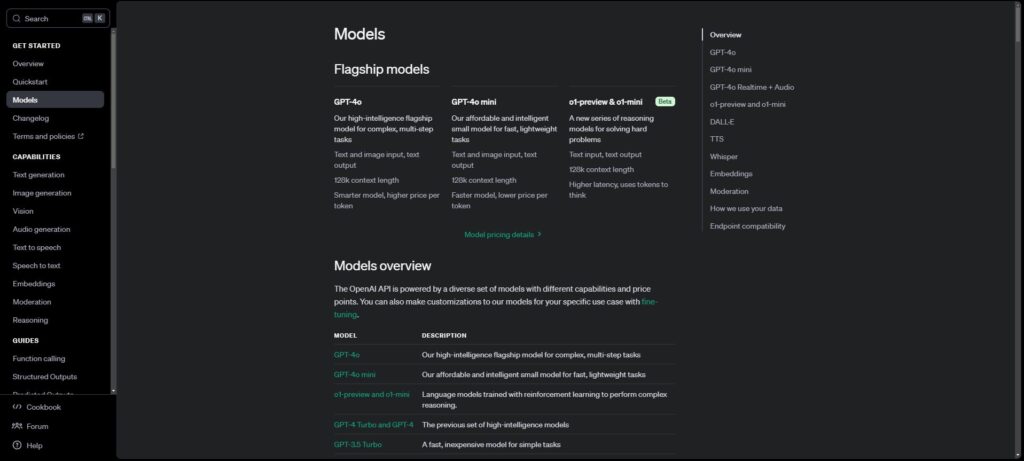
- Review the pricing structure on the OpenAI pricing page to understand how much each API call might cost.
- Set up budget controls in the dashboard to avoid unexpected costs, particularly useful during testing and initial integration.
- Check your usage frequently in the dashboard, and set alerts if needed.
Step 4: Set Up the OpenAI API in Your Development Environment
To start making API requests, you’ll need to install the OpenAI library in your development environment. Here’s how to set up with Python, but you can adapt to other languages as needed. Install the OpenAI library using pip:
1. Install the OpenAI library using pip:
2. Import the library and authenticate with your API key in your code:
3. Test the setup by making a basic API request to ensure everything works as expected.
Step 5: Make Your First API Call (Text Completion Example)
Once your API key is set up, it’s time to interact with GPT-4. Here’s a simple example of generating text completions.
1. Use the openai.Completion.create() method to start a conversation or generate text.
2. Experiment with parameters like temperature, max_tokens, and n to control the style and length of responses.
3. Review the generated output to ensure it meets your needs.
Step 6: Explore Advanced Features (e.g., Function Calling, Fine-Tuning, and Multimodal Inputs)
Once comfortable with basic API calls, explore more advanced features to expand your GPT-4 use.
Function Calling: Instruct GPT-4 to interact with your codebase by defining custom functions.
Fine-Tuning (optional): For specialized use cases, fine-tuning allows you to customize GPT-4’s responses based on your data. Note that this feature may require additional setup and budget.
Multimodal Inputs: For GPT-4 models supporting multimodal inputs (like vision), integrate image or audio data. Note: Some advanced features may require specific versions or permissions.
Step 7: Test, Review, and Monitor Performance
Monitoring is crucial to refine your implementation and manage costs.
- Test outputs to ensure quality, relevance, and adherence to your brand voice or desired style.
- Set up regular reviews for API usage and performance in the OpenAI dashboard.
- Experiment with prompt engineering to improve response accuracy and adjust parameters as your needs evolve.
High-Impact Use Cases for Entrepreneurs
Once your GPT-4 API is up and running, the real value comes from applying it across various business functions. GPT-4 offers multiple modalities—such as Text, Audio, Vision, and Multi—enabling you to tailor applications to specific business needs, from content generation to customer support.
Below are some of the most impactful ways GPT-4 API can enhance your operations, complete with tips to maximize effectiveness.
| Modality | Use Cases | Description | Potential Business Impact |
| Text | Customer Support Automation | Uses text generation to automate responses for routine customer inquiries, reducing wait times. | Improves customer satisfaction and reduces support costs. |
| Text | Personalized Email Marketing | Analyzes customer data to create customized email content, improving engagement through personalization. | Increases open and click-through rates, enhancing customer loyalty and conversions. |
| Text | Content Generation for Blogs, Social Media, and Ads | Generates consistent, on-brand content for digital channels, ensuring a steady stream of content. | Enhances brand visibility and engagement, reduces content production time. |
| Text | Market Research and Data Summarization | Summarizes lengthy reports or large datasets, making it easier to extract actionable insights. | Speeds up decision-making, enabling faster responses to market trends. |
| Audio | Audio Transcription & Real-Time Translation | Converts audio to text and translates it in real-time, useful for meetings or multilingual support. | Expands accessibility, supports global customer interactions. |
| Vision | Image Captioning and Analysis | Generates descriptive captions for images, useful for accessibility and visual information analysis. | Improves accessibility for visually impaired users and aids content categorization. |
| Multi | Sales Outreach & Lead Scoring | Combines text and data processing to create customized outreach emails and assign lead scores. | Enhances lead engagement, improves sales efficiency, and drives conversions. |
| Multi | Roleplay Scenarios and Training Simulations | Enables immersive, multimodal training experiences, such as customer service simulations. | Boosts employee training effectiveness, preparing teams for real-world scenarios. |
The table above provides a quick snapshot of GPT-4’s diverse applications across different modalities. Now, let’s explore each of these high-impact use cases in more depth, with practical examples and strategies to help you unlock GPT-4’s full potential in your business.
Automating Customer Support
GPT-4 is a game-changer for customer service, allowing businesses to automate routine inquiries and reduce response times. In fact, 42% of large organizations already use AI, with an additional 40% exploring its potential[1]. This shift reflects growing confidence in AI for tasks like customer support.
No-code platforms like Tars, Landbot, and Botpress enable entrepreneurs to create AI-powered chatbots without technical expertise. GPT-4-powered chatbots, leveraging the Text modality, can handle many customer queries, freeing up your team to focus on complex or high-touch issues.
To take customer support further, consider programming the API to generate tailored responses that align with your brand’s tone, especially for common questions or feedback. This level of personalization can significantly improve customer satisfaction and engagement.
Personalized Email Marketing
With its ability to process large datasets in Text, GPT-4 is a powerful tool for personalized email marketing. It can analyze customer behavior, purchasing patterns, and preferences to generate highly tailored email content for each recipient.
Automating this process allows you to scale personalized marketing efforts, boosting engagement and conversions. For best results, use GPT-4 to segment your audience by criteria such as purchase history, browsing behavior, or location.
This ensures that each customer receives relevant content, improving metrics like open rates and click-through rates. Additionally, you can automate the creation of follow-up messages and unique offers based on individual customer journeys, increasing the chances of conversions.
Content Generation for Blogs, Social Media, and Ads
Creating consistent, high-quality content is crucial for a strong online presence but can be time-consuming. Leveraging Text generation, GPT-4 can produce content quickly for blogs, social media, and ads—whether you need a blog post, an engaging tweet, or persuasive ad copy. With GPT-4, you can maintain your brand voice across channels without the manual effort.
For even greater efficiency, use GPT-4 to build a content calendar. It can brainstorm topic ideas, draft outlines, and even generate a schedule for your content. This automated planning reduces the time and effort required for content production, enabling you to stay consistent and relevant across platforms.
Market Research and Data Summarization
Another valuable application of the GPT-4 API is in data summarization and market research, leveraging Text and Data Processing capabilities. Entrepreneurs can use GPT-4 to process and summarize long reports, customer feedback, or industry trends into digestible insights, allowing you to make informed decisions quickly.
For example, GPT-4 can analyze patterns, extract trends, and highlight critical data points from sales or financial reports, providing actionable insights for strategic planning. Consider integrating GPT-4 into your regular workflows for tasks like summarizing meeting notes or creating concise briefs from extensive documents.
Audio Transcription and Real-Time Translation
For businesses dealing with audio content, GPT-4’s Audio modality can transcribe audio recordings or live discussions into text, making it easier to document meetings, interviews, or customer calls. Additionally, GPT-4 can perform real-time translation, helping businesses communicate with customers and partners across language barriers.
This capability is especially valuable for customer support teams handling multilingual queries or for content creators who want to reach a global audience. By enabling seamless communication, GPT-4 can help expand your market reach and improve accessibility for non-native speakers.
Image Captioning and Visual Analysis
GPT-4’s Vision capabilities open up opportunities for tasks requiring image understanding, such as generating captions, analyzing visual content, or providing descriptions for accessibility. For instance, e-commerce businesses can use GPT-4 to auto-generate product descriptions from images, or social media teams can create captions that align with the visual content in photos or videos.
Moreover, this technology is valuable for enhancing accessibility. By providing accurate and descriptive image captions, GPT-4 can make digital content more accessible to visually impaired users, helping your brand reach a wider audience and meet inclusivity standards.
Maximizing GPT-4’s Potential in Sales and Lead Generation
GPT-4 API can significantly streamline sales and lead generation by personalizing outreach and automating key tasks that typically require intensive manual effort. Here are high-impact strategies specifically for sales teams:
Personalized Cold Emails and Outreach
GPT-4 excels at creating data-driven, customized cold emails. Instead of generic outreach, the API can craft emails that speak directly to a prospect’s unique needs or pain points, using insights like past interactions, demographic data, or specific browsing behavior.
This personalization approach significantly boosts engagement rates compared to standard, one-size-fits-all emails.
To further optimize outreach, GPT-4 can also handle automated follow-up sequences based on recipient actions. For instance, if a lead opens an email but doesn’t respond, GPT-4 can trigger a personalized follow-up that encourages further interaction.
Automating Lead Scoring and Segmentation
Another valuable sales application of GPT-4 is in automating lead scoring and segmentation. The API can analyze each prospect’s level of interaction with your content or site and assign scores based on conversion potential.
This allows your sales team to focus on high-value leads while automating nurture campaigns for those still in the early stages of interest.
GPT-4 can also categorize leads based on engagement, demographics, or their stage in the buyer’s journey. By segmenting leads in this way, follow-up communications can be tailored to each group’s needs, maximizing the effectiveness of your outreach efforts.
Success Metrics for GPT-4 Integration in Business
Once you’ve integrated GPT-4 into your operations, measuring AI’s impact on your business is important. Tracking success metrics will help you assess whether the integration delivers the desired outcomes and highlight areas for further optimization.
Customer Satisfaction
If you’re using GPT-4 API for customer service automation, tracking customer satisfaction (CSAT) is a key performance indicator. Metrics such as response times, customer feedback, and Net Promoter Score (NPS) can provide insights into how well your AI-powered chatbots are resolving queries and whether they are improving overall customer satisfaction.
For example, decreased average response time and increased customer satisfaction scores suggest that your GPT-4-powered automation provides value.
Content Productivity
Productivity is another crucial metric for entrepreneurs using GPT-4 API to automate content creation. You can measure efficiency gains by comparing the volume of AI-generated content to the amount created manually. Keep track of the number of blog posts, social media updates, or marketing emails produced and evaluate whether quality is being maintained alongside the increase in quantity.
Track engagement metrics like click-through rates, shares, and conversion rates to evaluate the effectiveness of the content generated by GPT-4.
Cost Savings and ROI
GPT-4’s ability to automate tasks that would otherwise require human input can result in significant cost savings. A useful metric to track is the cost of tasks such as content creation, customer support, or sales outreach, comparing the expenses incurred before and after implementing GPT-4. This will help you measure the return on investment (ROI) from using the API.
For example, if you previously needed a full-time team to handle customer service inquiries but now use GPT-4 to automate a portion of those interactions, you’ll likely see a reduction in labor costs.
Tools for Easy GPT-4 Integration Without Coding
One of the best aspects of GPT-4 is its accessibility—entrepreneurs don’t need to be tech experts to use it in their businesses. Various no-code platforms enable seamless integration with GPT-4, allowing you to leverage AI tools without requiring complex coding or technical skills.
Below are some options that make it easy to get started:
Customer Service Automation Tools
Platforms like Zendesk and Intercom integrate with GPT-4 API to automate customer queries, resolve support tickets, and enhance overall customer experience. These tools streamline customer service workflows by enabling GPT-4 to provide instant responses to common questions, which helps reduce the workload on human agents.
Marketing Automation Platforms
Tools such as HubSpot and Mailchimp can be enhanced with GPT-4 to create personalized email campaigns and automate content creation. These platforms help you maintain a high level of engagement by delivering AI-generated, tailored messages at scale without compromising on personalization.
The integration of GPT-4 API with these tools allows businesses to focus on strategic marketing efforts while the AI handles the day-to-day operations.
Content Generation Tools
Tools like Jasper (formerly Jarvis) offer a seamless way to integrate GPT-4 into your content creation processes. Jasper allows businesses to quickly generate blog posts, social media content, and ad copy with minimal effort, ensuring that the content aligns with brand voice and messaging.
Jasper’s GPT-4 integration is a great solution for entrepreneurs seeking to increase their content output.
Using these platforms, you can unlock the power of GPT-4 without needing coding expertise. These integrations provide immediate value by enhancing productivity, improving customer engagement, and maintaining content quality.
Maximizing GPT-4 for Sustainable Growth
GPT-4 offers both scalability and versatility, allowing it to grow alongside your business and adapt to increasingly complex needs. Here are advanced strategies and best practices to make the most of GPT-4 while ensuring responsible, effective use.
Scaling Efficiently with GPT-4
One of the standout benefits of GPT-4 is its ability to adapt as your business scales. Whether you’re handling more extensive customer data or automating more sophisticated tasks, GPT-4 is flexible enough to meet growing demands without sacrificing performance.
For businesses looking to expand into new areas, GPT-4 can handle diverse functions, from automating personalized product recommendations to aiding in lead generation in new markets. Its versatility across departments makes it a valuable asset for exploring new growth opportunities.
Crafting Precise Prompts for Better Outputs
The quality of GPT-4’s responses hinges on clear, specific prompts. For best results, consider providing detailed instructions, context, or key points for GPT-4 to expand upon. This is especially useful for nuanced tasks like drafting blog posts, email content, or complex reports.
Example of a specific prompt for better output:
Instead of “Write a blog post about marketing,” try “Write a 500-word blog post on content marketing strategies for small businesses, focusing on social media and SEO.” This approach yields more accurate, relevant results tailored to your business goals.
Controlling Costs and Enhancing Efficiency
While GPT-4’s pay-as-you-go model offers cost flexibility, monitoring usage is crucial to avoid overspending. Setting budget caps for GPT-4 tasks can help ensure high ROI.
Identify high-value areas—such as customer support automation or bulk content generation—and prioritize those. For efficiency, take advantage of batch processing to handle multiple requests at once, minimizing repetitive tasks.
Ensuring Quality with Regular AI Output Reviews
Although GPT-4 produces high-quality content, a human review process is essential to maintain accuracy, tone, and brand alignment. Regularly reviewing customer-facing outputs—such as blog posts, customer service messages, or product recommendations—helps ensure quality control, accuracy, and relevance.
In industries where compliance is critical, like finance or healthcare, a human-in-the-loop process ensures that all AI outputs align with industry standards and regulations, building trust with clients and customers.
Ethical and Responsible AI Use
As AI becomes more integrated into business operations, responsible and transparent usage is crucial. GPT-4 can sometimes produce biased or misleading content; monitoring outputs and applying a review process can help mitigate these issues.
Consider providing transparency in customer interactions—such as disclosing when customers are interacting with an AI-powered chatbot and offering the option to speak with a human representative if needed.
Implementing bias-prevention practices, especially in sensitive areas like hiring or customer segmentation, helps foster fairness and inclusivity. Establishing a framework to assess and address potential biases will reinforce your commitment to ethical practices, safeguarding both your brand reputation and customer trust.
GPT 4 API: Final Thoughts
The GPT-4 API is more than a tool for efficiency—it’s a gateway to future possibilities in innovation and creativity. By using AI for automation and strategic insights, businesses can gain a competitive edge, anticipate market trends, and enhance decision-making.
As AI continues to advance, it will drive not only operational improvements but also open doors to entirely new business models and creative ideas. With responsible and ethical AI use, companies can stand out as trusted brands, leading the way into a future where technology supports growth and innovation.
Reference:
- https://newsroom.ibm.com/2024-01-10-Data-Suggests-Growth-in-Enterprise-Adoption-of-AI-is-Due-to-Widespread-Deployment-by-Early-Adopters
We empower people to succeed through practical business information and essential services. If you’re looking for help with SEO, copywriting, or getting your online presence set up properly, you’re in the right place. If this piece helped, feel free to share it with someone who’d get value from it. Do you need help with something? Contact Us
Want a heads-up once a week whenever a new article drops?







