Staying on top of your marketing performance isn’t just helpful in today’s fast-paced digital world—it’s essential. With countless campaigns running across multiple platforms, a digital marketing dashboard can help you track everything without feeling overwhelmed.
In this guide, we’ll explore what a digital marketing dashboard is, why it’s a game-changer for modern marketers, and how it can transform the way you track and optimize campaigns.
Ready to simplify your marketing insights and boost your results?
Let’s dive in.
What is a Digital Marketing Dashboard?
A digital marketing dashboard presents vital data from various marketing channels in a clear, visual format, making it easy to analyze key information in one central location.
It helps businesses track key performance indicators and other essential metrics related to SEO, email marketing, social media, paid ads, and revenue tracking.
These dashboards provide a real-time overview of marketing activities, allowing businesses to react quickly and adjust strategies based on the most current data.
With everything in one place, marketers can monitor trends, identify issues, and optimize campaigns efficiently.
Types of Digital Marketing Dashboards
Digital marketing dashboards come in various types, each focusing on a specific aspect of your marketing efforts.
Whether you’re tracking SEO, paid ads, social media performance, or email campaigns, using the right dashboard can help you stay on top of your goals and make data-driven decisions.
Here’s a look at the different types of dashboards that can optimize your marketing strategy:
SEO Dashboards
SEO dashboards are designed to help you track your website’s performance in search engines. They allow you to monitor essential metrics such as keyword rankings, organic traffic, and backlink performance.
These metrics help you understand how well your content is being discovered and how your SEO strategies impact search engine visibility.
You can adjust your content strategy with this information and focus on areas that need improvement to drive more traffic to your website.
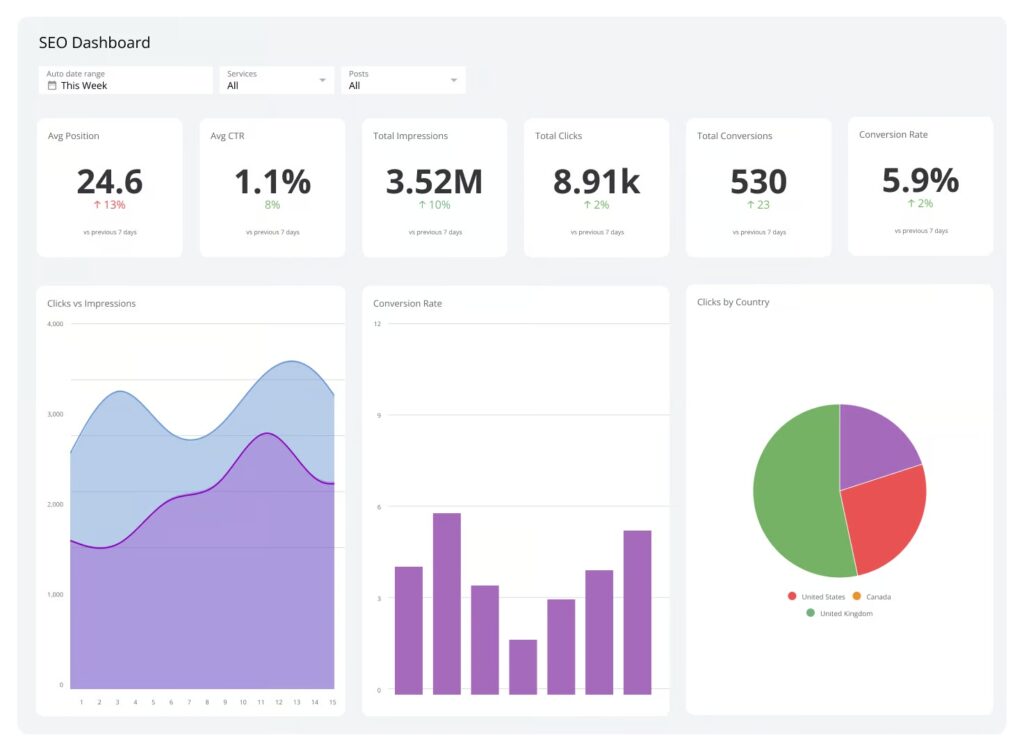
Paid Advertising Dashboards
Paid advertising dashboards are essential for businesses running ads on platforms like Google Ads, Facebook, or LinkedIn. These dashboards allow you to monitor critical metrics like cost-per-click (CPC), click-through rate (CTR), and conversion rates.
Tracking these KPIs helps determine if your ad spend delivers the desired results. You can quickly spot underperforming ads and adjust your bidding strategies, targeting, and creatives to get the most out of your paid campaigns.
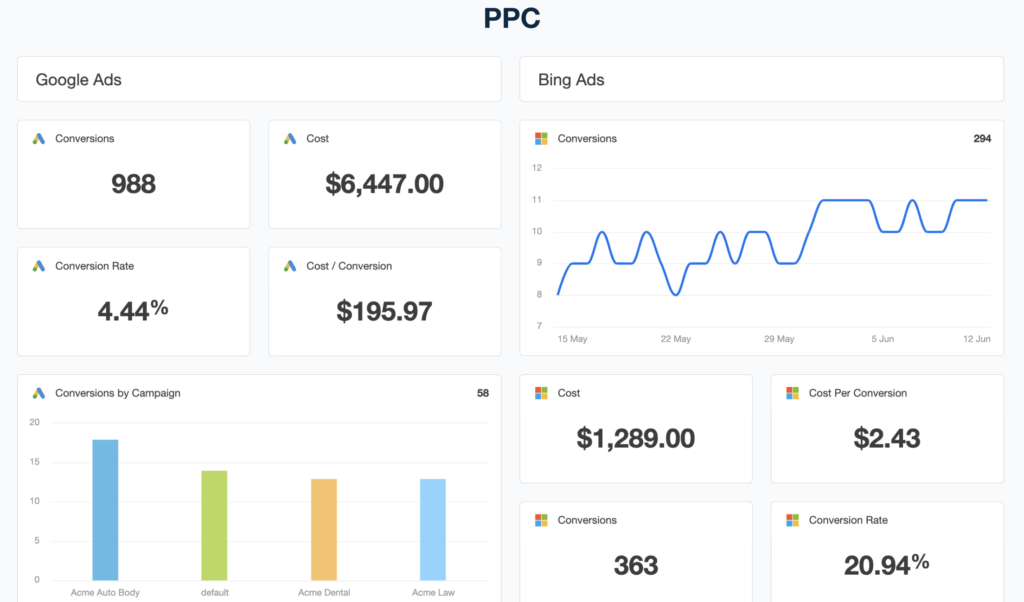
Social Media Dashboards
A social media dashboard is a centralized tool for tracking your performance on platforms like Instagram, Twitter, and LinkedIn. It allows you to monitor engagement rates, follower growth, and campaign performance across all your social media channels.
Analyzing these metrics lets you see what content resonates most with your audience and identify opportunities to increase your reach and engagement.
A social media dashboard helps you stay connected to your audience and improve your social media marketing efforts.
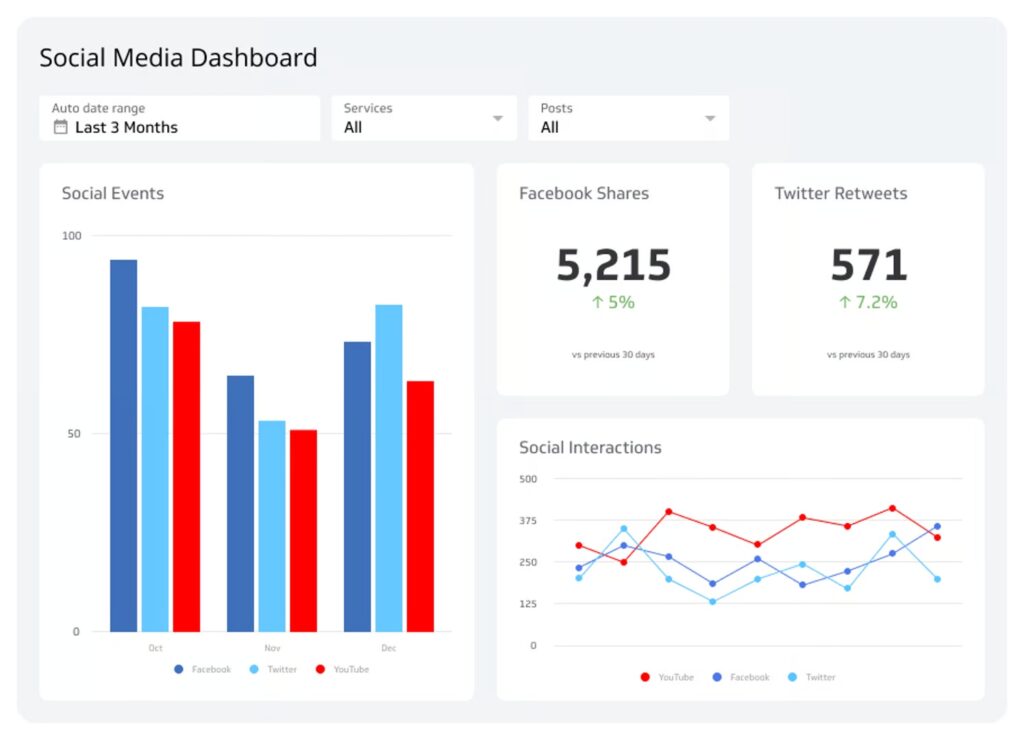
Email Marketing Dashboards
Email marketing dashboards give you a comprehensive view of how your email campaigns are performing. They allow you to track important metrics like open rates, click-through rates (CTR), bounce rates, and subscriber activity.
These insights help you understand how well your emails engage your audience and where improvements are needed.
Using this data, you can test different subject lines, content formats, and sending times to optimize future email campaigns and improve overall results.
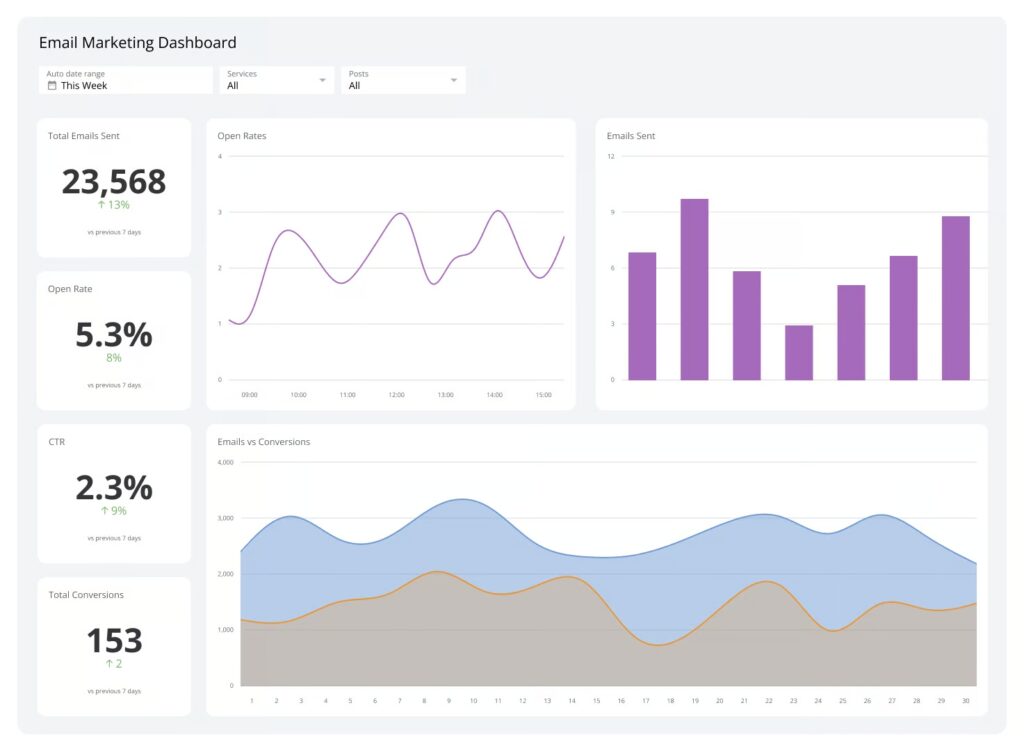
How to Set Up Your Digital Marketing Dashboard
Setting up a digital marketing dashboard is essential for efficiently tracking and optimizing your marketing efforts. Let’s walk through the steps of setting up your own dashboard.
1. Identify Your Key Performance Indicators (KPIs)
The first step is identifying the KPIs that matter most to your business. These metrics reflect your marketing goals, whether it’s:
- Increasing website traffic
- Improving conversion rates
- Boosting social media engagement
Once you’ve identified your KPIs, choose a dashboard tool capable of tracking these metrics across different platforms.
2. Choose the Right Tools and Software
Picking the right tools is crucial for ensuring your dashboard delivers accurate and actionable insights.
Top Dashboard Tools Include:
- Wrike: Offers real-time, customizable dashboards.
- Google Analytics: Delivers detailed website performance data.
- HubSpot: Integrates with email, CRM, and social media platforms.
Each tool has unique features tailored to different marketing needs, so choose one that aligns with your strategy and integrates smoothly with your current systems.
3. Customize Your Dashboard
The power of a digital marketing dashboard lies in its customizability. It can be tailored to match your business goals and team priorities:
- SEO Metrics: Keyword rankings, organic search traffic, bounce rate
- Social Media Metrics: Engagement rates, follower growth, shares
- Conversion Metrics: Click-through rates (CTR), conversion rates, cost per conversion
Additionally, set up filters and data views to analyze performance by:
- Time periods (e.g., weekly, monthly, quarterly)
- Specific marketing channels (e.g., social media, email campaigns)
4. Test and Refine Your Dashboard
After setting up your dashboard:
- Verify data accuracy across all integrated tools.
- Ensure team members fully grasp how to use and interpret the dashboard.
- Regularly review and refine your dashboard setup to accommodate evolving marketing goals.
Key Features of a Digital Marketing Dashboard
Below are the key features that make a digital marketing dashboard an indispensable tool for optimizing your marketing efforts.
Customizability
One of the best things about a digital marketing dashboard is how easily it can be customized. Every marketing team has different priorities, and your dashboard should reflect that.
For example, an SEO specialist may want to focus on metrics like keyword rankings and organic traffic.
At the same time, a social media manager would prioritize engagement metrics like likes, shares, and comments. Customizing the dashboard to highlight the most critical metrics for each team member makes it more efficient and ensures everyone looks at the data that matters most.
Data Visualization
Dashboards use data visualization to display key marketing metrics in a way that’s easy to understand. By turning numbers into charts, graphs, and other visuals, dashboards make complex data more digestible and actionable.
This means you can spot trends, successes, or issues at a glance—whether tracking the growth in social media followers, website traffic, or ad performance.
Visual representations of data help you quickly assess your campaigns’ performance without getting bogged down in spreadsheets.
Integration with Tools
A robust digital marketing dashboard integrates with the marketing tools you already use. Whether it’s Google Analytics, Facebook Ads, or HubSpot, dashboards pull data from these tools into one central hub.
This integration allows you to monitor all your campaigns, whether they’re focused on SEO, email marketing, or paid advertising, without needing to switch between different platforms. It saves you time and ensures you see a complete picture of your marketing efforts.
Reporting
Creating detailed reports for stakeholders with a digital marketing dashboard is quick and easy.
Whether you need to track weekly performance or generate monthly reports, dashboards can automatically update and present your data in an easy-to-read format.
These reports provide valuable insights, helping you analyze the effectiveness of your campaign, spot areas for improvement, and adjust your strategies as needed.
The reports can also be shared with your clients or team, ensuring everyone stays informed and aligned on the progress of your campaigns.
Why You Need a Digital Marketing Dashboard
Making informed marketing decisions starts with a clear view of your data, and a digital marketing dashboard is the key to achieving that clarity.
Whether you’re a small business owner tracking your ad spend or a large enterprise analyzing customer behavior across channels, dashboards provide a centralized view of your marketing ecosystem.
By turning complex data into actionable insights, dashboards empower teams to:
- Spot trends before they become problems.
- Make quick adjustments to campaigns.
- Align marketing goals with business outcomes.
Best Practices for Using a Digital Marketing Dashboard
While a digital marketing dashboard is a valuable tool, its effectiveness depends on using it properly to maximize its potential. Here are some best practices to ensure your marketing efforts are as effective as possible.
Focus on KPIs
Your Key Performance Indicators (KPIs) are the metrics that tell you whether you’re on track to reach your goals. With a dashboard, it’s easy to focus on the KPIs that matter most to your business.
These could be things like conversion rates, website traffic, or social media engagement.
Consistently tracking these essential metrics helps keep your marketing efforts aligned with your business objectives, enabling you to make informed, data-driven decisions that, in turn, drive meaningful results.
Monitor Regularly
A dashboard provides real-time data, so you don’t have to wait until the end of a campaign to find out how things are going.
Regularly checking your dashboard lets you see your campaigns’ performance and identify any issues early on.
Whether you’re tracking daily social media interactions or weekly traffic reports, monitoring your metrics helps you stay proactive and adjust your campaigns as needed to improve results.
Collaborate
A dashboard is more than just a tool for you—it’s a great way to collaborate with your team. Sharing dashboard insights with your colleagues or stakeholders ensures that everyone is focused on the same goals.
Whether it’s a marketer, a sales manager, or a CEO, dashboards can make it easier for everyone to understand the performance of marketing campaigns and align on the next steps. Collaboration helps build a unified approach to achieving your business goals.
Adapt and refine
Digital marketing is constantly changing, and your strategy should be, too. A dashboard isn’t just about tracking data—it’s about using that data to adapt and refine your approach.
Reviewing your dashboard insights regularly lets you identify what’s working and what isn’t. This allows you to adjust and work on your campaigns on the fly, improve performance, and make smarter decisions moving forward.
Whether you adjust your paid ads or tweak your content strategy, your dashboard helps guide your continuous improvement.
Beyond Metrics: Unlocking Strategic Growth with Digital Dashboards
A digital marketing dashboard is a foundation for fostering a data-driven culture within your organization.
Beyond tracking KPIs and generating reports, dashboards encourage teams to think strategically about data, shifting focus from reactive problem-solving to proactive planning.
When your team has access to clear, real-time insights, discussions become more evidence-based, and decision-making becomes more aligned across departments.
This alignment doesn’t just improve marketing outcomes—it enhances collaboration between sales, customer support, and marketing teams, ensuring every effort supports a shared vision.
Additionally, dashboards can play a crucial role in predictive analytics, offering more than just a snapshot of past or current performance.
With historical data trends and advanced AI integrations in some modern dashboards, marketers can anticipate future outcomes, identify potential risks, and make smarter investments.
This ability to forecast trends and spot opportunities before they fully emerge gives businesses a significant edge in an increasingly competitive digital landscape.
A well-implemented dashboard isn’t just about seeing where you’ve been—it’s about knowing where you’re going and how to get there efficiently.
Related:
- Best Digital Marketing Newsletters You Need to Subscribe To
- 5 Small Business Digital Marketing Tactics to Try
- Digital Marketing vs Growth Marketing: Which is Best?

We empower people to succeed through information and essential services. Do you need help with something? Contact Us.
Want a heads-up once a week whenever a new article drops?







