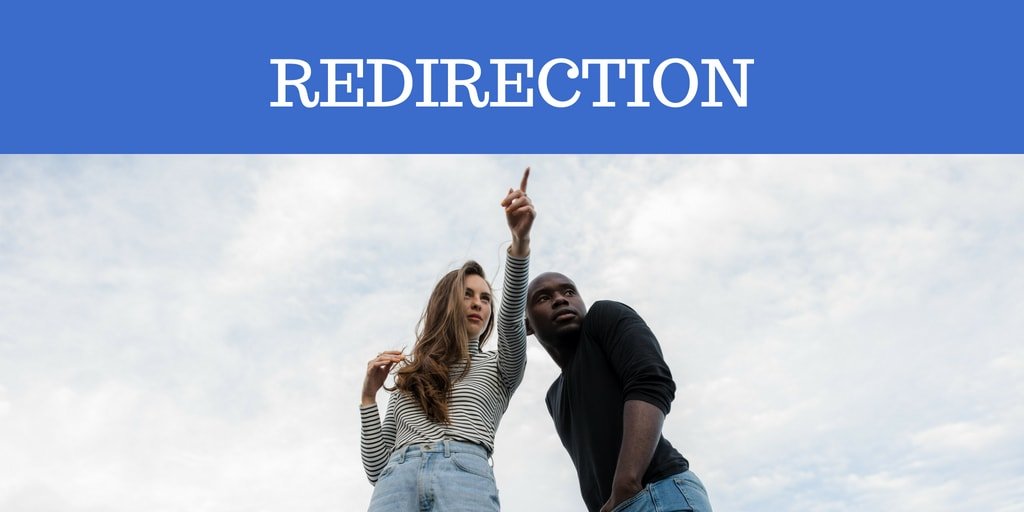Meta descriptions are HTML attributes that provide the summary of a web page. They can be in the form of a sentence or a long paragraph. You’ve seen them before, underneath the clickable blue links on search engine results pages (aka SERPs). Today I’m going to go over some awesome meta description examples and fundamentals to help you increase CTR (click-through-rate).
The first thing you need to know is that the meta description and title you set on a page is only seen as a suggestion by search engines. It’s not uncommon for Google, Bing or Yahoo to pull them from the body text of your web page. For this reason, some people choose not to specify one and let the bots decide which text is used when a search query is entered. Let’s look at an example.
When we searched for the term, “small business marketing planning” on Bing, here’s what we got back:
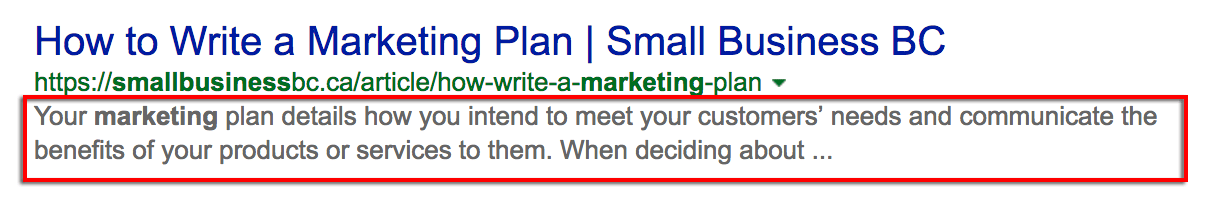
However, when we tried to pull the set meta description text of that page, we found that the Webmaster didn’t set one.
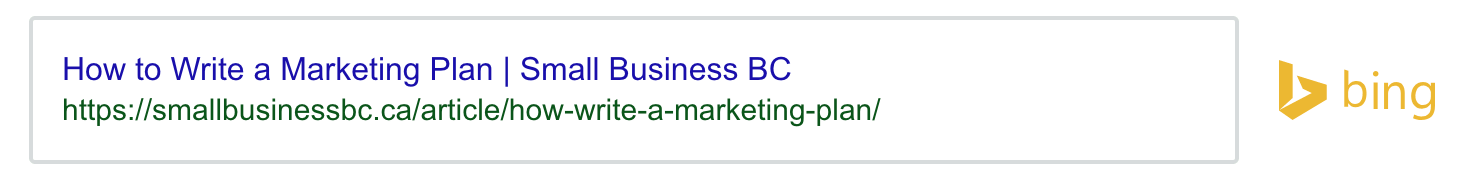
Officially, your description isn’t considered a ranking factor but empirical evidence suggest that it is. That’s why as an SEO Company, we always recommend specifying one for each web page on your site. You shouldn’t just leave things for the algorithms to figure out because if you want to win in SEO, human input is required. The ‘Just publish and customers will come’ is a fool’s game. Remember this!
Meta Description Length, Is There a Limit?
There’s no specified length, however, don’t go beyond 300 characters because this is Google’s current limit. Once you exceed this limit, your copy will be truncated. You should also check once in a while to see if this limit changes.
In a recent publication, I discussed a little about how to speed up the creation of your meta description texts, which you can find here: SEO Tips For New Bloggers: It’s Easier Than You Think!
Think of the description as your Pitch! It’s the reason why a person should click-through to your web page vs. the competition. There are two main things that the searcher needs to know and these are:
- Are you relevant to my search?
- Why should I visit this page?
When setting your meta description, make sure that you include your most important keyword once. While you can do this more than once, don’t do it. Instead, include a variation of your target keyword. For instance, ‘learn SEO’ and ‘how SEO works’ are pretty much the same searcher intent.
If you do a good job with it, you can really influence your page’s click-through-rate (CTR). And incidentally, CTR is a ranking factor! So put your back into it (figuratively).
Best Practices: How To Write a Compelling Meta Description Copy
As previously stated, this is your ad copy! So it’s time you know about the ingredients that make a description highly attractive to searchers. In general, if you’re clearly answering the ‘what’ and ‘why’, you’ll usually produce great meta descriptions every time even if it gets truncated.
All right, let’s look at an example.
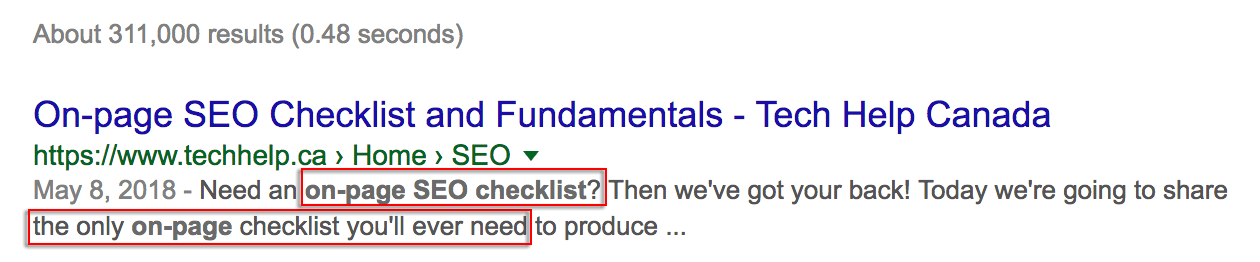
In our example above, the WHAT is ‘on-page SEO checklist’ and the WHY is ‘the only on-page checklist you’ll ever need’. You may have also noticed that Google truncated this description but we were still able to answer those two questions.
Plus since search engines want to help their visitors find things that they’re looking for quickly, they’ll bold every instance where portions or all of the user’s search term appears within the description text.
Can you have the same meta description text for multiple web pages?
No, you shouldn’t do it. This is because it’s considered duplicate content. Also, your copy should be unique, meaning that you don’t want to use the same one as your competitors either. While they can be similar because you’re essentially trying to capture the same audience, yours should be written differently.
What about quotes?
There are many possible reasons why you may want to use quotation marks in your description tag but search engines will stop reading the text once they spot quotes. This isn’t necessarily because they don’t like them or don’t want you to use quotes. The reason is more of a programmatic one.
How to Successfully Use Quotes In Meta Description Tags
If you add " (an HTML entity) before and after your text, you can get search engines to read your description. So your code should look like this:
<meta name=”description” content=”"AWESOME QUOTE HERE"”>
Cool, eh?
So is it ever ok to leave meta description tags empty?
Well, it depends on your situation. In general, you want to write them but in some cases, you may want to omit them. For instance, if you’ve got a huge publication or web page that’s targeting more than one or two keywords, then you can omit it. This is because you want the algorithms to freely pick a description from your body content based on the search performed but then again, they already do this.
Cases vary and even a web page that isn’t targeting multiple keywords may see a boost by removing the set description copy. If you see that a particular web page is seriously underperforming, try giving the bots free rein and see if rankings improve. You may be surprised at the results.
The only caveat here is that social networks such as Google+ and Facebook use meta descriptions to add context to shared links like so:
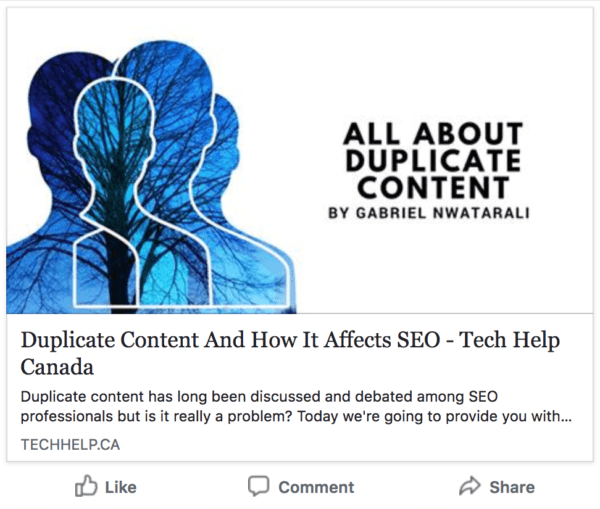
Finally, although it rarely happens, search engines may decide to omit your copy altogether. However, they’ll often replace your set description text with another one from the body content. ONLY if they think it’s a more suited copy.

Gabriel Nwatarali is a copywriter, SEO expert, and the founder of Tech Help Canada. He helps founders attract the right kind of search traffic through SEO strategy, content that ranks, and conversion-focused copy. In one project, a single copy tweak helped a brand increase downloads from a few hundred to 10M+. Want a second set of eyes on your site? Reach Out Here
Want a heads-up once a week whenever a new article drops?