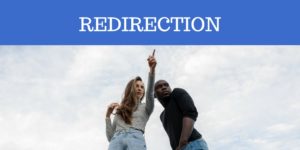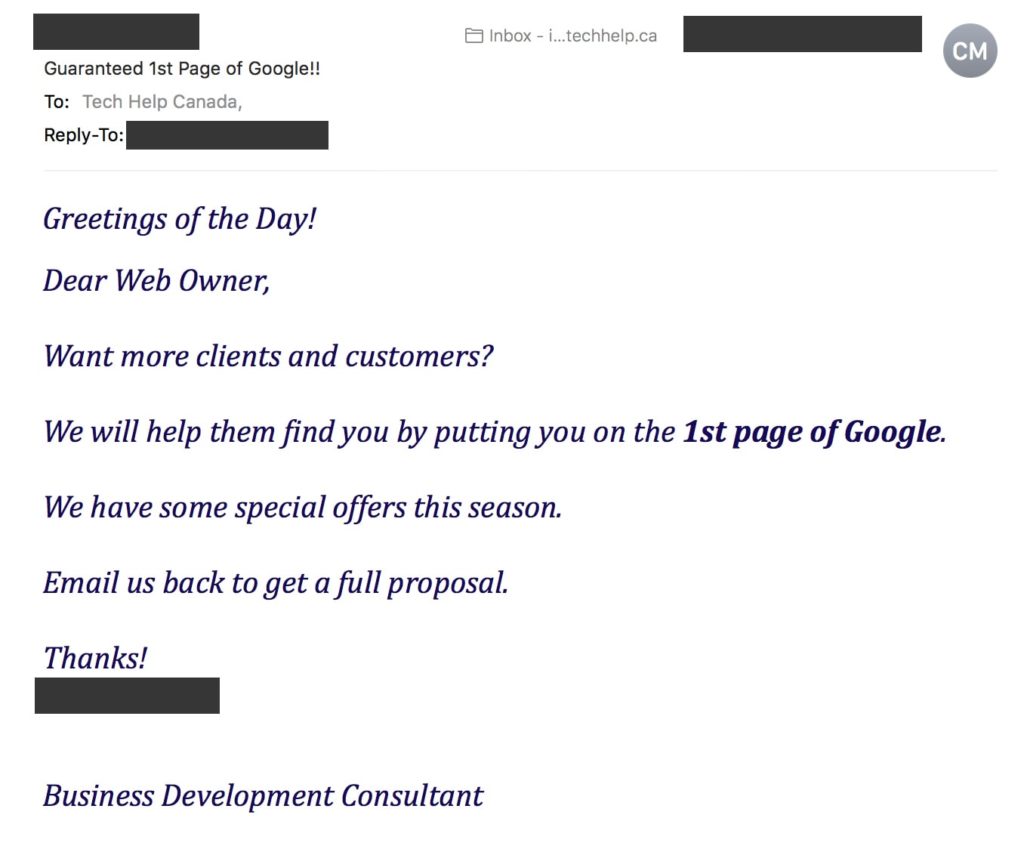You might’ve heard of the term ‘redirect’ used before. Redirection means forwarding one URL to another. Essentially, sending users and search engines to a different web address than the one requested. There are six types of redirects (HTTP status codes, meta refresh) available and we’re going to take a look at each individually.
You won’t need many of them for SEO but it’s worth having an understanding of how they all work.
301, The Permanent Redirect
This does an everlasting redirect of a web page or website and will also pass 90-99% of any SEO ranking power gained to the location that it’s pointing to. This is the most preferred method used by experts in the field when performing redirection.
When to Use 301 Redirect
- When permanently changing a domain name
- If you have duplicate content and want one original version (rel canonical works for this too)
- Have you deleted a page? Then you can 301 it to a relevant web page to preserve link equity
- HTTP to HTTPS redirects
In a nutshell, 301 communicates to the server that you’ve moved something permanently.
302, The Temporary Redirect
Similar to 301, 302 is informing the web browser that you’ve moved something temporarily. However, some people treat both of them in the same way. Not sure why it’s still a thing but you should never do that. Don’t use 301 and 302 interchangeably because they’re communicating different things to search engine bots and web browsers.
Use Case For 302
- Temporary redirecting a domain or web page while developers work
Generally, this method isn’t the best way to handle most situations.
307 and 303, More Temporary Redirects
They are similar to 302 but a different version. These were specifically added to give web developers more flexibility. For example, when you visit a check out page and enter your credit card info, these redirects ensure that your information isn’t re-entered/resubmitted on a refresh. While they’re not very useful for SEO professionals, web developers use them a lot.
308, Another Permanent Redirect
This works pretty much the same way as a 301, except it ensures that the request method and body will not be altered by a web application. If you’re doing SEO, you won’t need this but that’s the general gist of how it works.
Page-Level Redirect (aka Meta Refresh)
This kind of redirection executes at the page level and uses a countdown. Place the following Meta directive in the <head> section of your HTML document.
<meta http-equiv=”refresh” content=”3;url=https://YOURDOMAIN.com”/>
That sends the visitor to the desired page in 3 seconds. Just adjust the number if you want a different wait time. However, it’s a really slow method of handling redirects, so it’s not recommended unless you have to.
Redirect Best Practices For SEO
When you need to do a redirect, it’s better to use 301 unless it’s temporary and in that case, use 302. Note that if you use 302 as a permanent redirect, you won’t pass ranking power to the new page or domain. So it’s best to use 301 for everlasting redirects.
Additionally, keep in mind that search engines may take some time to pass ranking power to the new location. Perhaps, a week but could be more.
Everything you want to know about redirection for SEOClick To Tweet>> RELATED: Robots.txt, Understanding Commands With Examples

I’m a freelance copywriter and SEO specialist. I aim to empower individuals and businesses with impactful marketing solutions and insights. In my downtime, I recharge by embracing the beauty of nature or cherishing moments with my loved ones. If you found value in this post, please consider sharing it.
Want a heads-up once a week whenever a new article drops?