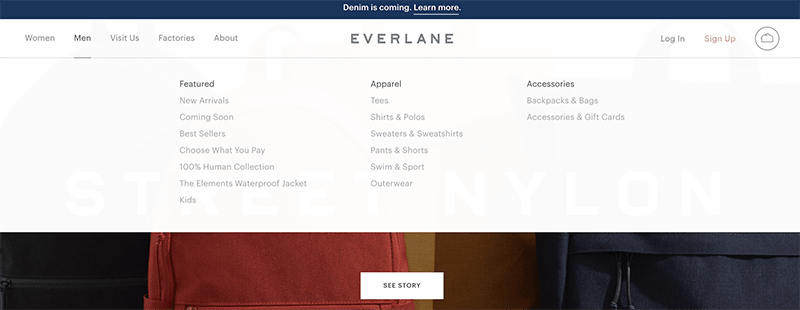Running a business often means juggling endless tasks, emails, follow-ups, reports, and more. These repetitive activities can drain time and energy, pulling focus away from growth and strategy. That’s where business automation steps in, transforming how work gets done without constant human input.
In this article, you’ll learn how to use business automation effectively, from identifying tasks ripe for automation to choosing the right tools.
We’ll break down practical strategies to streamline operations, save time, and keep your business running smoothly, so you can focus on what truly matters.
How to Use Business Automation to Increase Productivity and Efficiency
Business automation isn’t just about cutting down on busywork—it’s about reclaiming your time, reducing errors, and focusing on what truly matters. The right automation strategies can streamline workflows, improve customer experiences, and free up mental space for big-picture thinking.
Here’s how to leverage business automation to supercharge your productivity and efficiency.
1. Identify Repetitive Tasks
The first step in automation is recognizing what needs automating. Think of those tasks you do daily without much thought, sending follow-up emails, inputting data, or managing calendars.
These tasks might seem small individually, but they eat up hours over time. Recognizing them helps you pinpoint exactly where automation can make the biggest impact.
Once identified, categorize these tasks based on their frequency and complexity. The more repetitive and time-consuming they are, the better candidates they are for automation.
This approach not only saves time but also reduces the risk of human error, ensuring consistency in your workflow. It helps you focus on strategic, high-impact activities instead.
Pro Tip: Track your daily tasks for a week, then highlight anything you repeat multiple times. Those are prime candidates for automation.
2. Choose the Right Automation Tools
Not all automation tools are created equal. The best automation tools for your business depends on your specific needs, such as streamlining marketing, managing projects, or handling customer service.
Tools like Zapier, Trello, or Mailchimp can connect different apps, automate emails, and keep projects organized with minimal manual effort. Selecting the right tools ensures your automation efforts are both effective and efficient.
However, don’t fall into the trap of “tool overload.” It’s easy to get excited and sign up for too many platforms, which can actually slow you down. Start small, focus on the most critical areas, and expand as you see results. This way, your automation stack stays simple, manageable, and impactful.
Pro Tip: Start small with free versions of automation tools before committing to a paid plan. Test functionality and ease of use before scaling.
3. Develop an Automation Strategy
Jumping into automation without a plan can lead to confusion, misaligned efforts, and wasted resources. The foundation of successful automation is a clear, well-defined strategy that aligns with your business goals.
Start by identifying the key outcomes you want to achieve—whether it’s reducing manual work, minimizing errors, or improving customer response times. Once your objectives are set, map out the processes to automate, along with the tools and resources required to implement these changes.
Collaboration is crucial during this stage. Involve key stakeholders across departments to get diverse perspectives and ensure everyone is on the same page. This inclusive approach not only helps anticipate potential challenges but also boosts team buy-in, making the transition smoother.
With a solid strategy in place, your automation efforts will be more focused, effective, and scalable over time.
Pro Tip: Use SMART goals (Specific, Measurable, Achievable, Relevant, Time-bound) to track the success of your automation initiatives.
4. Train Your Team for Automation Success
Automation tools can only deliver results when used effectively, which makes team training a critical step. Introducing new tools without proper guidance can lead to confusion, frustration, and underutilized software.
Start by organizing comprehensive training sessions that explain not just how the tools work, but also why they’re being implemented. Providing context helps employees understand the bigger picture and how automation will make their jobs easier.
Beyond initial training, offer ongoing support to address questions and adapt to updates or new features. Create user-friendly documentation and consider appointing “automation champions” within each team to provide peer support.
When employees feel confident using automation tools, they’re more likely to embrace these changes and apply them proactively to their daily tasks.
Pro Tip: Assign an “automation champion” within each department to act as the go-to person for questions and updates.
5. Monitor and Optimize Regularly
Automation isn’t a set-it-and-forget-it solution—it requires ongoing monitoring and optimization to deliver long-term results. Once you’ve implemented automated workflows, track performance metrics to ensure the tools are achieving your desired outcomes.
Key performance indicators (KPIs) like time saved, error reduction, and process completion rates can help you assess the effectiveness of your automation strategy. Regular performance reviews also allow you to identify and resolve bottlenecks early, ensuring smooth operations.
But monitoring isn’t just about the numbers. Gather feedback from your team to understand how the tools are performing from a user perspective. Sometimes, a workflow may seem efficient on paper but cause unnecessary friction in practice.
By combining data-driven insights with team input, you’ll maintain a dynamic automation system that continues to evolve with your business needs.
Pro Tip: Schedule quarterly automation audits to identify new opportunities and troubleshoot inefficiencies.
6. Prioritize Data Security in Automated Processes
As businesses automate more processes, the amount of sensitive information being handled increases significantly. Customer data, financial records, and proprietary business information often flow through these automated systems.
Without proper safeguards, this data becomes vulnerable to breaches and misuse. To protect your business, prioritize automation tools that offer built-in security features like encryption, access controls, and audit trails.
However, technology alone isn’t enough. Develop a culture of security awareness within your organization by providing regular training sessions. Educate employees on best practices, such as recognizing phishing attempts and using strong passwords.
By combining robust technology with informed, vigilant staff, you’ll minimize risks and maintain trust with your customers.
Pro Tip: Conduct periodic training sessions on cybersecurity best practices for your team.
7. Start Small and Scale Gradually
The possibilities of automation can be exciting, but trying to automate everything at once can backfire. Starting small allows you to test processes, evaluate performance, and build confidence within your team.
Focus first on tasks that are high-volume, repetitive, and low-risk—like automating invoice generation or email follow-ups. Quick wins in these areas provide measurable results and demonstrate the value of automation, which helps build momentum across the organization.
As these initial processes prove successful, you can gradually scale your efforts to include more complex or cross-departmental workflows. This incremental approach reduces the risk of disruption and ensures your team has time to adapt to each new layer of automation.
Plus, it gives you a clearer understanding of what works best, helping you make more informed decisions down the road.
Pro Tip: Track time saved from automation and reinvest it into high-value tasks like strategy and innovation.
8. Integrate Automation Across Departments
Once you’ve successfully implemented automation in one area, the next step is to extend those benefits across departments. Siloed automation efforts can create disconnects, leading to inefficiencies and miscommunication.
By integrating tools across teams—like connecting marketing, sales, and customer support platforms—you foster better collaboration and a more seamless flow of information.
Start by identifying processes that naturally intersect, such as lead generation and customer follow-up. Use integration tools like Zapier or Make (formerly Integromat) to link different software platforms.
This interconnected approach not only improves operational efficiency but also gives leadership a more holistic view of performance metrics across the organization.
Pro Tip: Use tools with built-in integrations to minimize compatibility issues and streamline cross-departmental workflows.
9. Leverage AI and Machine Learning for Smarter Automation
Basic automation focuses on handling repetitive tasks, but artificial intelligence (AI) and machine learning (ML) take it a step further by introducing adaptive, data-driven decision-making.
AI-powered tools can analyze patterns, predict outcomes, and personalize customer interactions—capabilities that go beyond traditional rule-based automation. For instance, AI chatbots can learn from previous conversations to provide more accurate and human-like responses over time.
Implementing AI doesn’t have to be complicated. Start by incorporating it into customer service or marketing analytics, where its predictive capabilities can yield immediate insights.
As you grow more comfortable with AI-driven tools, expand their use into operations like inventory management or financial forecasting. This evolution keeps your automation strategy competitive and forward-thinking.
Pro Tip: Look for automation tools that offer AI features as part of their core functionality to future-proof your systems.
10. Foster a Culture of Continuous Improvement
Automation isn’t a one-time project—it’s an ongoing process of refinement and innovation. As technology evolves, new tools and techniques emerge that can further enhance productivity.
Encourage your team to stay curious and proactive in identifying new automation opportunities. This can be achieved by hosting regular brainstorming sessions or creating a suggestion system for process improvements.
Additionally, stay updated on industry trends and advancements in automation technology. Subscribe to industry publications, attend webinars, and participate in relevant forums to learn from other businesses’ experiences.
A culture of continuous improvement ensures your automation efforts remain effective, adaptable, and aligned with your company’s growth.
Pro Tip: Celebrate automation success stories within your organization to motivate teams and reinforce the value of innovation.
Types of Business Automation
Marketing Automation
Marketing automation focuses on streamlining marketing processes such as email campaigns, social media management, and lead nurturing.
By automating these tasks, businesses can deliver personalized content to their audience, track engagement, and efficiently manage marketing efforts.
Sales Automation
Sales automation involves using technology to manage various aspects of the sales process, including lead tracking, customer relationship management (CRM), and sales forecasting.
Automating these tasks helps sales teams focus on building relationships and closing deals.
Accounting and Bookkeeping Automation
Automating financial processes such as invoicing, expense tracking, and payroll reduces manual data entry and minimizes errors. This leads to more accurate financial records and streamlined accounting operations.
Human Resources (HR) Automation
HR automation streamlines processes like employee onboarding, payroll management, and performance evaluations. By automating these tasks, HR departments can focus on strategic initiatives and employee development.
Business Process Automation (BPA)
BPA involves automating complex business processes across various departments to improve efficiency and reduce manual intervention. This can include automating workflows, approvals, and data transfers.
Robotic Process Automation (RPA)
RPA or Robotic Process Automation uses software robots to perform repetitive, rule-based tasks such as data entry, data extraction, and report generation. This type of automation is particularly useful for tasks that require high accuracy and speed.
Customer Service Automation
Automating customer service tasks, such as responding to frequently asked questions and handling routine inquiries, enhances customer satisfaction and reduces the workload on support teams.
Supply Chain Automation
Supply chain automation involves using technology to manage and optimize the flow of goods, information, and finances across the supply chain. This includes inventory management, order fulfillment, and logistics coordination.
IT and Infrastructure Automation
Automating IT processes such as system monitoring, software updates, and security management helps maintain system reliability and security while reducing manual effort.
Workflow Automation
Workflow automation streamlines the sequence of tasks that make up a business process, ensuring tasks are completed in the correct order and that information flows seamlessly between stakeholders.
Benefits of Business Automation
Business automation isn’t just about saving time—it’s a game-changer for efficiency, growth, and overall business performance. By automating repetitive tasks, businesses can focus on what truly matters: innovation, strategy, and customer satisfaction.
Here are the key benefits that make automation a must-have for any modern business.
- Saves Time on Repetitive Tasks: Automation eliminates the need for manual repetition, freeing up hours that would otherwise be spent on mundane tasks. This allows you and your team to focus on high-impact projects that drive growth and innovation.
- Increases Operational Efficiency: Automated systems handle tasks quickly and accurately, reducing delays and minimizing errors. This streamlined approach ensures that workflows run smoothly, improving overall business efficiency.
- Reduces Human Error: Even the most detail-oriented people make mistakes, especially with repetitive tasks. Automation minimizes the risk of errors by standardizing processes and handling data consistently.
- Enhances Customer Experience: With automation, businesses can respond to customer inquiries faster, send personalized follow-ups, and ensure consistent communication.
- Improves Data Management and Accuracy: Automation tools can collect, organize, and analyze data more efficiently than manual methods. This not only saves time but also ensures data is accurate and up-to-date.
- Cost Savings in the Long Run: While automation tools may require an initial investment, they significantly reduce operational costs over time.
- Scales Business Growth Effortlessly: As your business grows, manual processes can become bottlenecks. Automation scales with your business, handling increased workloads without the need for additional resources.
- Strengthens Team Collaboration: Automation tools often come with features that improve team communication and project management. By automating task assignments, updates, and notifications, teams stay aligned without constant check-ins.
- Provides Real-Time Insights for Better Decisions: Automated systems can generate real-time reports and analytics, giving businesses instant access to critical data. This enables quicker, data-driven decisions, helping companies stay agile in fast-changing markets.
- Increases Employee Satisfaction: When employees are freed from repetitive, mundane tasks, they can focus on more meaningful and creative work. This not only increases productivity but also improves job satisfaction and morale.
Business Automation: Final Thoughts
Business automation isn’t just a productivity hack, it’s a transformative approach that reshapes how businesses operate. By identifying repetitive tasks, leveraging the right tools, and continuously optimizing workflows, you can create systems that save time, reduce errors, and drive growth.
Embracing automation allows you to focus on strategic priorities, foster stronger customer relationships, and scale your business with greater efficiency and less stress.
Frequently Asked Questions
What are the disadvantages of business automation?
Business automation can lead to over-reliance on technology, which may cause disruptions if systems fail or experience downtime. It can also reduce the need for certain manual jobs, potentially affecting employment. Additionally, improper setup may result in inefficiencies or errors.
What is a business automation workflow?
A business automation workflow is a system that automates a series of tasks or processes to improve efficiency. It connects different functions, ensuring tasks move seamlessly from one step to another without manual intervention. This reduces errors, saves time, and streamlines operations.
What does automation do to a business?
Automation enhances business efficiency by reducing repetitive tasks, minimizing errors, and improving productivity. It allows teams to focus on strategic activities, leading to faster decision-making and growth. Additionally, automation helps businesses scale operations smoothly while maintaining consistent quality.
Related:
- Anthropic’s New AI Agent: Claude Computer Use Empowers Business Automation Like Never Before
- AI Agents vs. Custom GPTs: What You Need to Know
- How to Use GPT-4 API for Entrepreneurs

We empower people to succeed through information and essential services. Do you need help with something? Contact Us.
Want a heads-up once a week whenever a new article drops?