
As a new blogger, you’ve got lots of questions and plenty of catching up to do when it comes to search engine optimization (SEO). Fortunately, this blog post is your shortcut and today I’ll be sharing important SEO tips for new bloggers. If you search the web for ‘SEO tips’, you’ll find many but only a few of them include information about putting together a great publication for the web.
And that’s why I’m doing that today! Nothing you do really matters if your blog content isn’t structured properly and well written. To illustrate this point, imagine that you went to a restaurant and after a few minutes, you realize that they’ve got an infestation of roaches. Would you ever return?
For most of us, the answer is no and they’ll most likely be getting a review on Google maps to warn others. A similar thing happens when you publish blog content that isn’t hitting its mark or just unpleasant to read.
Is writing for SEO different from creating content that entrances your target audience?
Nope. In fact, in many ways, they’re really the same thing. You don’t have to separate the two, as some may want you to believe and in a moment, you’ll begin to see why. Here’re some SEO success tips to consider for beginner bloggers.
1. Isn’t Keyword Research Just Deciding On What to Write About?
Yes, it is. Identifying the right keywords to optimize for is all-important but do you have to do it before or after you write your copy? Well, you can approach it either way.
I’m not certain that one way works better than the other; it just depends on your objective. The point here is that keyword research is another way of saying, what are we going to write about?
As a new blogger, you’ll want to cover your content gaps before you really start innovating. Meaning that you need to decide on your market segment and find keywords that are already being searched for.
This will answer a critical question: what types of content are they interested in? You can easily discover suitable queries by using tools like Wordtracker or The Keyword Tool.
Once you’ve written enough publications to cover your content gaps, you can start embracing your own keyword path or continue to discover terms with research tools, depending on your overall aim.
Embracing your own path means that you’re willing to use other means to discover new content ideas such as social media, the local library, forums, brainstorming etc. And if you’re wondering if this tactic even works, it does and here’s why…
Google has affirmed that 15 percent of all searches are new, never been seen before! Also, the search giant alone processes 3.5 billion searches per day and 1.2 trillion searches per year worldwide. So this opens up the opportunity to be one of the first people to write about a given topic and that’s an advantage.
You see, although keyword research tools are very effective, you’ll also be competing for the same key phrases as your competitors if that’s all you use! Instead, you should mix things up a bit by generating your own ideas.
By publishing enough content to cover important topics within your niche that are already being searched for, you’re sending a strong signal to the search algorithms that you’re an authority.
But you don’t have to be stuck doing that all the time. You can eventually just be yourself and embrace your own path by discussing things that you want to write about.
Furthermore, with the advent of machine learning (a form of AI) in search engines, this may be the most important way to approach content creation moving forward.
2. Meta Title Tag or Just Picking a Headline For Your Post?
Your title tag is part of your HTML code and tells the search engines what to display on their snippets. Here’s how it looks on the SERPs (search engine results pages).
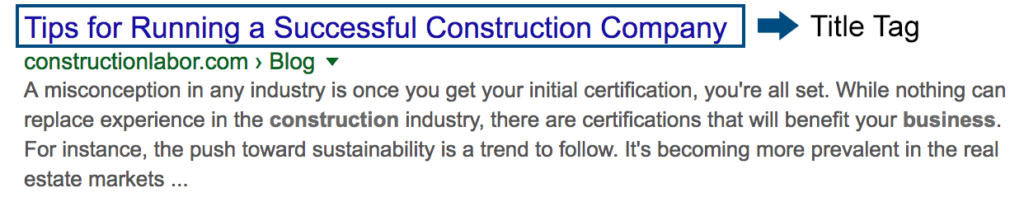
Contrary to a somewhat popular belief, you don’t have to create a different heading for this. Actually, it’s a lot more effective when you use the headline of your article as your title tag. Making them different can cause confusions for the visitor and search engines.
3. Meta Description Tag or Your First Paragraph?
Your description tag is similar to your title tag in that they both show up on the SERPs. Going back to our screenshot, you can see that the description displays below the title.
So can you write a unique or fresh description?
Sure, you could but it’s not necessary! You can simply use the first few lines of your paragraph and that’s good too. The only caveat is that your first paragraph needs to be persuasive. Since your description tag is mainly for the user and not used in particular by Google for rankings, you’ll need to ensure that it’s encouraging enough to attract clicks.
Best practice: Without re-inventing the wheel, modify your 1st paragraph to be suitable for the SERPs. And even if you don’t, either way, the search engines will understand your content because everything is consistent.
4. Use Keywords & Synonyms Within Your Copy
The truth is that when you write for humans, you naturally include your target keywords and variations (or synonyms) within your copy. So do that first and worry about placing additional key terms later. Sometimes, the best way to win in search is to ignore it in some aspects of your work.
5. Use WordPress to Eliminate Technical SEO Issues
The term, ‘technical SEO’, refers to any on-page or off-page SEO practices that don’t directly involve content. It usually entails more complex things like proper use of internal code or ensuring that your web pages can be indexed.
WordPress is a free content management system (CMS) that is uniquely designed for bloggers, facilitating ease of publishing, maintenance, growth and much more. Since WordPress was built to be search and mobile-friendly, it removes most of the technical headaches for you such as:
- Fixing common indexing issues
- Generating accurate HTML and PHP codes
- Plugins allow you to easily expand its functionality
- Fast and friendly on mobile device browsers
- Meta title and description tags are generated for each post
- Ensures your headline is wrapped in an H1 tag
With the WordPress platform, you’ve got two options. You can use a hosted version, where all the techy stuff is handled for you with ready-made templates to choose from. Or download the CMS system and self-host.
- For the hosted Version: WordPress.com (recommended for new bloggers)
- Self-hosted: WordPress.org
6. Encourage Social Media Sharing
Organic reach on social media may almost be dead for businesses but social sharing isn’t. As a new blogger, you want the right people to share your content. A simple request like ‘please share’ at the bottom of each post can go a long way. However, you need to enable the process for your visitors.
To do this, you’ll need a social media share buttons plugin if you’re using WordPress, which can be easily downloaded after its installation (self-hosted? You can get plugins here). For other website solutions, you can manually install social buttons on your web pages.
But they’re other things you can also do to encourage your readers to share such as:
Use Titles That Stand Out and Convey a Benefit
Your headline should capture the attention of your intended audience. This means that not only should it be attractive but conveys the “what’s in it for me” to the reader.
Additionally, you should keep your headlines short and sweet to avoid taking up too much space on your visitor’s social network. Therefore, leaving room for them to add their own commentary.
Use Images in Your Content
There’re many social platforms that are heavily dependent on images. For instance, people can’t share your articles on Pinterest if you have no photos. So at the very least, add one visually pleasing image per publication.
Your Content Needs to Be Good
Write as if you were trying to get an A+. That being noted, writing for the web is a lot different from other forms of content. It demands a more intimate approach to content creation like writing as if you were speaking to a friend. Plenty of the best performing pieces on the Internet use 1st or 2nd person narratives.
7. Use Subheadings in Your Article
Make things easier for your readers and use subheadings within your content. Did you notice that this post contains a list-item within a list? That’s right, there are virtually no limits to how you can structure your content, so get creative with it!
Quick Wins: Tips For Creating An Amazing SEO-friendly Blog Post
- Know your topic
- Decide on the structure of your piece
- Use short paragraphs
- Don’t forget your headings and subheadings
- Write in a conversational tone
- Ask others for feedback on your write-up
- Keep your articles at 500 words or more each
- Link to other relevant articles within your content
- Add new content at least once a month or more
- Don’t forget to build some backlinks to your web pages
- Subscribe to this blog for free marketing nuggets
Implementing the above-mentioned SEO tips will invariably get you off to a rocking start!
Getting Started: SEO Tips For New BloggersClick To Tweet>> RELATED: 19 Ways to Promote Your Website and Increase Web Traffic

I’m a freelance copywriter and SEO specialist. I aim to empower individuals and businesses with impactful marketing solutions and insights. In my downtime, I recharge by embracing the beauty of nature or cherishing moments with my loved ones. If you found value in this post, please consider sharing it.
Want a heads-up once a week whenever a new article drops?






