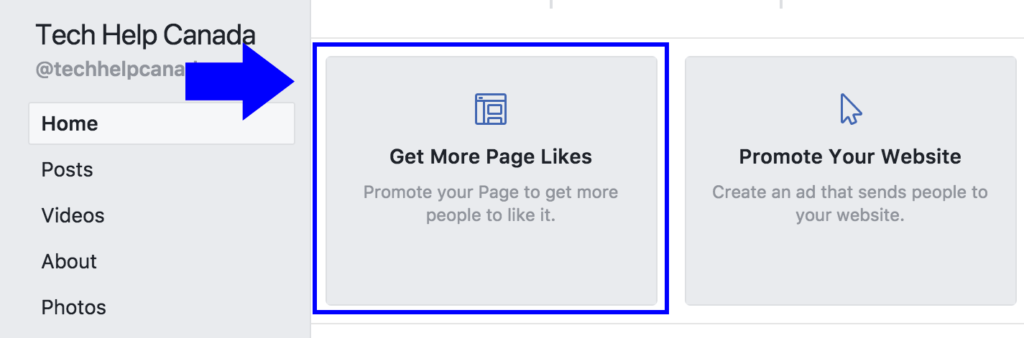What if your AI could operate almost as intuitively as a human assistant—opening applications, managing workflows, and adapting on the go? Anthropic’s Claude 3.5, with its experimental Claude Computer Use feature, aims to push beyond the limits of robotic process automation, offering entrepreneurs a glimpse of future AI capabilities that could help handle tasks across digital platforms.
The result? More streamlined workflows and reduced manual effort for simple tasks—allowing users to focus on more strategic initiatives while still providing necessary oversight.
What is Computer Use?
Computer Use is an experimental feature in Claude’s latest update, allowing the AI to interact with digital applications in a way that resembles a human operator. With Claude Computer Use, the AI navigates interfaces across various programs—such as data entry, CRM updates, and form completions—but still comes with notable limitations.
This feature marks an advancement over traditional robotic process automation (RPA) by aiming to bring more adaptability and a broader range of tasks. However, unlike rigid, predefined scripts, Computer Use allows Claude to try navigating applications more intuitively, although it may require several attempts and is subject to errors. This makes it a suitable tool for automating simpler, repetitive workflows rather than highly complex tasks.
In terms of functionality, Claude can handle multi-step processes that span multiple applications. For example, Claude could transfer data from a spreadsheet to a web form or CRM with minimal human intervention, though the process might not always be seamless or error-free. This provides companies with some level of automation while retaining the adaptability usually associated with human input, albeit at an evolving and imperfect level.
One of Claude’s emerging capabilities in Computer Use is its ability to interpret visual elements such as charts and graphs. Although still developing, this feature may eventually help businesses needing real-time data insights by extracting and analyzing visual data within reports or dashboards. At this stage, it offers basic support for automating data-intensive tasks, but it is not yet fully reliable for complex visual interpretation.
Computer Use also aims to address unexpected variables during tasks by using an “agent loop”—repeating actions until a successful outcome is achieved or all options are exhausted. This self-adjusting feature attempts to move beyond linear automation; however, it still faces challenges like slower performance and an experimental level of reliability.
As Claude continues to develop, its adaptability will improve, but businesses should be aware that significant oversight is still necessary at this point to ensure accuracy and productivity.
How to Install and Use Claude’s Computer Use
Installing Computer Use
Installing Claude Computer Use can bring automation to a range of tasks. Here’s a step-by-step guide to get started.
- Install Docker
- Visit docker.io and follow the installation instructions to install Docker on your computer.
- Visit docker.io and follow the installation instructions to install Docker on your computer.
- Open Docker
- After installation, open the Docker application and select the recommended settings.
- After installation, open the Docker application and select the recommended settings.
- Enable the Terminal in Docker
- Click the terminal button in Docker Desktop to enable the terminal.
- Click the terminal button in Docker Desktop to enable the terminal.
- Get a Claude API Key
- Navigate to console.anthropic.com and log in to obtain your API key.
- Navigate to console.anthropic.com and log in to obtain your API key.
- Create an API Key
- Click on “Get API keys,” create a new key, and give it a name.
- Click on “Get API keys,” create a new key, and give it a name.
- Copy the API Key
- Once created, copy your API key for later use.
- Once created, copy your API key for later use.
- Paste the API Key into the Provided Code Snippet
- Insert your API key into the provided code snippet, replacing the placeholder text “anthropic API key equals.”
- Insert your API key into the provided code snippet, replacing the placeholder text “anthropic API key equals.”
- Copy the Code
- After inserting your API key, copy the entire code snippet.
- After inserting your API key, copy the entire code snippet.
- Paste the Code into the Docker Terminal
- Paste the code into the Docker Desktop terminal and press enter. Wait approximately one minute until you see the message “open localhost:8080 in your browser to begin.”
- Paste the code into the Docker Desktop terminal and press enter. Wait approximately one minute until you see the message “open localhost:8080 in your browser to begin.”
- Open Localhost:8080
- Click on the link or manually open localhost:8080 in your browser. This will display a virtual desktop that the AI can use.
Using Computer Use
- Give the AI Agent Commands
- Once localhost:8080 is open, start using the AI agent by entering commands in the chat window.
- Once localhost:8080 is open, start using the AI agent by entering commands in the chat window.
- Watch the AI Complete Your Requests
- The AI agent can access a variety of programs on the virtual desktop, including Excel, Firefox, a terminal, and a paint application. It will attempt to complete your commands using these tools.
- The AI agent can access a variety of programs on the virtual desktop, including Excel, Firefox, a terminal, and a paint application. It will attempt to complete your commands using these tools.
- Upgrade Your Account to Increase Rate Limits
- Since the AI agent is still under development, you may encounter rate limits. To increase these limits, go to the billing section of your Anthropic console and add your payment details.
How it Works
If you ask the AI agent to find the weather forecast for the next three days in San Francisco, it will open Firefox, search for a weather website, copy the relevant information, then open a spreadsheet and enter the data.
While the AI will appear to be interacting with your desktop, it is actually working within the confines of the virtual computer, so your files and programs won’t be affected. The AI will take screenshots to ensure it is completing each step correctly.
Features and Abilities of Claude Computer Use
The Claude’s Computer Use feature in public beta, designed to extend AI capabilities beyond typical automation. It can navigate and interact with digital environments, though it currently performs well below human-level proficiency, achieving only around 14.9% success in early evaluations. This makes it suitable primarily for repetitive or straightforward tasks rather than complex human-like interactions.
Multi-Application Integration and Workflow Management
Claude has the potential to operate across multiple applications by attempting to automate workflows involving data transfers and CRM updates. However, it is not entirely seamless yet—it remains limited in performance and may require multiple attempts to complete these tasks successfully. This feature is most effective for handling simpler workflows rather than highly complex or multi-layered business processes.
Dynamic, Open-Ended Task Adaptation
Claude can adapt to tasks that require some level of flexibility, such as collecting data from multiple sources or navigating CRM systems. However, due to its current limitations and experimental status, its ability to adapt is still evolving. Businesses using this feature should expect errors and some degree of manual oversight to ensure successful task completion, especially for complex or unpredictable scenarios.
Data Analysis and Visualization Abilities
Claude Computer Use enhances data analysis by handling spreadsheets and databases, though it’s still under development in visualization capabilities. While it can be used for some level of data handling, its accuracy in visualizing and extracting insights from data, such as through charts and graphs, is not fully reliable yet. Early tests indicate it may struggle with these tasks depending on complexity.
Visual Data Extraction
Claude Computer Use’s ability to interpret visual data elements like charts and graphs is still emerging and experimental. While it may assist in automating parts of data-heavy workflows, such as extracting information from visual datasets, this capability is not yet at a level suitable for high-stakes environments like finance or analytics, where accuracy is critical. Expect ongoing improvements in this area as the technology develops further.
Self-Correction and Task Refinement
Claude attempts to self-correct when it encounters errors, using a process called an “agent loop”—repeating actions until success or exhaustion of options. However, this feature is currently experimental, and Claude’s self-correction is neither fast nor fully reliable.
It may require numerous attempts, and the success rate can vary significantly. Manual intervention is often necessary to guide and complete tasks properly, especially for complex iterative workflows.
Enhanced Robotic Process Automation (RPA) Compatibility
Claudes Computer Use has potential applications similar to RPA, providing automation without requiring highly specialized reprogramming. However, due to its beta nature, it is not yet a complete substitute for more mature RPA systems.
Businesses should consider using it as an experimental tool rather than a fully reliable solution, particularly for high-risk or precision-driven tasks.
Business Impact: How Computer Use Will Transform Workflows
Claude’s Computer Use has the potential to impact business workflows by automating tasks that mimic human-like assistance. This feature is still experimental, and while it shows promise, it is not yet ready to seamlessly integrate into all business environments. Below are the more realistic impacts of Computer Use on business operations based on current evaluations.
Automation of Data-Intensive Processes
Claude’s capability to handle data-intensive tasks includes data entry, integration, and some basic analysis. However, while these abilities can provide value in managing large data volumes, their real-time performance is still limited compared to human workers. Early tests indicate that the automation of data handling can speed up some repetitive tasks, but its utility remains best suited to simpler processes that do not require high precision or complex interpretation.
Enhanced Customer Support Capabilities
In customer service, Claude’s ability to automate tasks such as CRM updates and real-time data retrieval is still in the development phase. It may help reduce response times for straightforward inquiries, but its current capabilities require human oversight to ensure accuracy. Full automation of customer support processes is not yet achievable with the current version of Claude.
Scalable Automation for Small to Mid-Sized Businesses (SMBs)
Claude provides SMBs with an accessible entry into automation without the need for costly setups. However, this scalability is primarily applicable to routine tasks. Its capabilities are comparable to basic RPA tools, meaning more complex, dynamic processes still need human intervention for effective handling. Therefore, it is best viewed as a supplemental tool for small tasks rather than an extensive automation solution.
Education and Training Transformation
Claude’s ability to turn static documents into interactive learning modules is a promising feature that has practical use cases in education and corporate training. For instance, users can convert a prompting guide into an interactive educational tool within seconds. This function shows great potential in training environments, but its effectiveness is currently limited to straightforward instructional content.
Enhanced Productivity in Legal and Compliance Tasks
Claude has some capabilities in document analysis, such as comparing documents and highlighting discrepancies, which can aid legal and compliance departments. However, the accuracy of these tasks varies, and significant oversight is required. While this feature might reduce time spent on routine document reviews, complex legal workflows still require detailed human attention to ensure compliance and prevent errors.
Innovation in Design and Creative Workflows
The ability to interpret visual data and automate design tasks is in the early stages of development. Claude can assist in simplifying some design-related processes, like modifying visuals or extracting data from charts, but these tasks are still far from being completely automated. Creative teams may find it useful for some repetitive actions, but it cannot replace the need for skilled human creativity at this point.
Agentic Role in Multi-Application Workflows
With Claude Computer Use, the AI is positioned to function as an agent across various applications, managing simpler multi-step workflows. While it has demonstrated promise in use cases such as code generation and basic data management, the current version still requires significant human intervention for anything beyond basic tasks. Its potential impact on enhancing productivity is most notable in areas like DevOps and customer support, where repetitive tasks are frequent.
Security and Privacy Concerns
Claude Computer Use while groundbreaking, is still in its experimental public beta phase, which comes with important security and privacy considerations that users need to be aware of.
Anthropic has implemented foundational safety protocols to help mitigate some of the risks associated with this new level of automation and digital interaction, but the feature is not without limitations.
User-Driven Access Control and Permissions
Claude’s access to digital interfaces is tightly managed by developers, who define specific permissions for each task. This ensures that Claude operates strictly within the boundaries set by the user, but it also highlights that manual oversight is necessary to maintain security.
Developers are advised to keep these permissions as restrictive as possible to prevent unauthorized actions or unintended outcomes.
Built-In Classifiers for Monitoring and Misuse Prevention
To help prevent misuse, Anthropic has developed classifiers that monitor Claude’s activities and flag potentially unauthorized behaviors. These classifiers identify deviations from intended use to reduce misuse risks.
However, because “Computer Use” is experimental, these safeguards are still evolving. There remains a risk that the AI might act unpredictably if it encounters unexpected instructions.
Privacy Safeguards for Sensitive Data
Privacy is a key priority in Claude’s design. By default, Anthropic does not train its models on user-generated data or screenshots. Any access to user data is limited strictly to trust and safety purposes.
Despite these precautions, users should remember that the system is still in a public beta stage. This means there may be unforeseen vulnerabilities. Businesses handling sensitive information should carefully assess these risks before adopting this feature.
Mitigation Against Prompt Injection Attacks
One significant vulnerability is the risk of “prompt injection” attacks. Malicious instructions can be embedded in visible text that Claude might interpret and execute. Since Claude can interpret screenshots from connected computers, it may inadvertently process harmful prompts.
Anthropic has provided guidelines and best practices to help developers reduce exposure to untrusted content. However, this remains a recognized security concern that users should proactively address
Safety Level and Future Considerations
Currently, Claude’s Computer Use operates under AI Safety Level 2 safeguards. This level is considered relatively safe for the types of operations it performs today. However, as future versions are developed, stricter safety measures may be needed if risks increase.
Anthropic is using the current beta phase to identify issues and make necessary adjustments before risks become too significant. Users should proceed with caution and offer feedback to improve these safety measures.
Conclusion
Claude 3.5’s Computer Use feature marks a significant step forward in AI-driven business automation. As an experimental tool, it offers a glimpse into how AI could soon assist with tasks across digital environments, lightening the load of repetitive work. While it’s not yet a seamless solution for complex workflows, it already adds value by automating straightforward, multi-step tasks. This allows users to shift focus to more strategic initiatives.
Looking to the future, Anthropic aims to refine this technology, boosting accuracy and adaptability. However, users should remember that Computer Use is still in public beta. Its performance can vary, especially with complex operations. Right now, this feature serves best as a supplementary tool, not a full replacement for manual efforts.
The potential for more advanced AI-driven workflows is promising. With future safety enhancements and expanded capabilities, we may see even greater automation possibilities.
In its current form, Claude’s Computer Use gives us a preview of AI’s role in everyday business operations. It’s not a fully autonomous solution but rather a supportive assistant, enhancing productivity and growth while still requiring human oversight.

We empower people to succeed through information and essential services. Do you need help with something? Contact Us.
Want a heads-up once a week whenever a new article drops?