The Wayback Machine has long been a go-to tool for capturing and accessing snapshots of websites over time, aiding tasks like website development, research, and SEO audits. However, its limitations, such as spotty coverage of certain websites and the lack of real-time updates, leave many users looking for wayback machine alternatives.
This guide explores the leading alternatives, showcasing their distinct features and practical applications to help you choose the ideal archiving tool for purposes like SEO, legal work, research, or content marketing.
5 Alternatives to Wayback Machine
When exploring these alternatives, it’s important to consider their unique strengths and functionalities.
Whether you’re looking for broader archiving capabilities, better user interfaces, or more frequent updates, each option offers something distinct. Let’s start with Memento Time Travel.
Memento Time Travel
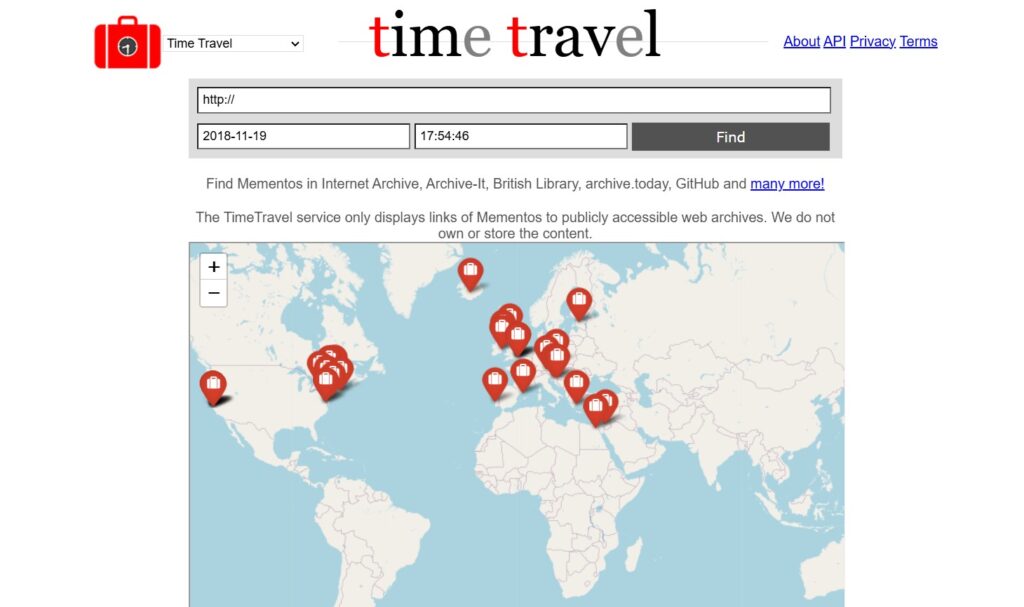
Memento Time Travel offers a robust and unique approach to web archiving.
It aggregates web archives from various sources, including the Wayback Machine, Archive.today, and others, into a single interface, allowing users to access a broader range of content.
This makes it one of the most comprehensive tools for retrieving historical website data.
Key Features:
- Time Travel Tool: This feature lets users access content from multiple archives on a specific date. It’s a one-stop shop for anyone needing to compare various web page versions across different platforms.
- Chrome Extension: You can view archived versions of a webpage directly from your browser without navigating away, making it incredibly user-friendly.
- Snapshot Links: Memento allows users to create permanent links to archived snapshots, ensuring the data remains accessible and unaltered.
Use Cases:
- Researchers: Ideal for academic research, especially when dealing with outdated or removed content. The ability to compare archives from various sources ensures you won’t miss critical data.
- SEO Professionals: Track changes in competitors’ websites and analyze how their SEO strategies have evolved.
- Legal Documentation: Intellectual property lawyers can use Memento to gather archived versions of websites for legal purposes, such as proving the prior existence of content or products.
Memento’s capacity to gather data from various sources makes it an invaluable tool, particularly for those seeking extensive historical records from multiple archives.
Archive.today
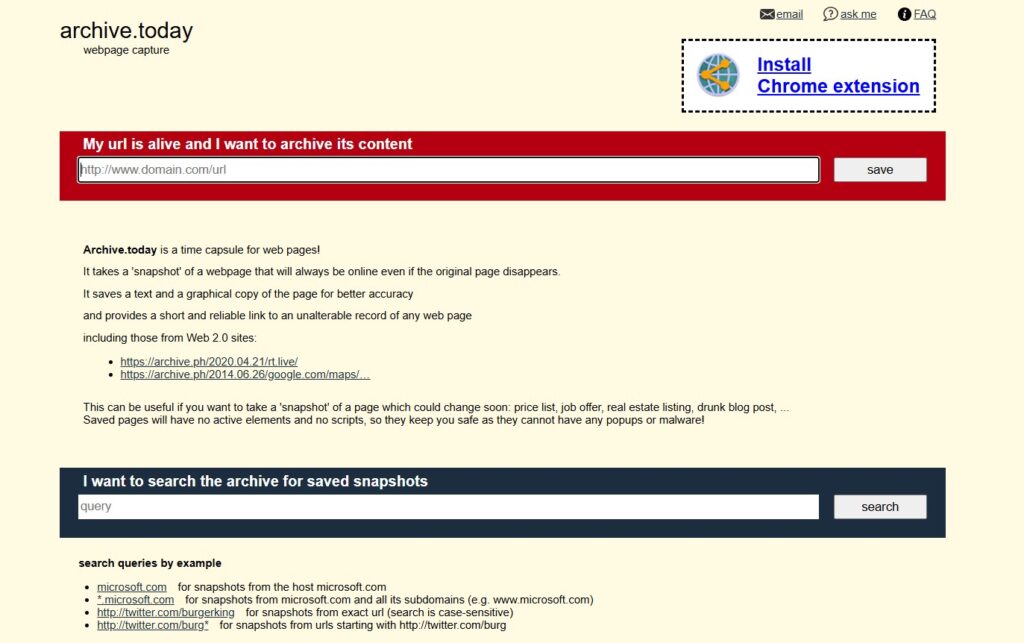
Archive.today (also known as Archive.is or Archive.ph) is a popular and simple tool for creating unalterable snapshots of websites.
Unlike the Wayback Machine, Archive.today emphasizes the importance of preserving websites precisely as they are at the time of capture, ensuring that no further changes can affect the saved content.
Key Features:
- Unchangeable Snapshots: Once a page is captured, it cannot be altered. This is especially useful for journalists, legal professionals, and anyone who needs to preserve evidence of online statements or events.
- Advanced Search Capabilities: Archive.today allows users to perform advanced search queries on saved domains, making it easier to locate specific snapshots.
- Browser and Mobile Access: The tool provides Chrome extensions and an Android app, making it accessible across different platforms.
Use Cases:
- Journalists: Archive.today is an essential tool for preserving online articles and social media posts that may be altered or deleted. It provides legal proof of what was said and when.
- Researchers and Academics: Like journalists, researchers can use this tool to create permanent links to websites used in citations, ensuring their sources remain unchanged.
- SEO and Content Marketing: Archive.today, content marketers can track how a page’s content has evolved and how competitors might be shifting their messaging strategies.
This tool’s focus on permanent, unalterable snapshots makes it a favorite among professionals needing concrete evidence of past content.
Stillio
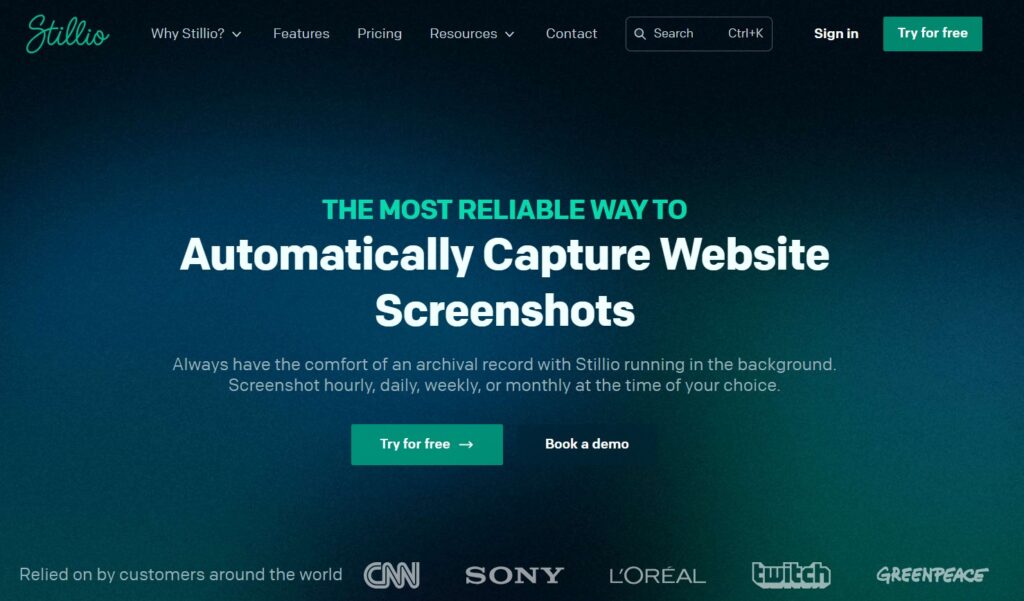
If you need a tool that automatically captures website screenshots at scheduled intervals, Stillio is the perfect option. Unlike the Wayback Machine, which archives pages sporadically and without user input, Stillio allows you to control when and how often a site is captured.
Key Features:
- Automatic Screenshots: Stillio takes scheduled screenshots of websites, allowing real time tracking of all updates and changes.
- Customizable Intervals: Depending on your needs, you can set Stillio to capture screenshots hourly, daily, weekly, or monthly.
- Data Export: You can export screenshots and archive data for external use, making it easier to integrate with other tools.
Use Cases:
- SEO Monitoring: SEO professionals can use Stillio to track how a website’s content and structure change over time, making it easier to analyze SEO tactics and keyword implementation.
- Brand Reputation Management: Brands can use Stillio to track how their site and other related websites evolve, ensuring they stay on top of unauthorized changes or harmful content.
- Legal: Stillio provides irrefutable screenshots that are difficult to contest for those needing proof of a website’s content at a specific point in time.
Stillio is an excellent choice for anyone who needs consistent and reliable access to website archives without worrying about manual intervention.
WebCite
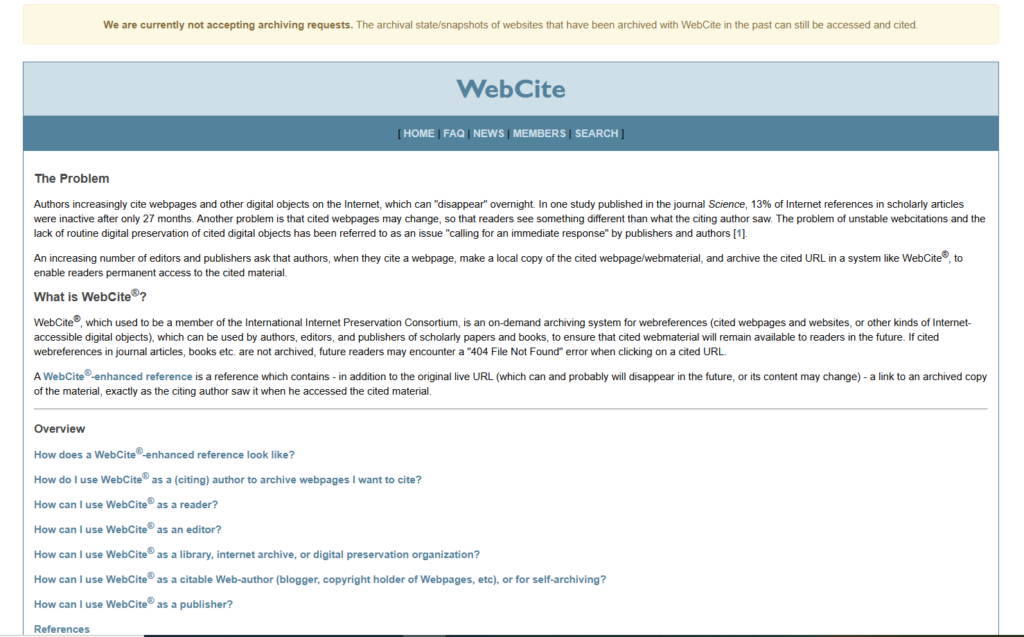
WebCite is a service that, while not currently accepting new archiving requests, still provides access to its existing database. This makes it a valuable resource for retrieving older web pages.
Key Features:
- Automatic Archiving for Research Papers: WebCite automatically scans research papers for external links and archives the referenced pages, ensuring that all citations remain intact, even if the original pages are removed or altered.
- Permanent Citations: Users can create unchangeable references to webpages, ensuring their sources remain reliable and verifiable over time.
Use Cases:
- Academic Research: Academics who need to cite websites in their work can use WebCite to ensure the sources remain available, even if the websites are later updated or removed.
- Legal Documentation: WebCite is a valuable tool for preserving online legal evidence that needs to remain accessible and unaltered.
Despite its limitations, WebCite remains a dependable resource for accessing preserved web content.
FreezePage

FreezePage is a relatively simple but effective web archiving tool that allows users to “freeze” a webpage at a specific time. This service provides a timestamped and immutable webpage version that can be shared or used as evidence.
Key Features:
- Freemium Service: While FreezePage is free to use, it also offers a premium version with more advanced features, such as customizable archiving and enhanced search capabilities.
- Easy Sharing: Once a page is frozen, users receive a link that they can easily share with others to provide proof of what the website looked like at that specific moment.
Use Cases:
- Lawyers and Journalists: FreezePage is particularly valuable for legal professionals and journalists who need to prove the existence of specific content at a given time.
- Content Marketing: SEO professionals and marketers can freeze competitor pages to track updates or changes over time.
Although it’s not as feature-rich as some other tools, FreezePage is a simple and effective alternative to Wayback Machine for users who need a quick and reliable solution for archiving web content.
Why Seek Alternatives to Wayback Machine?
While the Wayback Machine is a valuable tool, evolving user needs and advancements in web technology make exploring other options worthwhile.
The global enterprise information archiving market is projected to grow from USD 8.29 billion in 2024 to USD 14.36 billion by 2029, reflecting a compound annual growth rate (CAGR) of 11.60% [1].
This rapid growth highlights the increasing importance of archiving tools for SEO, legal documentation, and capturing dynamic content.
For users needing seamless integration with modern workflows, private archiving options, or better support for interactive content, alternative tools offer targeted solutions that the Wayback Machine wasn’t built to provide.
Exploring these alternatives is essential for professionals and casual users alike who require more precision, flexibility, and control.
Choosing the Right Wayback Machine Alternative for You
Selecting the right alternative depends on your specific needs, goals, and preferences. Breaking this process into clear steps will help you make a well-informed decision.
Identify Your Primary Use Case
The first step is to define your main objective for using an archiving tool. Are you focused on:
- SEO research to analyze historical changes to websites?
- Legal documentation that requires accurate, time-stamped web captures?
- Dynamic content capture to preserve interactive or multimedia-heavy pages?
Knowing your primary use case will help you prioritize the features that matter most.
Evaluate Key Features
Each alternative offers distinct features, so it’s essential to compare them based on your requirements. Focus on these critical features:
- Archive Depth and Frequency: Look for tools with extensive archives and frequent updates.
- User-Friendly Interface: An intuitive platform ensures smoother navigation and saves time.
- Robust Search Functionality: Advanced search tools make finding specific content effortless.
- Download Options: Some tools allow offline storage for added flexibility.
- Support for Interactive Content: If you’re archiving multimedia or dynamic pages, ensure the tool can handle these formats.
By evaluating these features, you can identify which tool offers the right level of coverage and accessibility for your needs.
Consider Accessibility and Cost
Determine whether a free service meets your needs or if investing in a paid option is worthwhile for advanced features. Important factors include:
- Registration Requirements: Some tools may require account creation or subscriptions for access.
- Cost vs. Value: Compare pricing against the features offered, your budget, and how often you plan to use the tool.
- Usage Limits: Check if free versions impose restrictions on searches, downloads, or archived content access.
Balancing accessibility with cost ensures you get the best value for your investment.
Test Before Committing
Before settling on a service, test a few alternatives to determine which aligns best with your workflow:
- Create a Free Account: Explore the tool’s features hands-on to see how it performs.
- Experiment with Searches: Test the tool’s archive depth, search speed, and ease of navigation.
- Trial Paid Features: Some tools offer free trials for premium versions, allowing you to assess advanced capabilities.
This trial-and-error approach will give you confidence in your choice.
Check User Feedback and Privacy Standards
User reviews and ratings provide valuable insights into a tool’s performance, usability, and reliability. Look for:
- Privacy and Security: Ensure the tool respects user data and has a solid security record.
- Community Feedback: Platforms with positive reviews are more likely to meet expectations.
Balancing functionality with trust ensures you choose a tool that not only works but also protects your interests.
WayBack Machine Alternatives: Final Thoughts
While the Wayback Machine remains a foundational tool for accessing historical website data, exploring modern alternatives opens up more targeted and efficient archiving solutions.
These tools offer advanced features like real-time updates, customizable snapshots, and the ability to capture dynamic content, such as JavaScript-heavy websites and interactive elements—areas where the Wayback Machine often falls short.
Data security is another key advantage. Many wayback machine alternatives provide private or encrypted archives, ensuring sensitive information is preserved securely—a crucial benefit for legal, research, or confidential use cases.
Additionally, seamless integration with content management systems and SEO platforms enhances workflows and boosts productivity.
By aligning your specific needs with the strengths of modern web archiving tools, you can recover lost content, monitor competitor activity, and protect valuable digital evidence with greater precision and control.
Reference:
- https://www.mordorintelligence.com/industry-reports/enterprise-information-archiving-market
We empower people to succeed through practical business information and essential services. If you’re looking for help with SEO, copywriting, or getting your online presence set up properly, you’re in the right place. If this piece helped, feel free to share it with someone who’d get value from it. Do you need help with something? Contact Us
Want a heads-up once a week whenever a new article drops?







