Managing a business means juggling countless tasks, from marketing campaigns to customer support. As operations grow, repetitive tasks can drain time and energy, leaving little room for strategic decisions. That’s where business automation tools come in, designed to streamline workflows, improve efficiency, and reduce human error.
In this article, you’ll discover the best business automation tools that can simplify your processes. We’ll cover top picks for marketing, sales, project management, and more, breaking down how each tool can save you time and effort.
Get ready to find the right tools to increase productivity without the hassle.
What Are Business Automation Tools?
Business automation tools are software applications designed to streamline and optimize repetitive tasks within an organization. They help reduce manual work, improve efficiency, and ensure consistency across operations, from marketing and sales to project management and customer support.
By automating routine processes, businesses can focus more on strategic growth and less on time-consuming administrative tasks.
These tools work by integrating different systems, setting up triggers, and executing actions automatically based on predefined rules. From sending follow-up emails to managing workflows and processing data, automation tools handle the heavy lifting with precision.
The Best Business Automation Tools You Need Right Now
1. Zapier
Zapier is the backbone of automation for many businesses, allowing users to connect different apps and create workflows without coding. It acts as a bridge between tools, automating repetitive tasks like transferring leads from a form to a CRM or sending notifications across platforms.
With its vast library of integrations, Zapier eliminates the need for manual data entry, ensuring smoother operations. Businesses of all sizes rely on Zapier to streamline their daily workflows effortlessly.
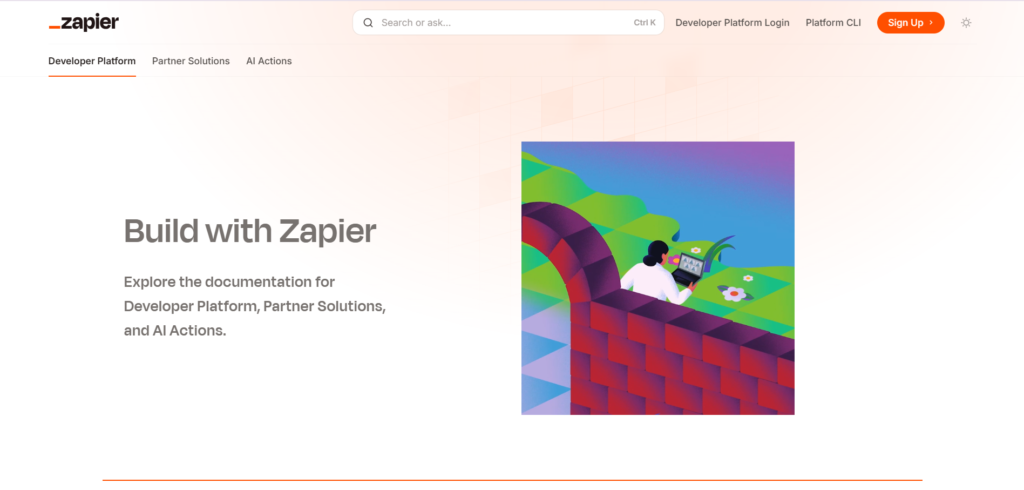
2. HubSpot
HubSpot is an all-in-one business growth platform combining CRM, marketing automation, and sales enablement. It helps businesses nurture leads, automate email campaigns, and track customer interactions efficiently.
With powerful analytics and AI-driven insights, HubSpot enhances marketing strategies while keeping sales and support teams aligned. Its user-friendly interface makes it accessible for businesses of all sizes looking to optimize their growth.
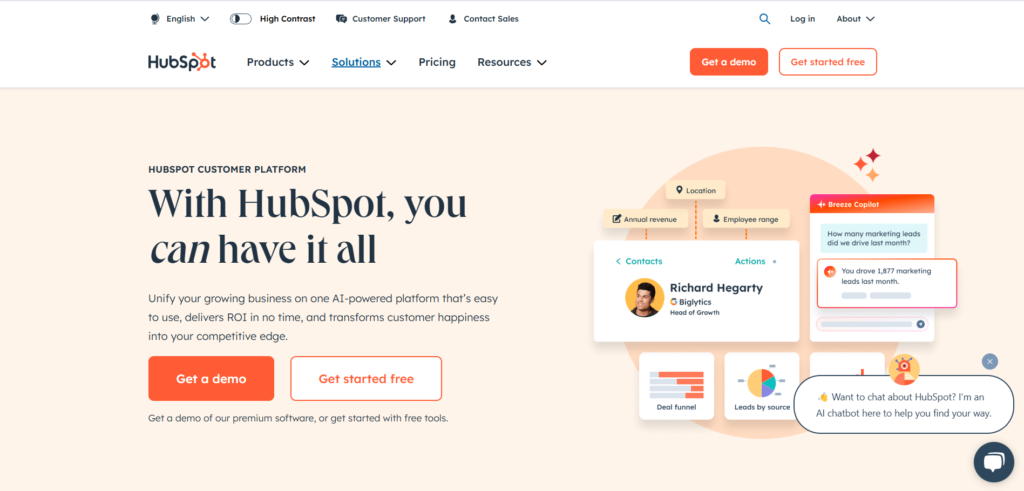
3. ActiveCampaign
ActiveCampaign is a robust customer experience automation platform designed for email marketing, CRM, and sales automation. It provides advanced personalization, allowing businesses to craft targeted campaigns based on customer behavior.
Its intuitive automation builder helps businesses streamline email sequences and follow-ups with ease. ActiveCampaign empowers businesses to create meaningful connections with their audiences effortlessly.
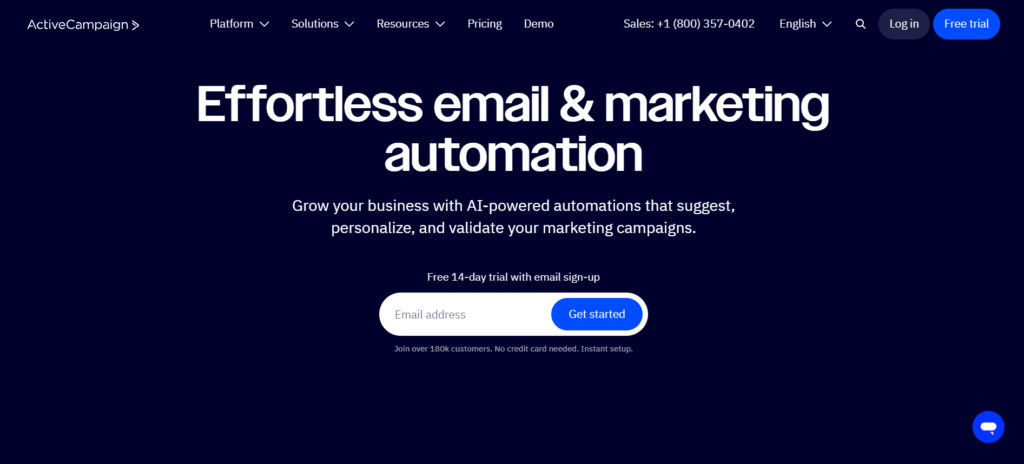
4. Hootsuite
Hootsuite simplifies social media management by allowing users to schedule, monitor, and analyze posts across multiple platforms. It helps businesses maintain an active online presence without constantly logging in to each social channel.
With real-time analytics, businesses can adjust strategies for better engagement. Hootsuite is the go-to tool for brands aiming to stay relevant in the fast-paced world of social media.
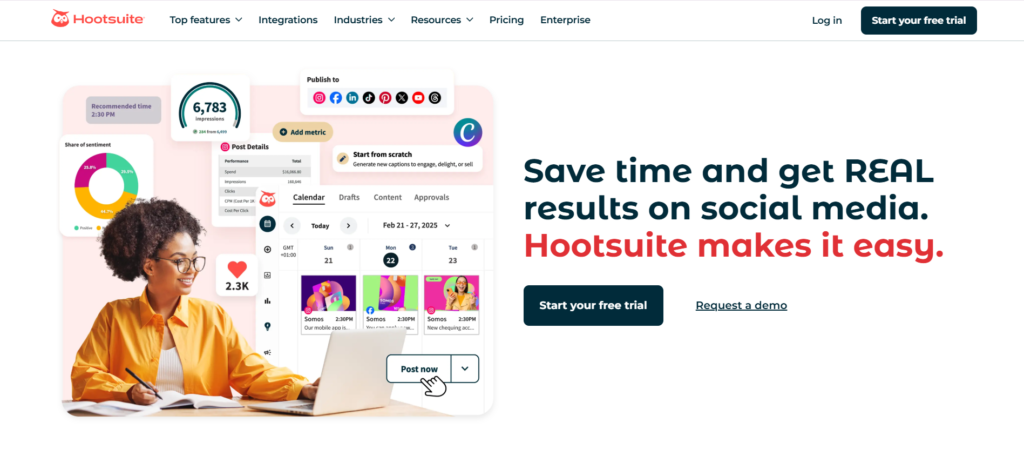
5. Kissflow
Kissflow is a workflow automation platform that enables businesses to digitize processes without requiring complex coding. From employee onboarding to purchase approvals, it streamlines business operations through customizable workflows.
Its no-code approach makes it accessible for teams looking to improve efficiency. Businesses can easily adapt Kissflow to meet their unique process automation needs.
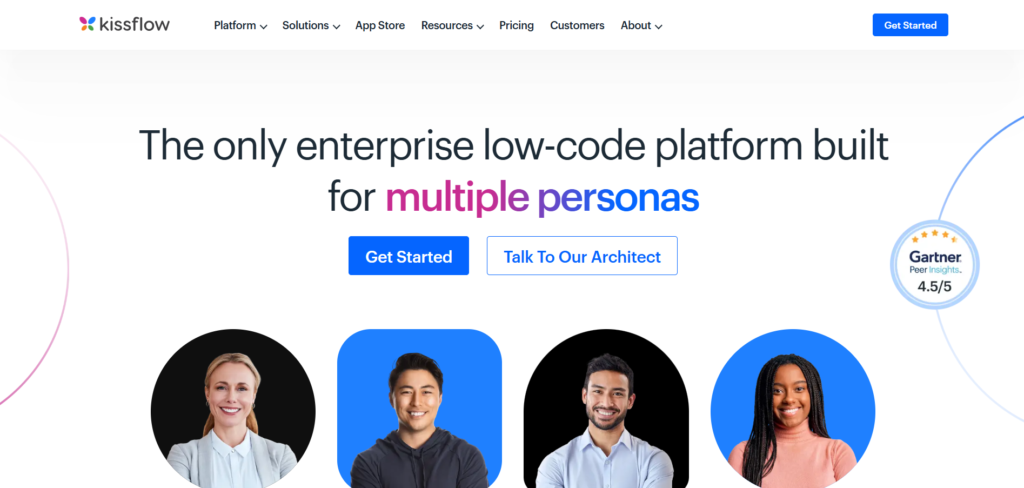
6. Mailchimp
Mailchimp is an email marketing automation tool that helps businesses manage subscriber lists, create automated campaigns, and track performance. Its AI-driven recommendations and segmentation features allow businesses to target audiences more effectively.
With integrations across multiple platforms, it ensures seamless customer engagement. Mailchimp is a trusted choice for businesses looking to scale their marketing efforts.
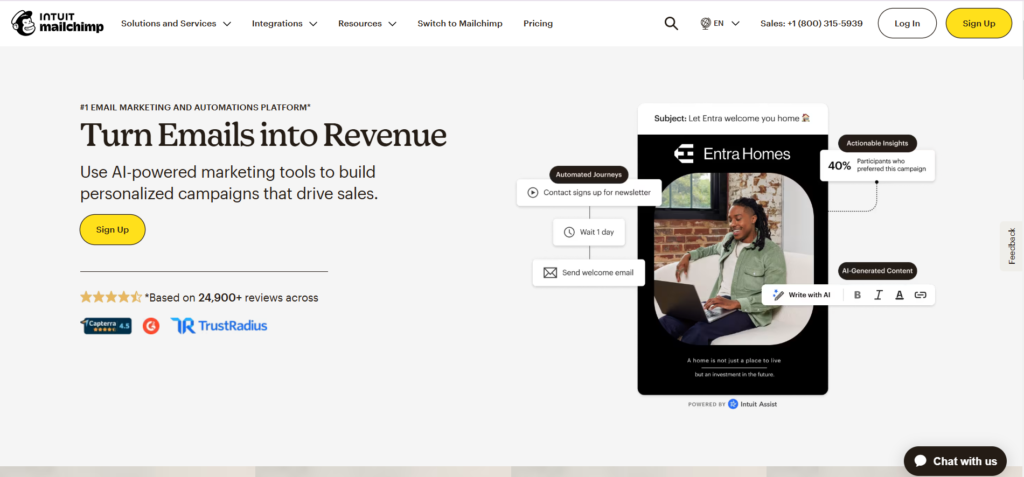
7. Asana
Asana is a project management tool designed to improve team collaboration and workflow tracking. It enables businesses to automate task assignments, set deadlines, and track project progress without unnecessary back-and-forth emails.
With automation features like rule-based triggers, Asana ensures work moves forward efficiently. Its intuitive design makes project management simpler and more organized.
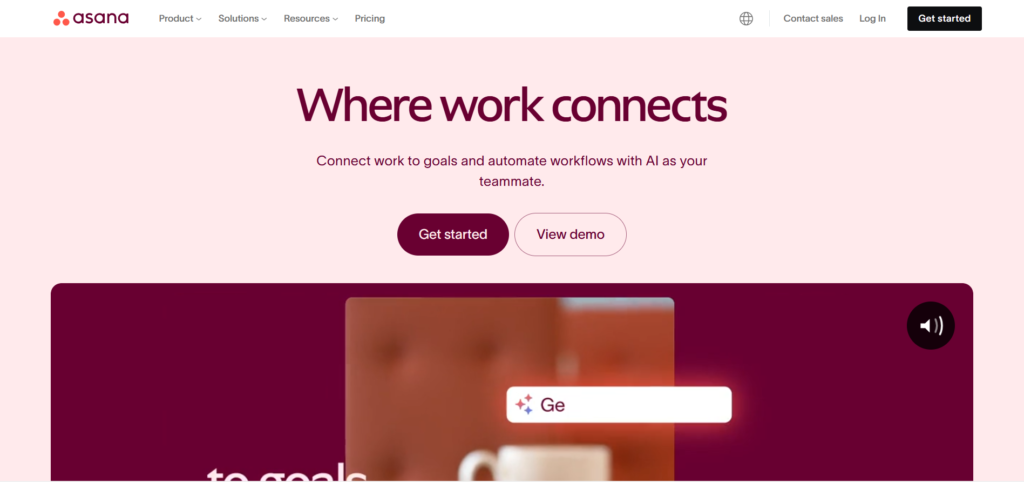
8. Calendly
Calendly eliminates the hassle of scheduling meetings by allowing users to set availability and automatically coordinate with others. It syncs with calendars, preventing double bookings and unnecessary email exchanges.
Businesses use Calendly to streamline appointment bookings and client consultations effortlessly. Its clean interface makes scheduling quick and hassle-free.
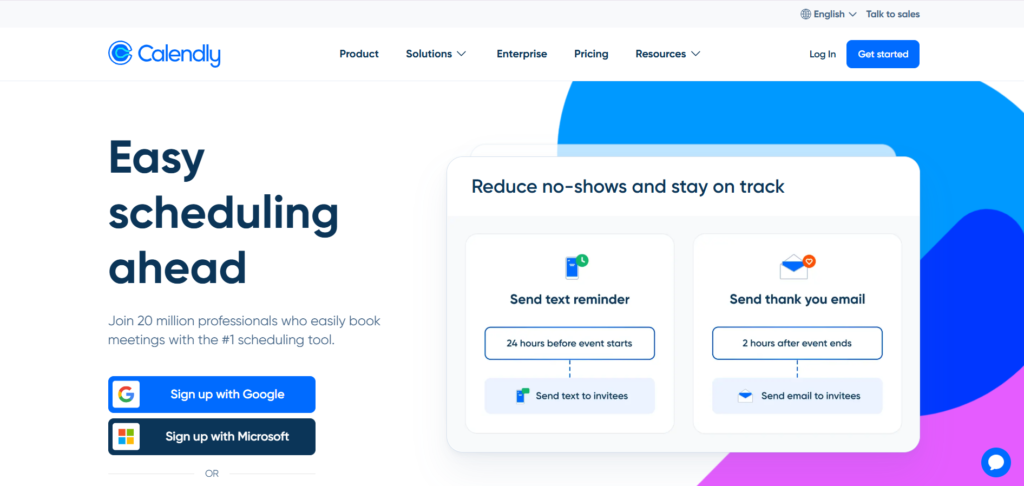
9. Microsoft Power Automate
Microsoft Power Automate (formerly Microsoft Flow) is a powerful automation tool that integrates Microsoft 365, Dynamics, and third-party apps. It helps businesses automate tasks like document approvals, email notifications, and data synchronization.
With AI capabilities, it optimizes workflows across departments. Power Automate empowers teams to focus on strategic work rather than repetitive tasks.
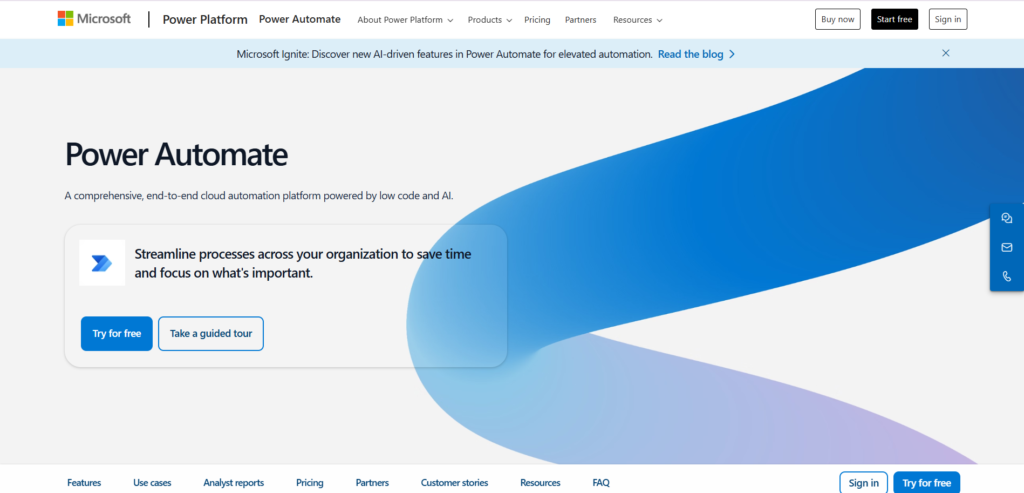
10. Pipefy
Pipefy is a process management software that helps teams create automated workflows for repetitive business operations. It’s widely used in HR, finance, and procurement departments to standardize and optimize processes.
Its visual workflow builder makes it easy to design automation without coding. Pipefy enhances operational efficiency by reducing manual work.
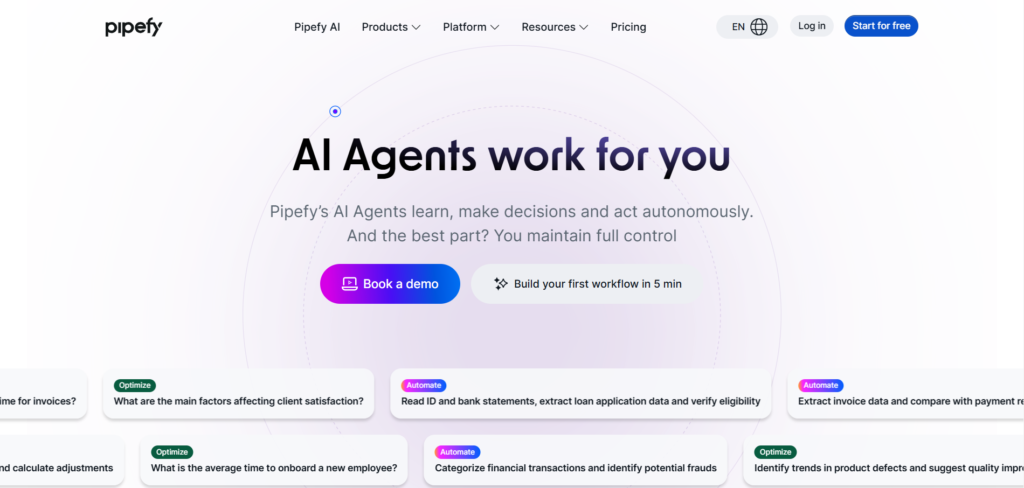
11. ProcessMaker
ProcessMaker is a business process management (BPM) tool that automates document workflows and approvals. It enhances operational efficiency by reducing manual intervention in compliance-heavy processes.
Organizations use it to digitize paperwork, approvals, and case management. Its intuitive design makes complex process automation simple and effective.
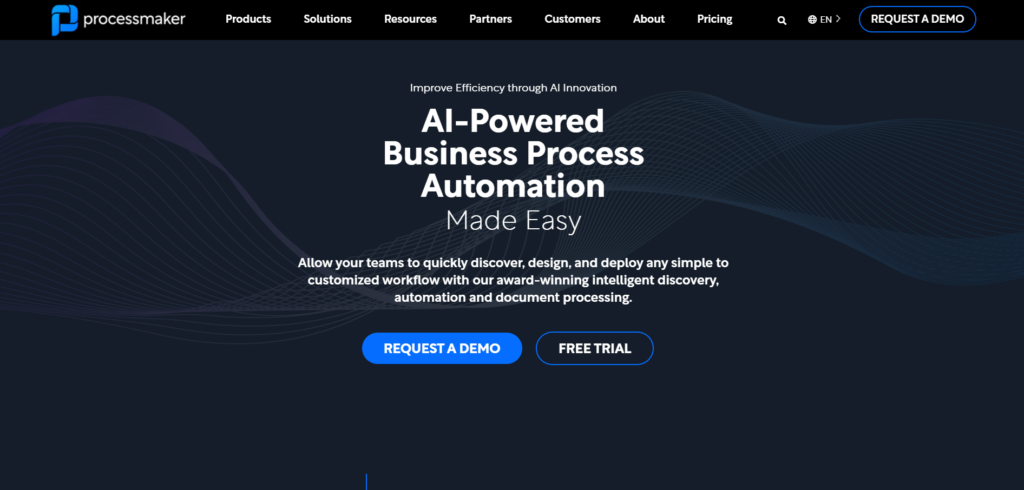
12. Appian
Appian is a low-code automation platform that helps businesses design and implement process automation. It enables organizations to streamline complex workflows, integrating AI and RPA (Robotic Process Automation).
Large enterprises use Appian to optimize operations with minimal IT intervention. Its flexibility allows businesses to adapt quickly to changing process needs.
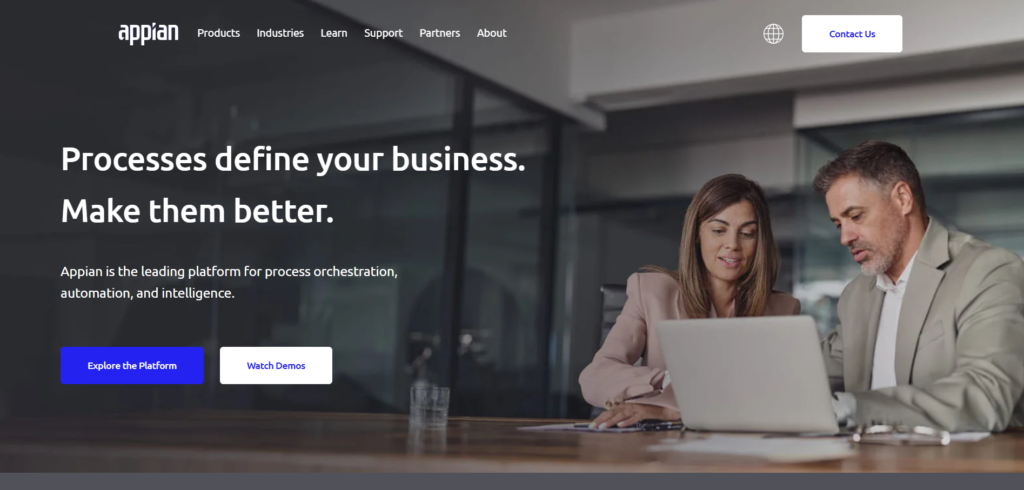
13. Bizagi
Bizagi is a digital process automation tool that helps companies model and automate business processes. It enhances collaboration between IT and business teams, ensuring seamless process execution.
Its drag-and-drop interface makes workflow automation easy for non-technical users. Bizagi supports businesses in achieving greater efficiency and agility.
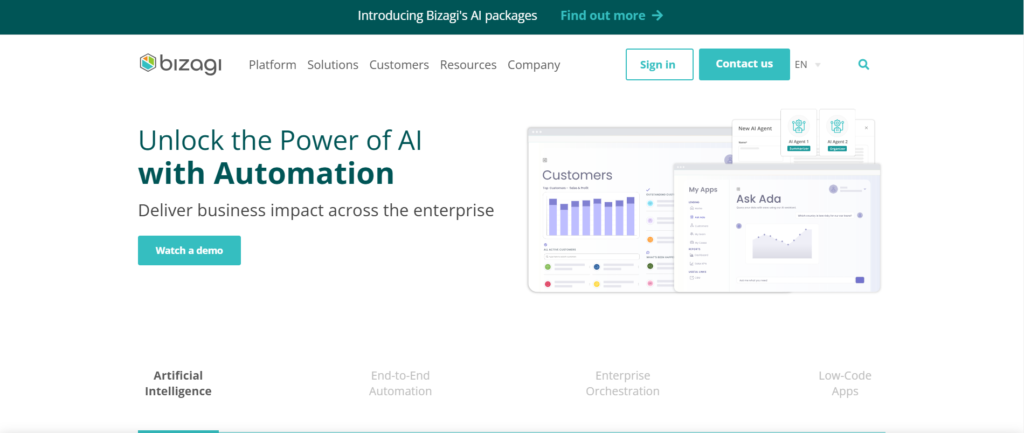
14. Brevo
Brevo (formerly Sendinblue) is an email and SMS marketing automation platform designed for customer engagement. It allows businesses to automate email sequences, send personalized messages, and analyze campaign performance.
With CRM integration, it supports lead nurturing strategies. Brevo helps businesses build stronger relationships through effective communication.
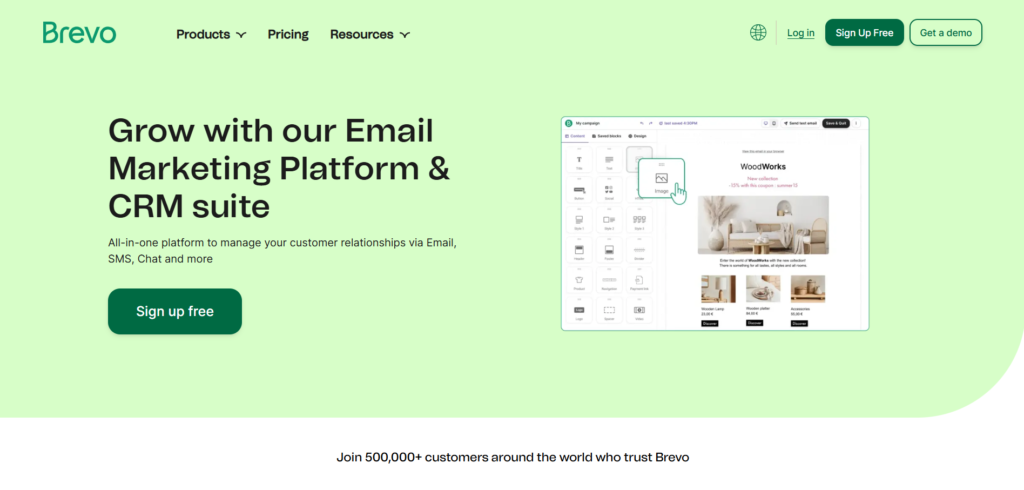
15. Buffer
Buffer is a social media automation tool that helps businesses schedule and analyze posts across multiple platforms. It provides insights on engagement and allows teams to plan content efficiently.
It’s ideal for businesses managing multiple social accounts. Buffer simplifies social media management, saving time and enhancing brand presence.
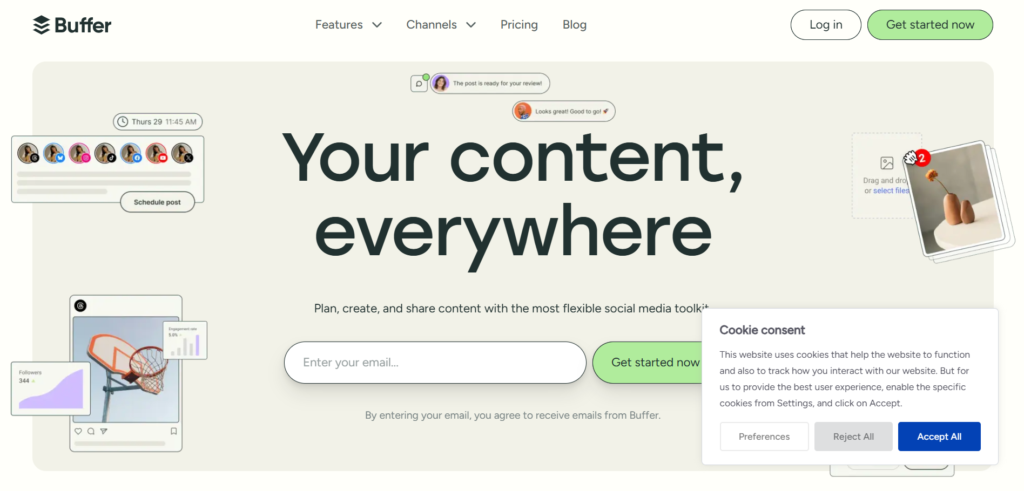
16. IFTTT Inc.
IFTTT (If This Then That) is an automation service that connects apps and devices through conditional triggers. It allows businesses to create customized workflows for various applications.
Its flexibility makes it useful for automating simple tasks across different platforms. IFTTT helps businesses save time by linking their favorite tools seamlessly.
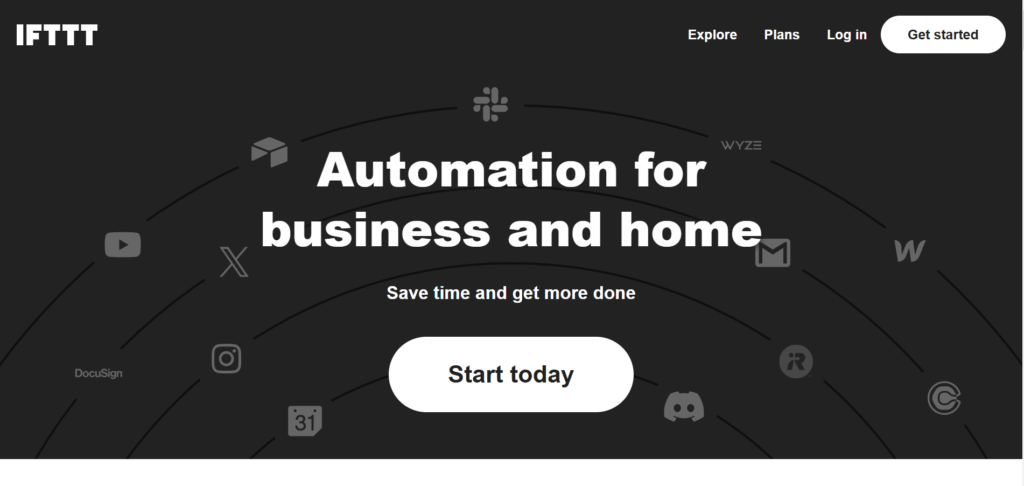
17. Nintex
Nintex provides workflow automation solutions tailored for enterprises looking to optimize business processes. It automates document generation, approvals, and reporting. Companies use it to digitize paperwork-heavy processes. Nintex improves operational efficiency through process automation and intelligent workflows.
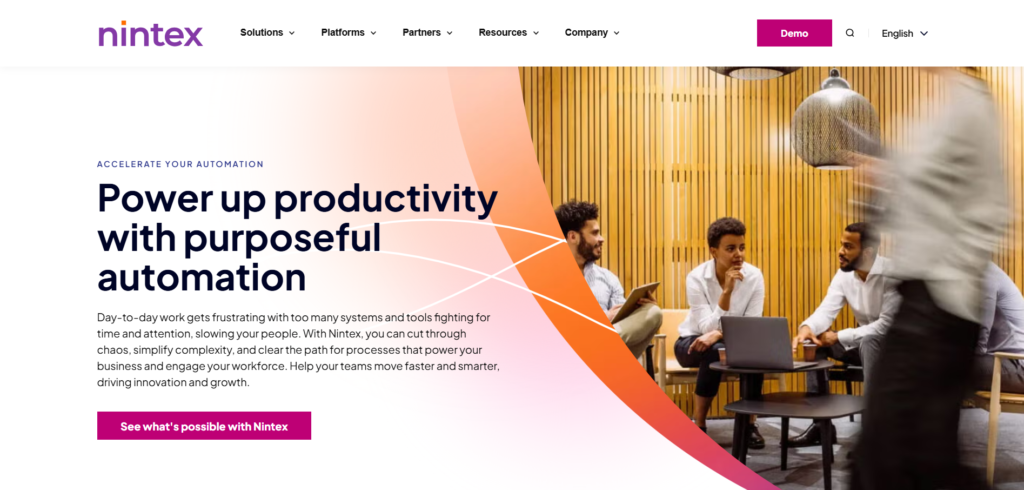
18. Camunda
Camunda is an open-source platform specializing in process automation and decision management. It helps enterprises create, manage, and optimize automated workflows. It’s widely used for handling large-scale business processes. Camunda offers flexibility and scalability for complex automation needs.
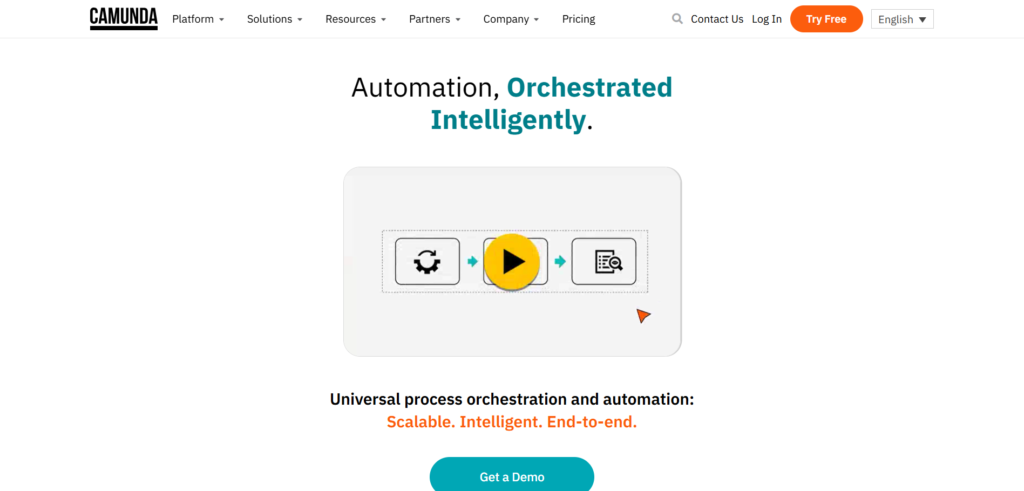
19. Laserfiche
Laserfiche offers enterprise content management and automation solutions, helping organizations digitize and streamline operations. It’s particularly useful for industries that deal with large amounts of paperwork.
Businesses use it to manage workflows, automate records, and enhance compliance. Laserfiche improves productivity through efficient document handling.
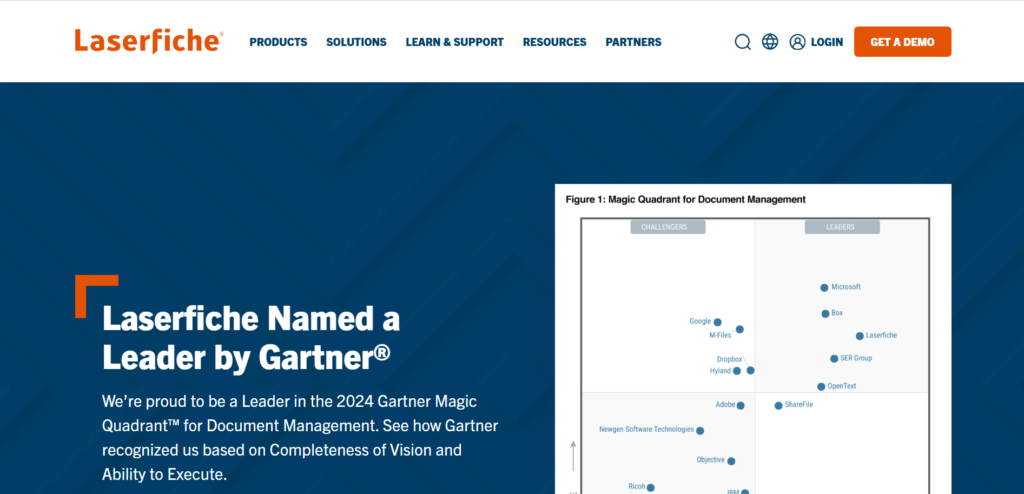
20. Workato
Workato is an integration-led automation tool that connects apps and streamlines workflows. It enables businesses to automate complex processes without requiring IT teams to code custom integrations.
Its AI-powered automation makes it a strong contender in enterprise workflow automation. Workato helps businesses achieve seamless data flow and process efficiency.
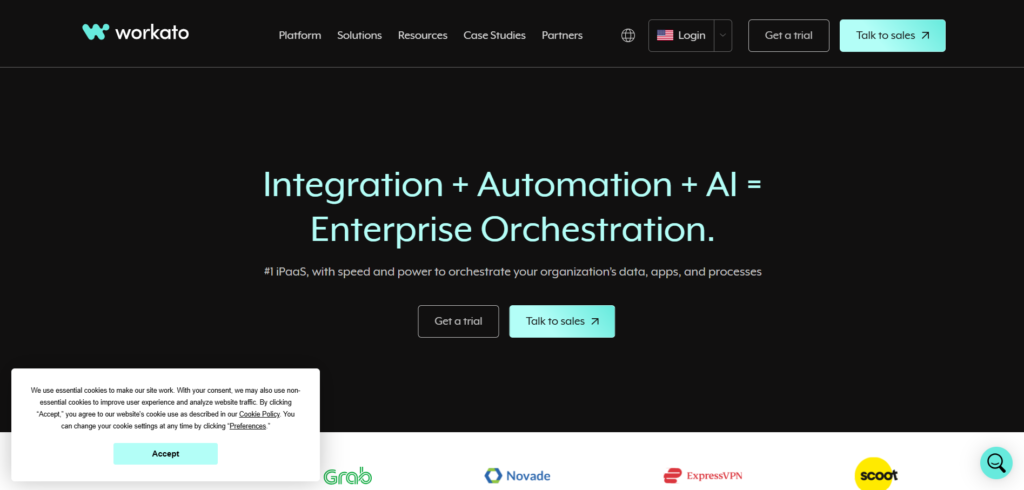
21. ActiveBatch
ActiveBatch specializes in IT automation, allowing businesses to manage batch processing and job scheduling efficiently. It integrates with various applications and cloud services to streamline IT workflows.
Organizations use it to reduce manual workload and optimize IT operations. ActiveBatch improves reliability and productivity through automated job scheduling.
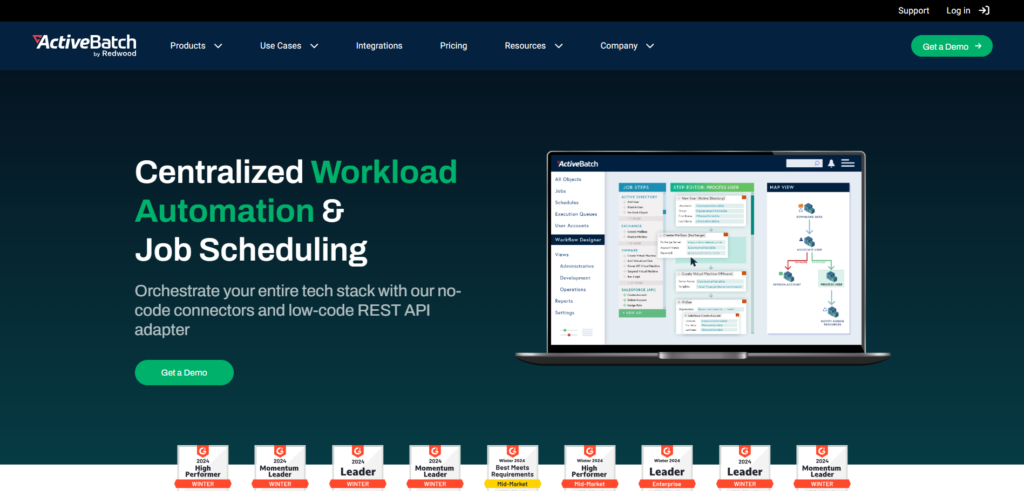
22. Blue Prism Intelligent Automation Platform
Blue Prism is a leader in robotic process automation (RPA), helping businesses automate repetitive tasks traditionally handled by employees. It excels at handling data-heavy operations with high accuracy.
Enterprises use it for back-office automation and AI-driven process execution. Blue Prism enables businesses to scale automation effectively.
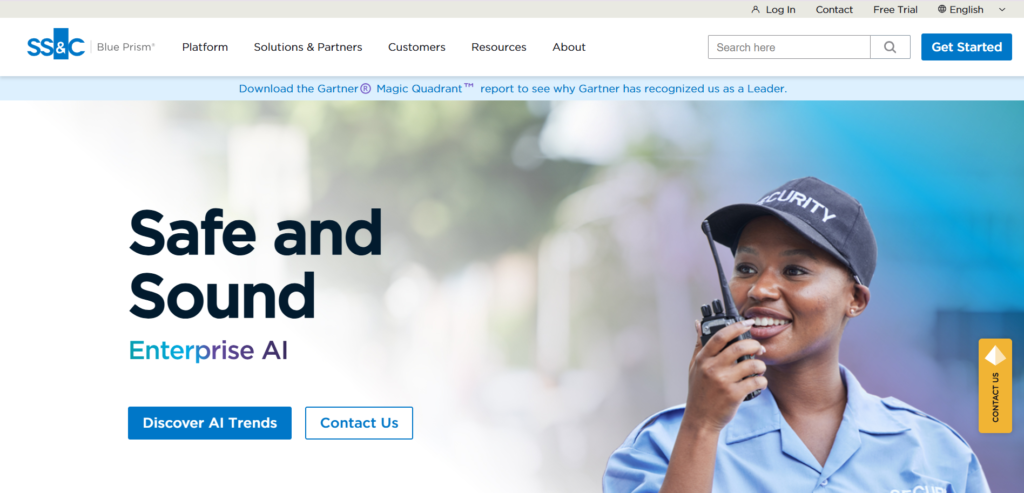
Tips for Choosing the Right Automation Tools for Your Business
1. Identify Your Biggest Bottlenecks First
Before investing in automation tools, pinpoint the tasks that consume the most time or lead to frequent errors. Focus on areas where automation can deliver immediate impact, such as repetitive data entry, follow-up emails, or task tracking. This ensures you’re not adding complexity but solving real business problems.
2. Prioritize Tools That Integrate with Your Current Systems
The best automation tools work seamlessly with the software you already use, avoiding compatibility issues and reducing the learning curve. Look for platforms that offer easy integrations with popular apps like Slack, Google Workspace, or Salesforce. This ensures smooth workflows without disrupting your existing operations.
3. Consider Scalability for Future Growth
Choose automation tools that can grow with your business, offering features that support increasing workloads, users, and advanced workflows. This prevents the need to switch platforms later, saving time and resources. Look for flexible pricing plans and robust features suitable for both small teams and large enterprises.
4. Evaluate User-Friendliness and Learning Curve
A tool’s effectiveness depends on how easily your team can adopt it without extensive training. Look for intuitive interfaces, clear documentation, and strong customer support to ensure smooth onboarding. The goal is to enhance productivity, not create new hurdles.
5. Focus on Cost-Effectiveness, Not Just Price
While budget matters, consider the value an automation tool brings in terms of time saved, errors reduced, and productivity gains. Sometimes, a higher-priced tool with robust features can offer better ROI than a cheaper, limited option. Weigh the long-term benefits against the initial costs.
6. Test Before Committing Long-Term
Leverage free trials or demo versions to test how well a tool fits your needs before making a purchase. This hands-on approach helps you evaluate features, ease of use, and potential limitations. Involve key team members during testing to gather diverse feedback.
Conclusion
Business automation tools are no longer just a luxury, they’re essential for staying competitive, saving time, and reducing human error. By automating repetitive tasks, businesses can focus on growth, creativity, and strategic decision-making without getting bogged down in manual processes.
Choosing the right tools comes down to understanding your unique needs, testing solutions thoroughly, and prioritizing efficiency to maximize productivity.
Frequently Asked Questions
How do business automation tools improve productivity?
Business automation tools reduce the time spent on repetitive, manual tasks, allowing teams to focus on high-impact activities. They streamline workflows, minimize errors, and ensure tasks are completed efficiently, leading to faster project turnaround and improved business performance.
Are business automation tools suitable for small businesses?
Yes, business automation tools are highly beneficial for small businesses. They help manage limited resources efficiently by automating routine tasks like email marketing, invoicing, and customer follow-ups, freeing up time to focus on growth and customer relationships.
What should I avoid when implementing automation tools?
Avoid automating processes without first understanding your business’s specific needs. Automating inefficient workflows can create more problems than solutions. Additionally, relying solely on automation without regular reviews can lead to outdated processes that no longer serve your goals effectively.
Related:
- Anthropic’s New AI Agent: Claude Computer Use Empowers Business Automation Like Never Before
- AI Agents vs. Custom GPTs: What You Need to Know
- AI Agents: The Ultimate Guide to Intelligent Systems
We empower people to succeed through practical business information and essential services. If you’re looking for help with SEO, copywriting, or getting your online presence set up properly, you’re in the right place. If this piece helped, feel free to share it with someone who’d get value from it. Do you need help with something? Contact Us
Want a heads-up once a week whenever a new article drops?







