Keywords are among the core factors search engines use to rank web pages. They are probably the most critical aspect of any piece of content you have on your site. They are so important that Google and others have developed specific algorithms (a form of AI) to prevent abuse. I will show you how to use keywords effectively within your content.
What is Keyword Density?
This is an important term to comprehend if you want to use keywords effectively. Keyword Density is the measure of a given keyword occurrence or frequency on a web page in relation to its total word-count. Search engines use Keyword Density to determine how important a particular keyword is on a page.
However, Keyword Density core fundamentals have not changed. The more a keyword or phrase appears within your content, the more important it is. But today there are safeguards in place to level the playing field. Hence, how you strategically use keywords within your copy has shifted.
In the past, whoever repeats the exact match phrase or keyword most would typically win the top position. So that is what people did and some used text that shared the same color with their page’s background to gain an advantage. Admittedly, I did this too with my first website. J
Readability still mattered back then because users needed to understand your content. So the tactic of hidden keyword stuffing worked. But that was then.
Sensible Webmasters had to give it up because Google started handing out manual penalties for this practice and others. Eventually, they developed algorithms to help them combat spam and practices that violated their policies. Other search engines followed suit. Now AI automatically demotes or devalues websites or web pages in violation.
Density plays a huge role in SEO and is the first step to effectively using keywords. So I feel it must be understood on a deeper level. Let us take a look at how it works.
How Keywords Are Used
The best way to show you how it all works is to look at some examples. Let us use the following keyword, “how to market your business online”. Here is what we got as the top three results on Google.
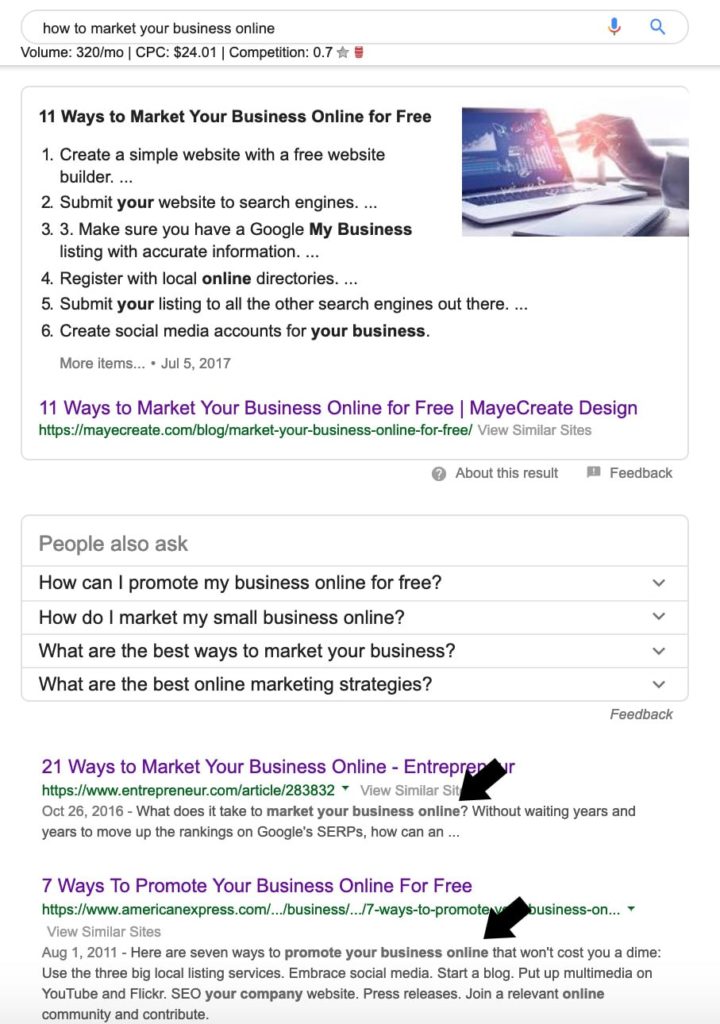
From the above screenshot, you can see that “market your business online” and “promote your business online” are bolded (position 2 and 3). The system knows that both keyphrases mean the same thing as “how to market your business online” because AI understands synonyms and contextually related variants.
Now, let us have a look at keyword density for each result using the SEOquake plugin for Chrome and Firefox browsers. Install the extension, click on the icon or logo located somewhere on the right of your address bar, and select ‘Density’.
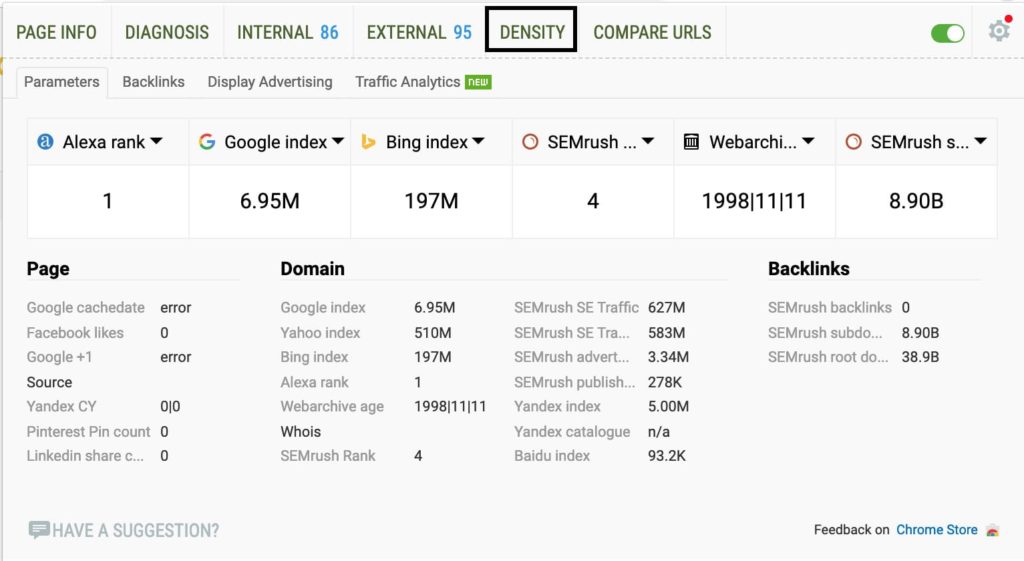
Quick definitions before we proceed:
T – Keyword found in the title.
H1 – Keyword found in H1
D – Keyword found in the description
The plugin will display 1, 2, 3, and 4-word tables. For the purpose of this example, we will be looking at the 4-word table. However, keep in mind that single words are also important to your rankings. From the page that appears, scroll down or use the bookmark panel on the right to access data quickly.
Position 1 Data
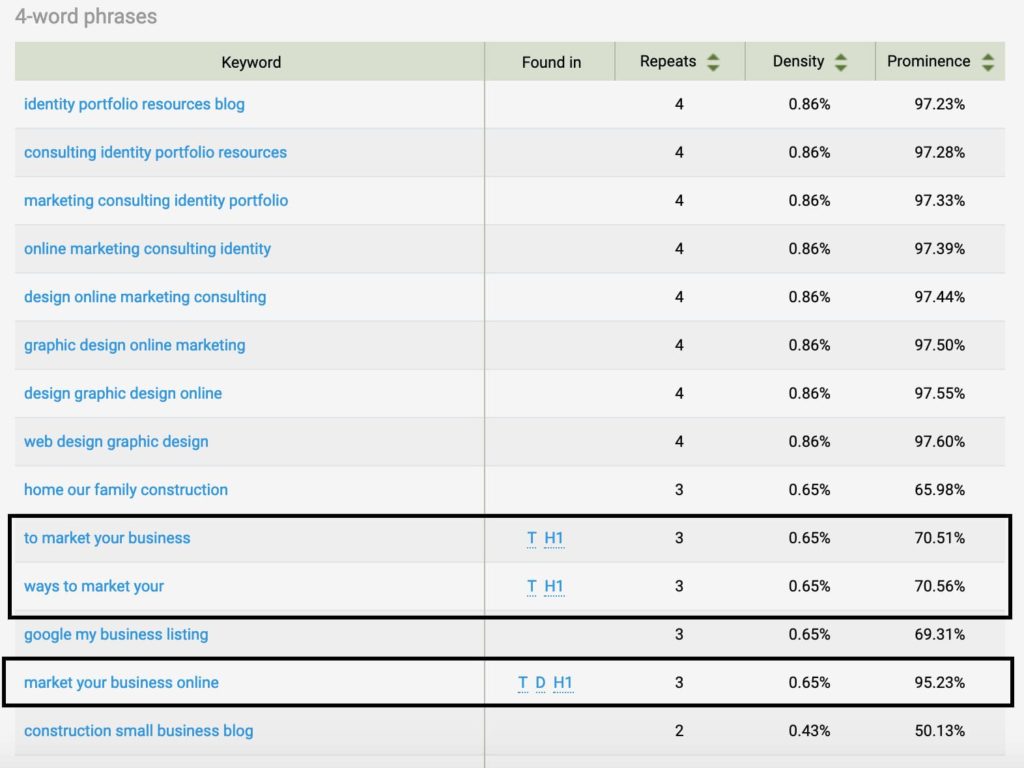
Notice the unintended situation with their navigation menu items, image alternative and, title texts. Every single text on your web page matters to your keyword density, which affects how you rank on the SERPs. A bot (AI) will read everything and take it all into account.
Position 2 Data
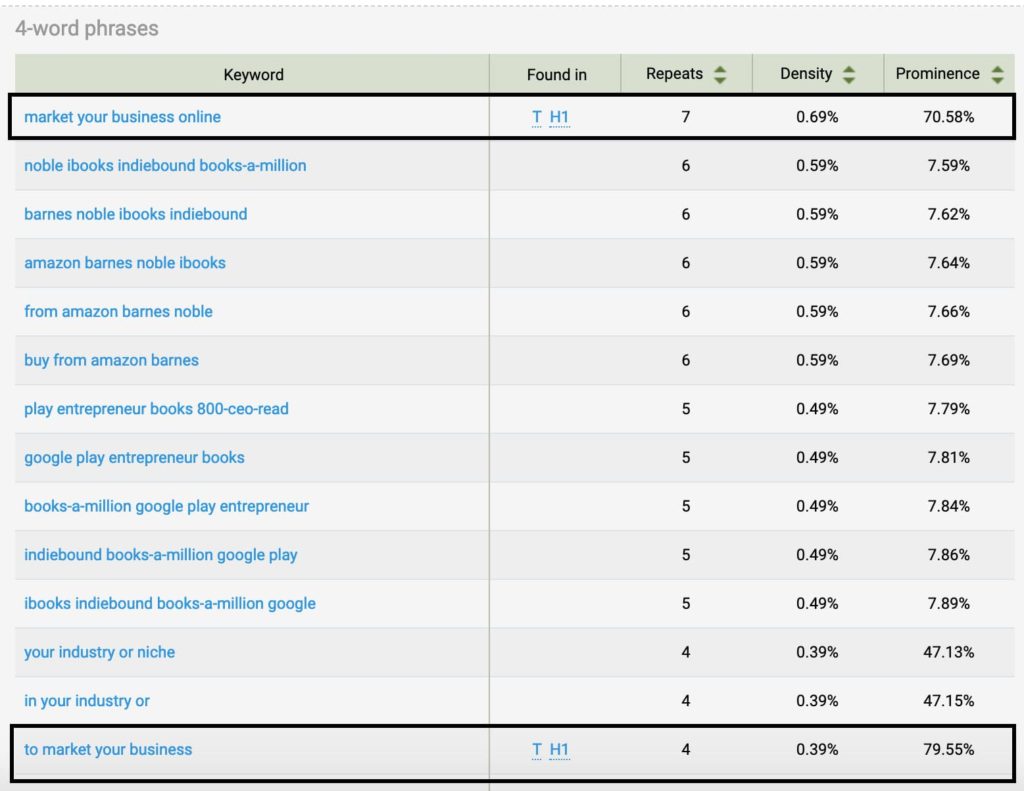
Again, we can see a similar situation with ads but this web page is able to ensure that their main target keyword has more occurrences.
Position 3 Data
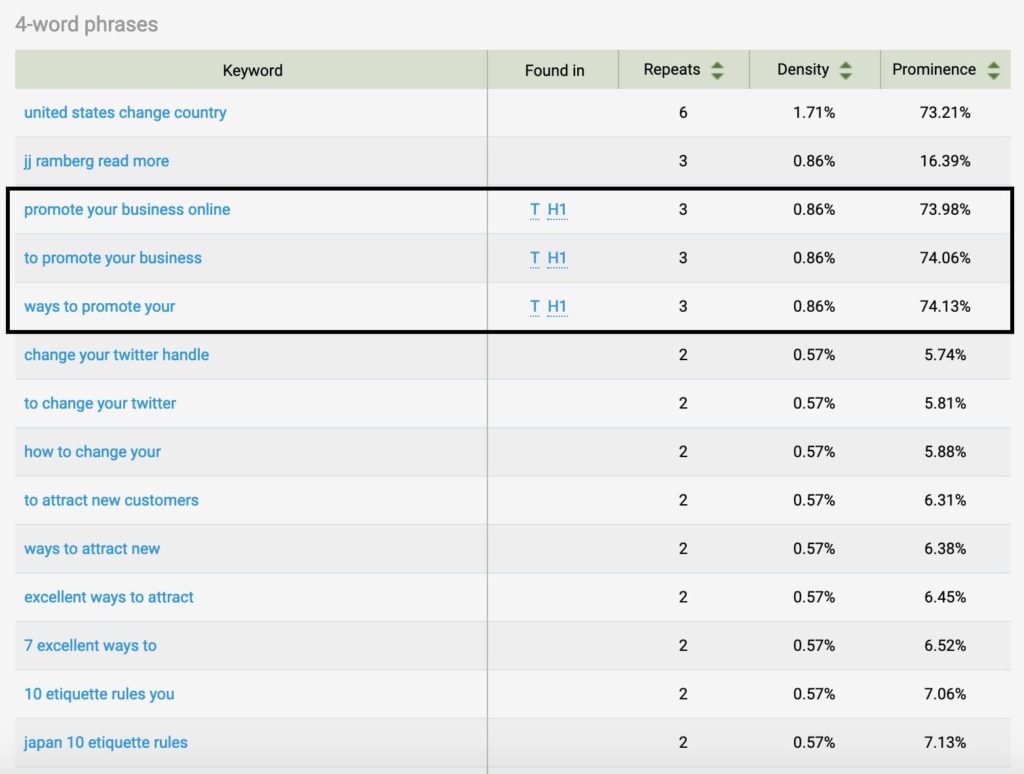
Once again, same situation here with navigational items but density for target terms is decent. However, I suspect this page would perform better if it were to decrease frequency for the first two queries.
How to Use Keywords to Help Rankings
As you’ve undoubtedly noticed, Keyword Density for all sites is very close to each other with the highest being 0.86 percent. Keywords are just one out of over 200 search engine ranking factors that are used to rank pages.
Having a slightly higher Keyword Density than the competition can help your rankings. But it doesn’t guarantee that you will surpass them. This is because they may be outperforming you in other areas such as user experience/UX (involves many aspects) and backlinks. Every factor has its own weight or value and varies with search engines.
The Main Algorithm Behind Content Quality
As previously noted, gone are the days when you could just produce sub-par content, stuff keywords and get away with it. That is all thanks to Google’s “Panda” algorithm, a major update that shifted the way search worked. Also, worth noting is that Panda is a code name given to the update when it was detected and not an official name.
Panda’s Directive and How to Stay On Its Good Side
Panda polices the SERPs for low-quality websites or web pages. Pages that are of low-quality are demoted and high-quality web pages are rewarded. The best way to stay on its good side is by focusing on your website’s overall quality!
Any content you publish should be valuable or useful and in general, good for users. However, low-quality is relative to a page’s purpose. So here are some things that may qualify.
1. Thin Content Pages
This refers to the production of useless or irrelevant pages with too little or zero text. That being noted, not all pages are considered thin content because they have very few texts. The nature of some web pages requires few texts.
The general rule of thumb is to keep page text at a minimum of 300 words or more if you want it to perform on the SERPs. However, having too many content pages with short text may trigger Panda if their topics demand more substance.
2. Content Duplication
While duplicate content isn’t an inherent problem, it can cause ranking drops in certain conditions. For example, copying tons of content from other sites without proper attribution will likely trigger Panda. This is because it is easy for AI to know that you are not the author since it already crawled and indexed the original source prior.
Also, duplicate content within your website isn’t good because it is a signal of low-quality. Best ways to handle duplicate content is to 301-redirect to a relevant page or use the canonical tag.
301 is a server-side permanent redirect that can be set up using the “.htaccess” file (for Apache web servers) or by other means. A permanent redirect transfers about 90 percent of “link equity” (Page Rank or Page Authority) earned to the new page. Essentially, it says web page “A” has been permanently moved to page “B” so please transfer Page Rank.
The canonical tag is an HTML element that helps Webmasters tell search engines that a page’s content is duplicated. Basically, it says Page “A” is a copy of web page “B” so please rank “B” instead.
3. Lacking In Trustworthiness
Trust typically equates to authority and authoritativeness leads to trust. People trust you when they believe you are an authority on a subject. But you can destroy trust with a bad reputation so guard it well.
That means treating your visitors with respect such as no sneaky redirects, malware, spamming, etc. Plus make sure you are doing what real businesses do (e.g. having a brand).
Search engines track signals of trust such as social engagement, website’s overall history, spam activities, backlink profile, etc. Every move you make should be well thought out.
4. Questionable UGC
UGC is an acronym for user-generated content and includes comments, feedback, forum posts, etc. Basically, any content created by a visitor.
Low-quality UGC can trigger Panda if you have enough of them. Comments with numerous external links, very short text or anything that doesn’t add value can be perceived as low-quality.
SEO best practice is to moderate UGC. Install a spam filter to lessen the workload such as reCAPTCHA or Akismet for WordPress. Spam filters are especially important for bloggers since spammers often target blogs.
5. All-around Terrible UX
As noted earlier, UX involves many factors. Some things that can hinder UX include but not limited to any of the following.
- Heavy advertisement to content ratio.
- Small tap buttons on mobile.
- Non-responsive layout or a design that is incompatible with mobile devices.
- Unwanted redirects.
- An ugly looking theme that drives more visitors away than it keeps.
- Too many popup windows.
- Unsophisticated in-content ads.
6. Getting Reported For Spam Activities
You can trigger the Panda algorithm if your website’s been reported for malicious activities that have been confirmed. The reports in themselves may trigger a review (manual or otherwise), which can lead to de-indexing or demotion if validated.
Also, there are applications that allow browsers to block websites. Again, these apps aren’t enough evidence that a website is of low-quality. There are several reasons why someone may want to block a site.
7. Click-bait Nonsense
Click-bait titles or headings that aim to attract clicks are good for business but when abused, will impact SEO negatively. Web pages are docked ‘points’ whenever enough users click-through but hit the ‘Back’ button near immediately. In other words, going back and forth from the SERPs. This is called pogo-sticking and is a tracked metric by major search engines.
Use click-bait titles all you want but make sure you deliver on your promise. You want visitors to stay not exit your page.
How to Use Keywords Within Your Content
There is no ideal Keyword Density since it depends on your content and the competition. Ideally, your keyword density should be close or slightly higher than the top three sites on the SERPs.
A good rule of thumb is to mention the exact-match keyword one to three times throughout your article. But, this should be increased naturally based on the current SERP analysis.
For example, Let us assume that the top web page used an exact-match keyword three times. The question now becomes, does it make sense to have the keyword appear four times on your page? Look at the competition’s total word-count and overall keyword density compared to your page in order to make a decision.
Also, your exact keyword (preferably) or a variation of it must be included in the following areas.
- Meta title
- Meta description
- Wrapped with H1 tag – The highest or most important level in the six heading levels in HTML.
- First paragraph.
- Alternative text for one image.
- Captions if used.
- Web page URLs.
Furthermore, always include variants of your keyword in other areas of your content. Subheadings, image titles, and overall body text can include synonyms or contextual relevant queries. Ensure there is a healthy gap with each occurrence of your target keyword (e.g. drop a keyword after every 200+ words). You will find this on-page SEO checklist useful.
The one rule you should never break is: Don’t sacrifice readability for keywords. The goal is to use keywords effectively, not destroy UX. Always put user satisfaction first and that is what search engines want.
Now you are all set. Drop your questions in the comments if you have any.

I’m a freelance copywriter and SEO specialist. I aim to empower individuals and businesses with impactful marketing solutions and insights. In my downtime, I recharge by embracing the beauty of nature or cherishing moments with my loved ones. If you found value in this post, please consider sharing it.
Want a heads-up once a week whenever a new article drops?







