Are you ready for a no BS list of useful WordPress SEO plugins? Then you’re on the right page! Over the years I’ve tested every WordPress plugin on this list and still use some of them. The fact is you need tools to streamline SEO and without them, your effectiveness is reduced.
And optimizing for search engines is critical considering how frequent people use them. But, you may not have the expertise needed to properly optimize your web pages. This is another reason plugins are necessary.
Today we’ll look at the most useful WordPress SEO plugins that you can start using to optimize your website. Some of them are better than others but everything here has a proven track record.
For anyone not running WordPress or would rather work without plugins, this will assist you every time: On-page SEO Checklist
1. Yoast SEO
Yoast has been around for a long time, they’re well known, and often the first choice for many website owners. Plus based on my experience, their WordPress SEO plugin doesn’t disappoint. Yoast SEO is simple to use, intuitive, and bugs generally get fixed in a timely manner.
2. SEO Framework
Get SEO framework if you want something with a clean interface that is straightforward with minimal added features. This WordPress SEO plugin is less cluttered than its counterparts but not as simple to use. You’ll need some SEO knowledge for maximum benefits.
Worth noting is that the plugin is unbranded, which means businesses that manage clients can use their own branding. Your customers won’t see the branding of the WordPress SEO plugin makers. This can be a professional approach for agencies.
This plugin also has a premium version that you can purchase.
3. All In One SEO Pack
All in One SEO Pack is very similar to Yoast and has most of the same features. While it’s also simple to use and intuitive, Yoast is arguably better in those regards. Both WordPress SEO plugins have a paid version where you get more SEO tools.
4. SEOPress
SEOPress is a newer SEO plugin for WordPress and is powerful enough to go head-to-head with others. Like SEO Framework, SEOPress features white labeling and has a premium version.
5. Schema
Schema is a plugin for implementing structured data on your website. Structured data is a kind of HTML Markup for generating ‘rich snippets’ on the SERPs. Rich snippets are additional information that search engines show users as they browse the SERPs.
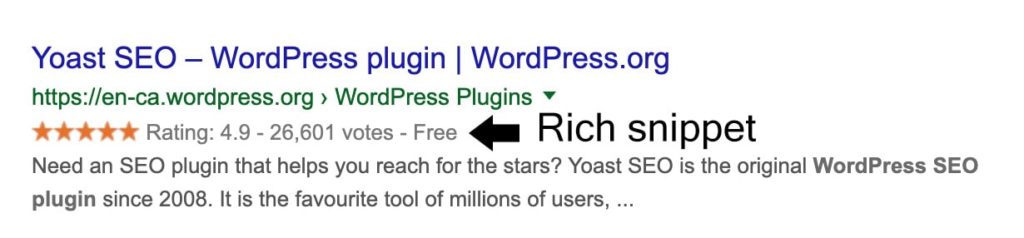
Well, if that all seemed like a lot of information to take in at once, don’t worry. The Schema Wordpress SEO plugin will automatically implement structured data on your website.
6. W3 Total Cache
Site speed is an important ranking factor. Search engines reward websites that load quickly, which makes sense. After all, it’s all about UX (user experience) at the end of the day.
W3 Total Cache speeds up your website by implementing caching, which is a method of storing data for later access.
For example, your visitor’s web browser doesn’t have to re-download certain content (e.g. logo, styling files) after visiting your website once. The browser stores the data for a certain period until its specified expiration date (e.g. 30 days).
However, my experience has been that W3 Total Cache is a resource hog. So you’ll need WordPress hosting that offers enough resources or just upgrade what you have. For real, I broke three sites using this WordPress SEO plugin because of server resource limitations.
Nonetheless, it gets the job done when it comes to improving your website’s performance.
7. AMP For WordPress
AMP (accelerated mobile pages) is an open source initiative by Google to help speed up websites on the web. The search engine will display the AMP version of your pages on the SERPs whenever the user is on a mobile device.
AMP essentially strips down your code to its bare minimum, eliminating anything that’s unnecessary. But, manually programming or developing AMP versions of your web pages is time-consuming. Luckily, you can use the AMP for Wordpress SEO plugin to get the task done quickly.
8. Broken Link Checker
Broken links or web page links that point to deleted or unavailable pages are bad for users and don’t help SEO. Broken Link Checker is a WordPress SEO plugin that checks for broken links.
Over time, your website will inevitably accumulate broken links so it’s a good idea to install this plugin. The plugin emails you whenever a new broken link is detected on your site. Neat, right?
9. Redirection
Redirection manages all your redirects in one place. Also, it monitors URLs for changes and redirects them to their new versions/locations accordingly.
For example, let’s assume you changed the slug of a web page address (e.g. /Wordpress-seo-plugin to /plugin-seo). The plugin will handle redirects accordingly as long as it’s active. You won’t have to manually set up redirection.
How to Combine These WordPress SEO Plugins
You can have plugins 5 through 9 and one of the all-in-one SEO plugins installed. Of course, it doesn’t necessarily have to be the plugins mentioned here. However, you’ll need tools for managing or implementing redirects, caching, broken links, AMP, and structured data.
Hope this has been helpful to you. Support our work by becoming a member. It’s free! You’ll also gain access to member only content.

I’m a freelance copywriter and SEO specialist. I aim to empower individuals and businesses with impactful marketing solutions and insights. In my downtime, I recharge by embracing the beauty of nature or cherishing moments with my loved ones. If you found value in this post, please consider sharing it.
Want a heads-up once a week whenever a new article drops?







