This Sintra AI review shows how virtual AI employees help with content, outreach, and strategy so you can work less and grow faster.
When we first heard about Sintra AI, the pitch sounded almost too good: AI “employees” that work around the clock to help grow your business.
Not just bots. Not just templates.
Each virtual team member has a role or area of expertise.
So naturally, we had to test it.
And after months of hands-on use, Sintra largely delivers on that promise.
It’s not robotic process automation (RPA) or entirely hands-off, but it provides a proactive AI team that helps you think, plan, and execute.
Sintra can assist with business development, social media automation, outreach, SEO, and data insights, among others.
In this Sintra AI review, we’ll explore what it does well, where it might fall short, and who it’s perfect for based on our direct experience.
TLDR: Is Sintra AI Worth It?
Summary
Sintra is an always-on assistant platform featuring “helpers” who don’t merely follow orders but also ask clarifying questions, generate fresh ideas, and carry out tasks. Think of them as a ready-made support team that helps you scale your business, streamline content, and execute smarter strategies faster. That noted, it’s not an RPA tool. If you expect full automation with complex logic chains, it’s not the right fit. But if you want a suite of intelligent, user-friendly AI helpers that feel more like a team than a tool, Sintra is very effective.
Bottom Line: If you’re a solo founder, a content-heavy brand, or a lean team juggling multiple responsibilities, Sintra can save you hours each week—while improving output and freeing you up to focus on the big picture.
If you want to jump straight to checking out the platform, click the button above. Otherwise, continue reading for our full Sintra AI review.
What Is Sintra AI?
Sintra is a virtual-employee platform powered by specialized helpers, each focused on a specific business function. Unlike other tools that lump everything under AI writing or social media automation, Sintra assigns roles to its helpers.
Each helper introduces itself when activated, asks onboarding questions, and begins learning about your brand. The more you use them, the more they adapt to your tone, business context, and goals.
They communicate with you critically, requesting information, suggesting next steps, and often offering new ideas.
Sintra is accessible via browser and the iOS app, making it convenient to manage your AI staff wherever you are. It also integrates with Gmail, Outlook, Facebook, LinkedIn, Notion, and more (which we’ll detail soon).
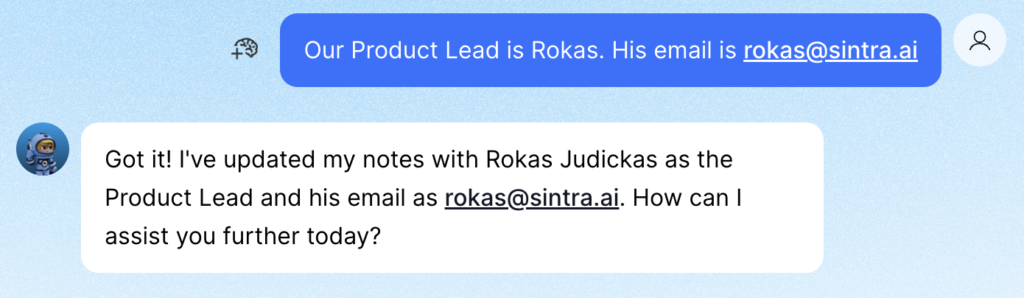
Our Hands-On Experience: What Using Sintra Is Really Like
At first, we were skeptical. “AI employees” can sound like a marketing gimmick, but Sintra delivered.
Each helper behaves more like a virtual assistant than a static tool. For instance, when we activated Emmie, it asked about our brand tone, typical audience, and outreach style.
Once we shared that info, it began drafting outreach messages and sent them from our Gmail account once we gave the go-ahead.
The experience with Soshie (the social media helper) was similar.
After learning our niche, tone, and key topics, it could generate social posts with images automatically. From there, we chose what we liked and instructed the helper to schedule or publish them to platforms like Facebook and LinkedIn.
Over time, it refines its messaging based on what we like, which is great!
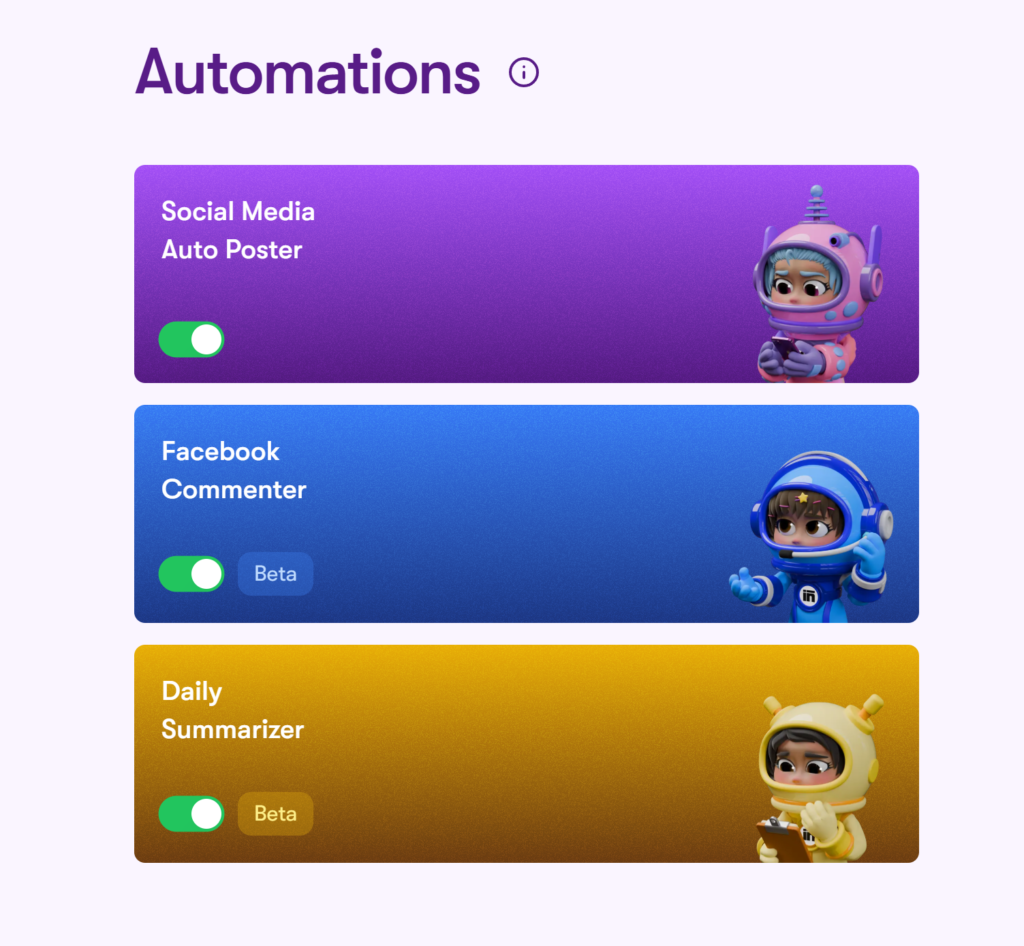
There are also other tools besides the Social Media Auto-Poster.
- Facebook Commenter: Suggests AI-generated replies to comments on your Facebook business posts. You can review and approve the replies before they’re published. This helps maintain consistent engagement without constantly monitoring your page.
- Daily Summarizer: Offers a daily snapshot of your tasks and meetings by pulling from your connected email and calendar accounts. It shows what seems important in your inbox, what’s next on your calendar, and what may need your input.
Also, the more information your helpers gather, the better they become at writing, strategizing, and freeing up your bandwidth. And we really like that about the platform.
However, there are some limitations
- No Direct WordPress Publishing: Sintra can generate blog content, but you have to publish it manually (or use the Notion integration and a third-party service like WP Sync, Feather, or Docswrite).
- No Backend Automations: You can’t build complex chains, such as “if a user signs up, send them a 3-day sequence, then tag them in the CRM.” Instead, it’s more of a proactive thinking and content creation assistant than a logic-based automation platform.
Who Should Use Sintra?
Sintra AI is more than a marketing tool. It’s ideal for:
- Solopreneurs and founders wearing multiple hats.
- Content creators who need help producing, scheduling, and optimizing posts.
- Consultants and coaches looking to stay top-of-mind through email and social media.
- Small teams that don’t have the budget for full-time expertise in things like marketer, strategist, or copywriter.
- Startups seeking swift ideation and execution from AI “team members.”
- Anyone who wants help thinking, writing, and shipping more efficiently.
Ultimately, Sintra provides leverage—the ability to accomplish more without building a large team.
It also adds perspective. Helpers like Buddy and Dexter do more than spit out text; they suggest strategies to expand, refine, and optimize your approach.
Who It’s Not For
Despite its broad features, Sintra AI isn’t a universal solution. You might find it underpowered or unsuited to your needs if you fit any of the following.
- Those Looking for Full Automation (RPA): Sintra may feel limited if you’re accustomed to tools like Zapier or Make. It doesn’t trigger events based on conditions or integrate deeply with backend systems.
- Agencies with Rigid Tech Stacks or Workflows: If your process requires specific integrations, strict internal approvals, or advanced pipelines, Sintra might not be flexible enough yet.
- Users Wanting a Completely Hands-Off Solution: Sintra can reduce your workload, but you still need to interact with each helper. They’ll ask questions, need approvals, and occasionally request direction.
- Teams Already Invested in Specialized Tools: If you’re heavily dependent on other tools or a dedicated virtual assistant, Sintra’s all-in-one approach may not feel necessary or might duplicate your existing tools.
The AI Helpers
The roster of specialized helpers is one of Sintra’s standout features! Each is focused on a crucial part of your business.
Sintra splits tasks among experts instead of giving you one generic AI that does everything.
Soshie – Social Media Manager

This helper automatically generates social media posts tailored to your brand tone and industry, and it can even produce visuals to go along with them.
Over time, Soshie learns your style, improving post ideas to align more closely with your voice. If you schedule posts in advance, Soshie will handle the consistency for you.
While it’s not a full-scale social media automation platform, it does a solid job of keeping your channels active and on-brand.
Emmie – Email Marketing Assistant

Emmie is trained on thousands of best-practice email marketing strategies.
Beyond drafting outreach messages, Emmie helps with welcome emails, abandoned cart flows, and post-purchase follow-ups. You control when emails go out, but Emmie’s guidance on timing, tone, and content can save you hours.
Think of it as an email marketing collaborator that can engage new subscribers, re-target past customers, and keep campaigns on track.
That said, it’s not an autoresponder in the sense of building multi-step, automated workflows; you still decide when to hit send.
Dexter – Data Analyst

Dexter is your AI data analyst for transforming complex data into actionable insights. It can highlight performance trends, craft financial reports, and provide sales forecasts.
If you’re juggling multiple roles and can’t devote the time to deep data analysis, Dexter is useful for revealing opportunities you might miss otherwise.
However, it’s not a substitute for a dedicated BI dashboard or a full-time data specialist. Still, it offers enough intel for small businesses to make smarter, data-driven decisions.
Seomi – SEO Specialist

This AI helper is built to handle various SEO tasks, from researching relevant keywords to conducting site audits. It can write or refine blog posts with SEO in mind, optimizing titles, meta descriptions, and overall structure.
But it doesn’t replace a seasoned SEO expert or robust SEO platforms like SE Ranking.
Seomi is a helpful ally for businesses that need to refine their search visibility without deep technical expertise. Just be prepared to vet its recommendations, especially if you’re in a highly competitive market.
Cassie – Customer Support Assistant

Cassie is your around-the-clock support specialist. It can tackle customer emails, live chat, social media comments, and even help maintain product manuals and FAQs.
Cassie can free you from repetitive inquiries and ensure customers get timely, personalized responses. It’s ideal for smaller support teams that need an extra hand.
If you deal with large volumes of tickets or advanced support workflows, you may still require a dedicated help desk tool. But Cassie can significantly lighten the load for everyday interactions.
Milli – Sales Assistant

Milli focuses on boosting your sales efforts by drafting call scripts, cold emails, and proposals, all while suggesting negotiation strategies.
Trained on best-in-class sales practices, it can refine your messaging and maintain a consistent pipeline. It’s not a CRM replacement, so you won’t be setting up complex funnels or tracking leads across multiple stages.
But if you need quick-turnaround sales copy and high-level strategy, Milli delivers.
Buddy – Business Strategy Assistant

This one functions like your personal business consultant, ready to help with growth strategies, market insights, product launches, and investor relations.
Instead of just spitting out random ideas, Buddy starts by asking you targeted questions and then develops tailored plans rooted in thousands of tested best practices.
If you need a push to think bigger, Buddy can outline new opportunities, analyze competitor moves, or fine-tune your existing approach.
Buddy won’t replace a dedicated business coach or in-depth advisory board, but it’s a capable ally for quick, data-backed direction.
Gigi – Personal Development Helper

Gigi is designed for people looking to improve their daily lives. It covers everything from meal planning and workout routines to academic study strategies.
By understanding your personal goals and preferences, Gigi crafts customized schedules, motivational prompts, and habit-tracking methods that reflect what you want to achieve.
If you’re short on time or motivation, Gigi provides structure and reminders to keep you accountable. It’s like having a life coach in your back pocket, ready to nudge you toward your personal best.
Scouty – Recruitment Partner

This AI helper takes the legwork out of finding and onboarding new talent. It can pre-screen resumes, generate outreach emails, and even help set up interview schedules.
Scouty can streamline a big chunk of the hiring process for small businesses without a dedicated HR department.
And while it may not cover complex scenarios like background checks or specialized technical screenings, it’s more than enough to handle the basics. Especially if you’re aiming to reduce time-to-hire and maintain consistent communication with potential candidates.
Penn – Copywriting Expert

Penn is trained on tens of thousands of proven approaches for social ads, landing pages, newsletters, and beyond. It specializes in persuasive messaging that hooks readers and drives them to take action.
If you’re an entrepreneur, marketer, or business owner who needs polished copy fast, Penn can be a game-changer.
It’s not a full creative agency—brand storytelling, advanced design concepts, and complex marketing funnels will still require some human touch. But for day-to-day copy needs, Penn’s performance is impressive.
Commet – eCommerce Manager

This Sintra AI helper takes on tasks like creating compelling product descriptions, crafting converting landing pages, and analyzing Shopify metrics. It pulls from the best-performing store examples to recommend updates and highlight potential winning products.
Small store owners can use Commet as a virtual eCommerce consultant, while larger operations may see it as a supplementary tool that uncovers quick fixes and incremental improvements.
Either way, it’s a valuable resource for boosting online sales and refining user experience.
Vizzy – Virtual Assistant

Vizzy is your all-around executive assistant, handling everything from image enhancement and event coordination to project management.
It can draft emails, schedule meetings, and plan business trips, keeping your workload organized and your productivity high. However, Vizzy won’t replace specialized tools if you’re juggling large-scale projects or events.
It’s a handy go-to for the countless smaller tasks that consume your day. Think of it as a flexible support resource that helps you stay focused on what truly matters.
Ease of Use & Workflow
Sintra’s interface is clean and intuitive, with each helper occupying its own workspace. This structure makes it easy to get what you need.
For example, jump into social tasks with Soshie, data queries with Dexter, or copy requests with Penn without feeling overwhelmed. It also means you can onboard each helper at your own pace.
Onboarding Experience
When you activate a helper, you’ll go through a short setup process where they get to know your brand, audience, or personal preferences.
This “getting to know you” phase is crucial, as it allows each helper to tailor their output. For instance, Emmie might ask about your email tone (casual vs. formal) before drafting your next campaign.
Task Management
Assigning tasks is straightforward: you can talk to each helper via chat-like prompts.
For example, you might tell Buddy, “I want to explore a new product launch. What do you recommend?” or instruct Cassie to “Draft polite replies for five new customer inquiries.”
Within minutes, you’ll receive suggestions or action plans. If they’re off the mark, you can correct them and watch the helpers improve over time.
Supervision Is Still Required
Sintra’s helpers learn from your feedback but are not mind readers or fully autonomous. You’ll need to approve or tweak their work, especially early on.
But as noted earlier, their familiarity with your brand voice and preferences grows over time, reducing the need for heavy edits.
Sintra AI Review: Integrations & Automation Capabilities
Sintra provides direct, intelligent integrations with popular platforms so your helpers can retrieve information, perform tasks, and collaborate across your digital workspace.
Here’s an overview of the most notable integrations, how they enhance productivity, and what you can accomplish with each one.
Facebook & Instagram (Business Accounts Only)
Sintra connects to your Facebook Page and the linked Instagram profile, enabling your helper to craft and schedule posts simultaneously.
It can also engage with followers through comment-response suggestions, as noted earlier. This allows you to maintain a consistent presence across both networks in one go.
For example, you can say, “Post our upcoming sale announcement to Facebook and Instagram,” and Sintra will generate content and publish it on both platforms without additional logins.
Note that Sintra only posts to business pages, so personal profiles aren’t supported.
Gmail
By linking your Google account, Sintra can read, summarize, and compose emails.
It can fetch unread messages and draft responses at your command. But it’ll always request your confirmation before sending anything on your behalf.
This integration is a major time-saver, especially if you deal with a high volume of emails.
For instance, instead of constantly switching browser tabs, you can tell your helper, “Summarize today’s unread emails,” or “Reply to John confirming our 2 PM meeting.”
Outlook / Microsoft 365
If you’re a Microsoft user, Sintra works similarly with Outlook. It can retrieve unread emails, draft replies, and even look up past threads.
You remain in control the entire time—just like Gmail—and the real benefit is spending less time toggling between apps.
For example, you can ask, “Any emails about our monthly report in Outlook?” and Sintra will instantly gather that info. You can then say, “Reply to the most recent one with an update,” and it’ll draft a message for your approval.
Google Calendar
With your Google account connected, Sintra can read and update your Google Calendar. You can request a quick rundown of your Friday schedule or ask to add a meeting with the sales team on Tuesday at 11 AM, for example.
This hands-free approach to scheduling keeps you organized through simple chat commands.
Microsoft Calendar (Outlook / Office 365)
Mirroring the Google Calendar integration, Sintra can also manage events and meeting details on your Outlook Calendar.
A single message like “Schedule a client meeting for Thursday at 1 PM” is all it needs to pencil it in.
QuickBooks
For small business owners and freelancers, the QuickBooks integration is a standout feature. You can create and send invoices, track expenses, access financial reports, and look up customer or vendor data.
A command like “Invoice Client A for $1,000 due next Friday” will set everything up in QuickBooks for you, so there’s no need to jump into a separate dashboard.
Google Drive
Connecting Google Drive turns Sintra into your mini file assistant. It can retrieve documents, search for specific files, and reference Google Docs or Sheets in real time.
For example, instead of rooting through folders, just ask, “Pull up the Q3 strategy doc from Drive” or “Summarize the main points from my marketing deck.”
Notion
If you manage projects in Notion, this integration lets Sintra read and update content in your workspace. You can ask it to mark tasks complete, retrieve project notes, or add new to-dos without opening Notion yourself.
It’s particularly handy for quickly aligning your team’s tasks as you chat.
LinkedIn (Personal Profile)
Sintra can share updates directly to your personal LinkedIn feed, helping you stay visible on the platform without manually logging in. You simply tell your helper what you want to post, and it publishes on your behalf.
Key Capabilities:
- Posting status updates (e.g., announcements, new blog articles)
- Maintaining a more consistent presence
For example, you could say, “Share a post on LinkedIn announcing my new partnership,” and the helper will handle it within moments.
Note that while this Sintra integration is great for posting content, commenting or interacting with other users’ posts isn’t supported here.
LinkedIn (Organizations / Company Pages)
For business or brand pages, the LinkedIn Organization integration helps you keep followers informed. You can share updates, schedule posts, and maintain a uniform brand voice all through Sintra.
For example, “Post our latest hiring announcement to the company LinkedIn page,” and your assistant makes it public. This is ideal for social media managers juggling multiple platforms or business owners wanting to keep LinkedIn fresh for followers.
Strava
A welcome surprise for the fitness-minded: Sintra integrates with Strava to pull in workout data, summarize recent activities, and track your performance trends.
If you value health metrics, you can ask about your average pace, monthly totals, or personal records without opening a separate app.
For example, if you ask, “What was my average cycling speed last week?” Sintra will fetch the relevant stats. While not central to most businesses, it’s a fun perk that complements a busy lifestyle.
Summary of Integration Strengths
As you know, Sintra doesn’t offer “if this, then that” workflows like full-blown RPA or automation tools. Instead, it focuses on smart, context-aware execution.
The idea is to reduce your app-switching and manual tasks by giving you a conversational interface that can post, email, schedule, and manage data upon request.
In other words, rather than setting up triggers and pipelines, you simply tell Sintra what you need, such as instructing a team member, and the helper does it (with your confirmation).
It’s not 100% hands-free, but it drastically cuts down on the friction of using multiple services individually.
Other important notes include the following.
- Contextual Assistance: Sintra Helpers use data from these integrations to deliver more tailored support.
- Immediate Execution: Email gets sent, invoices go out, and content posts go live—no extra steps.
- Simplicity Over Complexity: Ideal for teams or individuals who want powerful capabilities without learning advanced automation logic.
Value & ROI
Sintra’s real value lies in giving you multiple specialized “employees” for less than the cost of one human hire. Each helper offloads hours of work per week.
If you’re strapped for time, this can translate into:
- More consistent content output without hiring a full-time specialist.
- Improved decision-making through quick data analysis.
- Reduced bottlenecks in areas like customer support and recruitment.
- Better focus on high-level strategy, as day-to-day tasks become less burdensome.
While Sintra isn’t a magic bullet that eliminates the need for human insight entirely, it can enhance your productivity to a level that might otherwise require multiple new hires.
Here’s an ROI snapshot from our experience.
- 2–4 hours daily saved on content planning and execution.
- Faster, more personalized outreach to potential clients or leads.
- Better consistency across platforms (social media, email, support).
- Increased mental bandwidth—fewer mundane tasks, more time for vision and strategy.
Sintra AI Review: Is It Worth Trying Out?
The short answer is yes.
Sintra is great if you want multiple AI assistants to handle specialized tasks. It’s not an automation engine, but that’s by design: It’s meant to think alongside you, not just run scripts.
Key Takeaways
- Sintra = Leverage: You offload a big chunk of busywork and strategy to specialized helpers.
- Human-Like Interaction: Instead of a single AI model, you get AI “employees” that communicate, learn, and adapt.
- Ideal User: Busy entrepreneurs, lean teams, or any setup lacking time and resources for a full in-house staff.
- Not Ideal For: Those looking for complex logic flows or deep backend automation.
Overall, if you need to scale your output, sharpen your strategies, and reduce the daily grind, Sintra AI is a worthwhile investment to explore.
FAQ
Can Sintra AI publish directly to WordPress?
Not yet. However, if you’re a Notion user, you can leverage third-party tools like WP Sync, Docswrite, or Feather to push Sintra-generated content from Notion to WordPress.
Does it replace a virtual assistant?
It can replace part of a VA’s workload—especially content creation, outreach, scheduling, and basic customer interactions. But remember, it’s still an AI, not a human.
Is it only for content?
No. Helpers like Dexter and Buddy focus on strategy, data analysis, and high-level planning, making Sintra more than just a writing tool.
Can I assign tasks to multiple helpers simultaneously?
Yes, you can do that. You’ll generally interact with one helper at a time, but you can keep several active in parallel and switch between them easily.
Does it work on mobile?
The iOS app offers nearly the same functionality as the web version. You can also use it with your mobile browser; the user experience is very good.
Sintra AI
We empower people to succeed through practical business information and essential services. If you’re looking for help with SEO, copywriting, or getting your online presence set up properly, you’re in the right place. If this piece helped, feel free to share it with someone who’d get value from it. Do you need help with something? Contact Us
Want a heads-up once a week whenever a new article drops?








Wow, Sintra AI sounds pretty cool! I’m a solo founder and always juggling a million things. If it can really help me with social media and content, I’m definitely checking it out! Seems like a real time-saver.